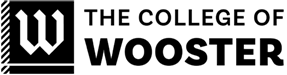The College of Wooster is making saving for retirement under the 403(b) Retirement Plan even easier by implementing an automatic enrollment feature for all employees hired on or after January 1, 2013.
You are receiving this notice to inform you how contributions under the automatic enrollment feature will be invested and how they will continue to be invested for employees who do not provide complete investment instructions. Please disregard this notice if you were hired prior to 1/1/2013 and you are already a participant in the Plan and you have already completed and submitted a Salary Deferral Agreement.
Employees hired on after 1/1/2013 will be automatically enrolled in the Plan starting with their first paycheck if they do not complete and submit a Salary Deferral Agreement. This means that amounts will be taken from each pay and contributed to the Plan. For faculty, these automatic contributions will be 3% of eligible pay each pay period. For staff, these automatic contributions will be 5% of eligible pay each pay period. But, employees may choose to contribute more, less, or even nothing.
This notice gives you important information about the Plan’s rules, including the Plan’s automatic enrollment feature and employer matching contributions. The notice covers these points:
- Whether the Plan’s automatic enrollment feature applies to you;
- What amounts will be automatically deducted from your pay and contributed to the Plan;
- What other amounts the College will contribute to your Account;
- How employee contributions will be invested;
- How you can change the investment allocation of your contributions;
- Where you can view plan and investment related information;
- When your Account will be vested, and when you can withdraw your plan Account balance;
- How you can change the amount of your contributions; and
- How you can change your beneficiary designation(s)
You can find out more about the Plan in the Summary Plan Description (SPD), which is available from the Plan Administrator at the address shown at the end of this notice.
1. Does the Plan’s Automatic Enrollment feature apply to me?
Automatic enrollment applies only to faculty and staff hired on or after 1/1/2013. This feature does not apply to you if you were hired prior to January 1, 2013. Employees who have been automatically enrolled and Plan participants hired prior to 1/1/2013, may always change their contribution level by completing and submitting a new Salary Deferral Agreement to the Plan Administrator at the address shown at the end of this notice.
Employees hired after 1/1/2013 will be enrolled in the Plan starting with the first paycheck of the month following the date of hire. This means money will be automatically taken from your salary and contributed to your account. If you do not want to be enrolled, you need to obtain a Salary
Deferral Agreement from the Plan Administrator at the address shown at the end of this notice, and then submit the completed Agreement to the Plan Administrator indicating your election not to participate.
- If I do nothing, how much will continue to be taken from my salary and contributed to the Plan? If you are a faculty member and do not turn in a completed Salary Deferral Agreement, 3% of your eligible salary for each pay period will continue to be taken from your salary and contributed to the Plan. If you are a staff member and do not turn in a completed Salary Deferral Agreement, 5% of your eligible salary for each pay period will continue to be taken from your salary and contributed to the Plan. To learn more about the Plan’s definition of eligible salary, you can review the Plan’s SPD.
Your contributions to the Plan are taken out of your salary and are not subject to federal income tax at that time. Instead, they are contributed to your plan Account and may grow over time with earnings. Your account will be subject to federal income tax only when amounts are withdrawn. This helpful tax rule is a reason to save for retirement through Plan contributions.
Contributions will continue to be taken out of your salary if you do nothing. But you are in charge of the amount that you contribute. You may decide to do nothing and become automatically enrolled, or you may choose to contribute an amount that better meets your needs. You can change your contributions by completing and submitting a new Salary Deferral Agreement to the Plan Administrator at the address listed at the end of this notice.
If you want to contribute more to your account than the automatic enrollment percentage, there are limits on the maximum amount. These limits are described in the Plan’s SPD, which is available from the Plan Administrator at the address shown at the end of this notice.
If you opt out within the 30 day period after you first become eligible to participate in the Plan, no contributions are withheld from your paycheck.
2. In addition to the contributions taken out of my salary, what amount will The College of Wooster contribute to my Account?
Faculty: Besides contributing the amounts taken from your salary, beginning the first of the month following your 2-year employment anniversary, The College of Wooster will make a base contribution equal to 10% of your salary plus a matching contribution of 2% if you are contributing 3% (the automatic contribution rate). If you have completed and submitted a Salary Deferral Form and have opted for employee contributions less than 3%, the College’s matching contribution will decrease. These amounts are described in the Plan’s SPD, which is available from the Plan Administrator at the address shown at the end of this notice.
Staff: Besides contributing the amounts taken from your salary, beginning the first of the month following your 1-year employment anniversary, The College of Wooster will make a base contribution equal to 8% of your salary plus a matching contribution of 2% if you are contributing 5% (the automatic contribution rate). If you have completed and submitted a Salary Deferral Form and have opted for employee contributions less than 5%, you will not be eligible for the matching contribution.
Remember, you can always change the amount you contribute to the Plan by completing and submitting a new Salary Deferral Agreement to the Plan Administrator at the address shown at the end of this notice.
3. How are my contributions being invested?
TIAA-CREF has been selected by The College of Wooster as the investment provider for the Automatic Enrollment contributions. The Plan lets you invest the contributions in a number of different investment choices. Unless you choose a different investment option or options, the Auto Enroll contributions will be invested in the default investment option for The College of Wooster Defined Contribution Retirement Plan, which is the age appropriate Life Cycle Fund. If the default investment option changes at any time in the future, you will be notified.
You can obtain updated information on fee expenses and an explanation of the Life Cyle Funds at www.tiaa-cref.org/wooster or by contacting TIAA-CREF at 800 842-2252.
To learn more about the Plan’s investment choices, you can review the Plan’s SPD. Also, you can contact the Plan Administrator using the contact information at the end of this notice.
4. How can I change the investment allocation of the contributions that will be made on my behalf by The College of Wooster to another investment choice available under the plan?
The Plan allows you to choose from a diverse set of investment options. A list of the Plan’s available investment options and a copy of the prospectus or information statement for each investment option may be obtained from TIAA-CREF at 800 842-2252 or at www.tiaa- cref.org/wooster.
You have the right to change the allocation of your investments at any time. If you elect to change the allocation of your account from the age-appropriate Life Cycle Fund, there are no fees or expenses imposed in connection with that transfer. But certain restrictions may apply if multiple transfers are made from any one account. See the fund prospectus at www.tiaa-cref.org/wooster for more details on restrictions on frequent transfers.
You can change how the contributions are invested among the Plan’s offered investment options, by contacting TIAA-CREF at 800 842-2252 or accessing your account online at www.tiaa-cref.org.
5. Where can I view plan and investment related information?
To view current performance and other plan- and investment-related information, go to www.tiaa-cref.org/planinvestmentoptions and enter plan ID 150416.
If you have questions or would like a paper copy of the notices, please call TIAA-CREF at 800 842- 2252.
6. When will my Account be vested and available to me?
You will always be fully vested in your contributions to the Plan and you will be immediately fully vested in the College’s contributions. To be fully vested means that the contributions (together
with any investment gain or loss) will always belong to you, and you will not lose them when you leave your job.
Even if you are vested in your Account, there are limits on when you may withdraw your funds. These limits may be important to you in deciding how much, if any, to contribute to the Plan. In general, you may only withdraw vested money after you leave your job, reach age 59½, or become disabled. Also, there is a 10% federal tax penalty on distributions before age 59½.78. Can I change the amount of my contributions?
You can change the amount you contribute to the Plan. If you do not want to contribute to the Plan (and you haven’t already elected not to contribute), you will want to turn in a Salary Deferral Agreement electing zero contributions (0%).
If you discontinue automatic contributions, the College will treat you as having chosen to make no further contributions. However, you can always choose to continue or restart your contributions by completing and submitting a new salary reduction form to the Plan Administrator.
8. How can I change my beneficiary designation(s)?
In addition to reviewing how your contributions are invested, you should also review and update your beneficiary designation(s) if it is does not reflect how you would want your assets distributed upon your death. Reviewing and changing your beneficiary designation(s) in accordance with Plan rules can be made by logging into your secure account at www.tiaa-cref.org or by contacting TIAA-CREF at 800-842-2252.
9. Who should I call if I have any questions?
If you have any questions about the Plan’s investment choices, how the Plan works or your rights and obligations under the Plan, or if you would like a copy of the Plan’s SPD or other Plan documents, please contact the Plan Administrator at:
The Benefits Office The College of Wooster 536 E. Wayne Avenue
Wooster, OH 44691
330-263-2526