Making Meetings with Microsoft Teams
Directions provided by Microsoft. For more information please visit their website at Microsoft Teams for Educators or contact the Helpdesk at helpdesk@wooster.edu
- Prepare before the meeting:
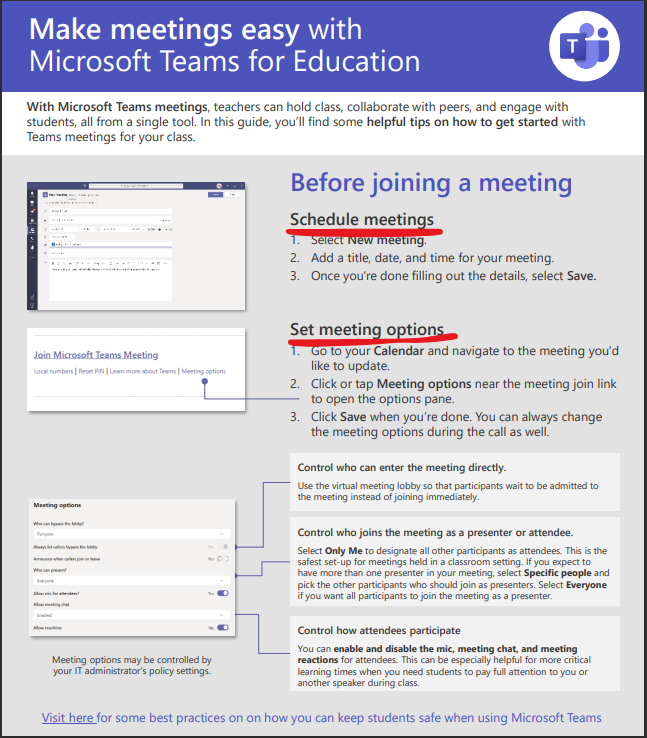
2. Other useful tools for the meeting:
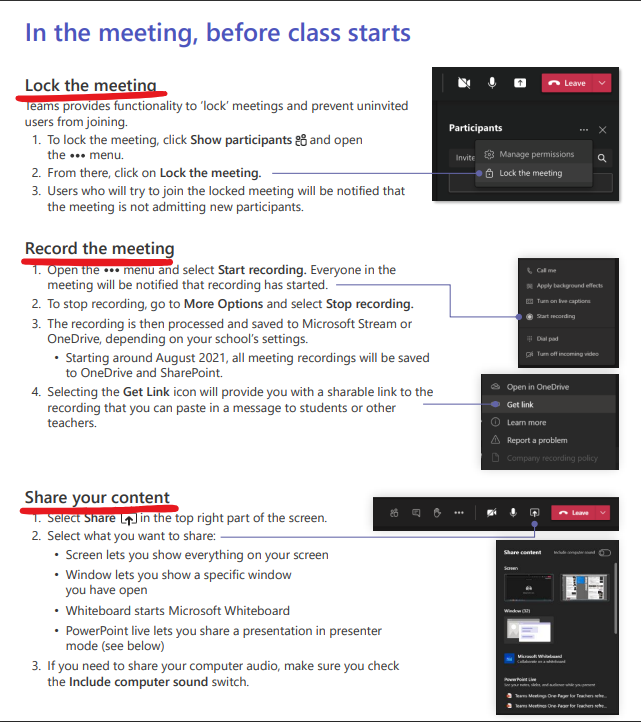
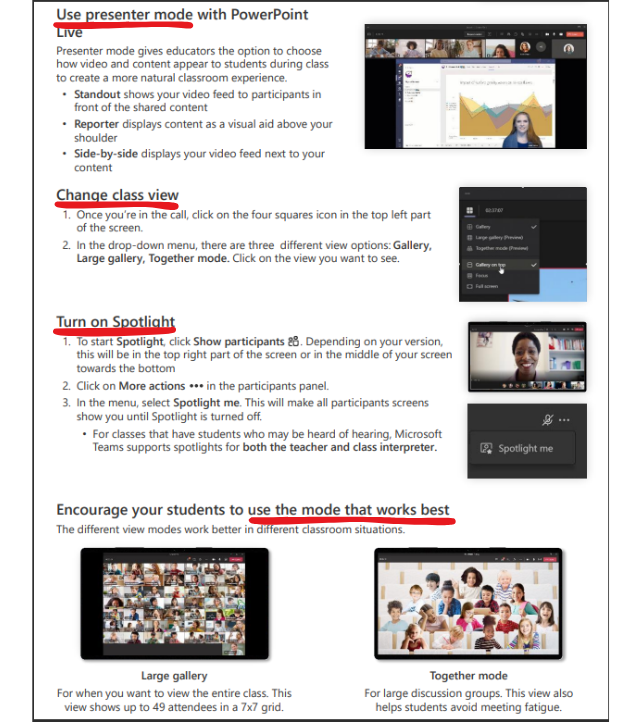
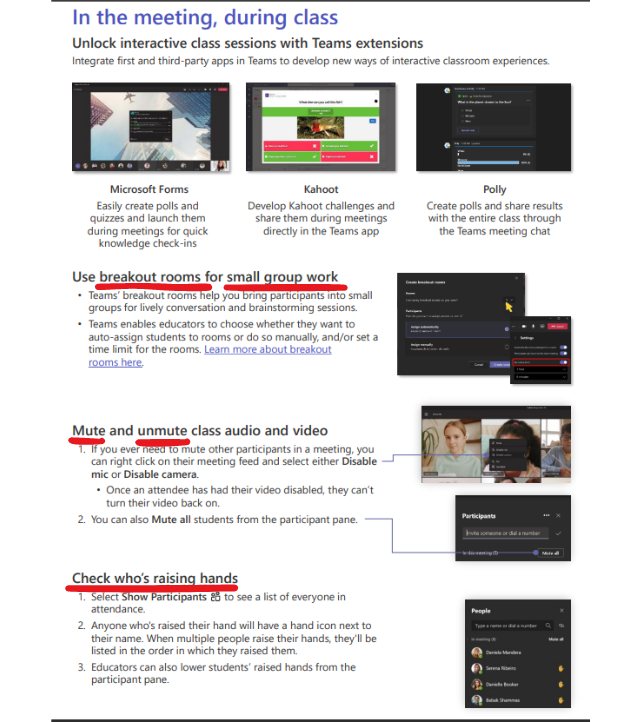
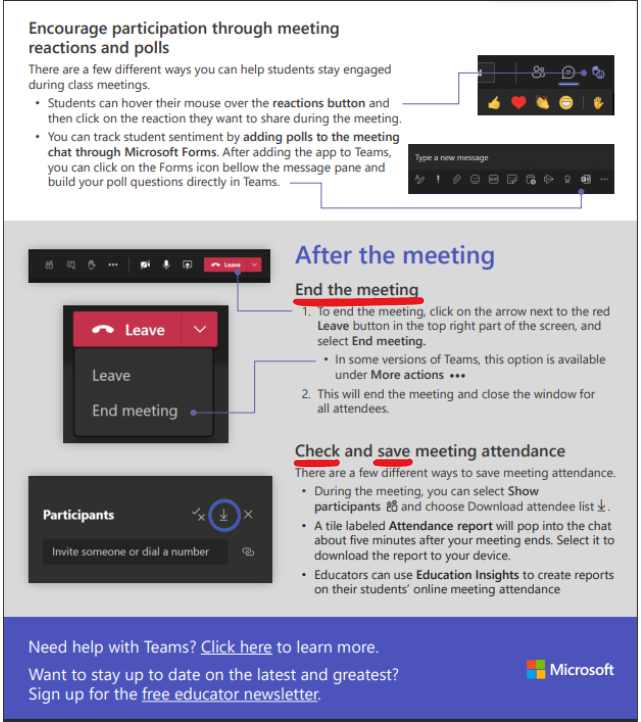
3. New Video Background feature updated:
Microsoft Teams continues to enhance user experiences with innovative features in the latest update. One notable addition that stands out is the improved Video Backgrounds feature, offering users a diverse selection to transform their meeting environments. From professional settings to creative and engaging backdrops, this enhancement not only adds a touch of fun to virtual meetings but also contributes to a more immersive and dynamic collaboration experience.
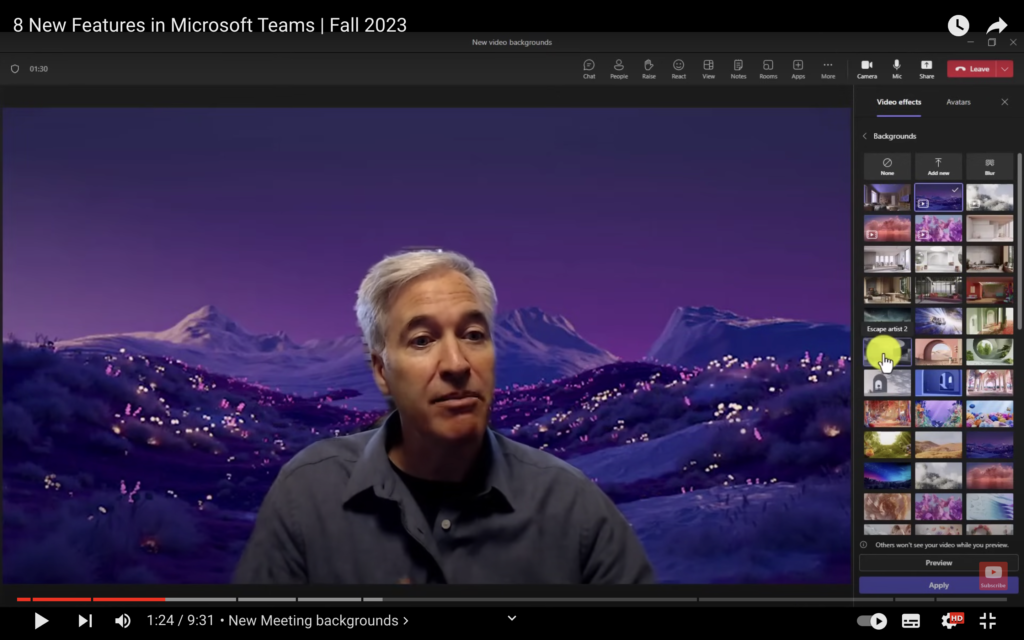
This Video Background new feature can be found in the “8 New Features in Microsoft Teams | Fall 2023” YouTube video, starting at 0:42.
For further information on the updates, please visit this YouTube video.
