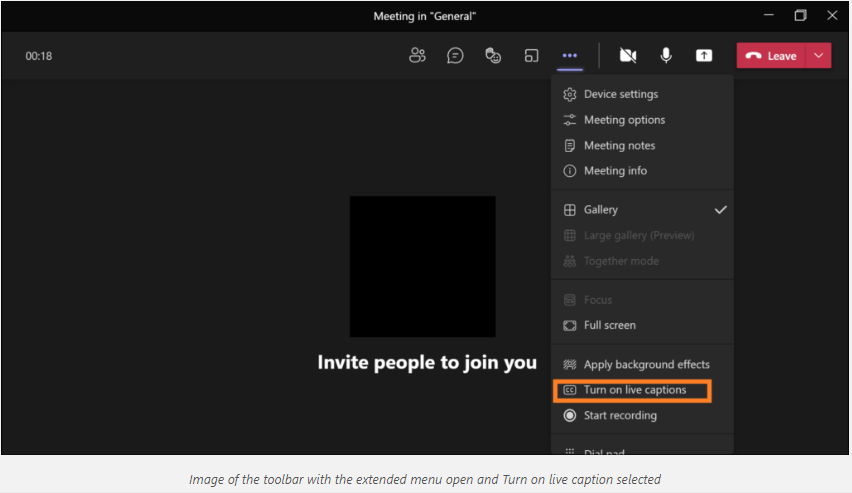Hey, what answers do you need?
Using Closed Captioning Within Teams
Closed captioning is a useful tool to have turned on for note taking and when audio becomes muffled or distorted.
How to Start Closed Captioning:
1.Start your meeting or join the meeting
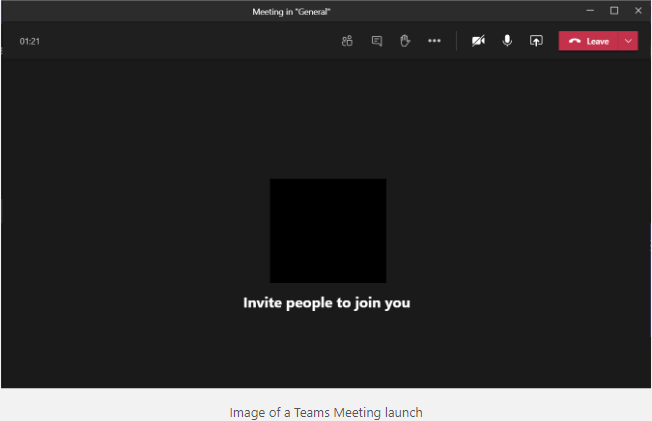
2. Select the 3 dots for “More actions”
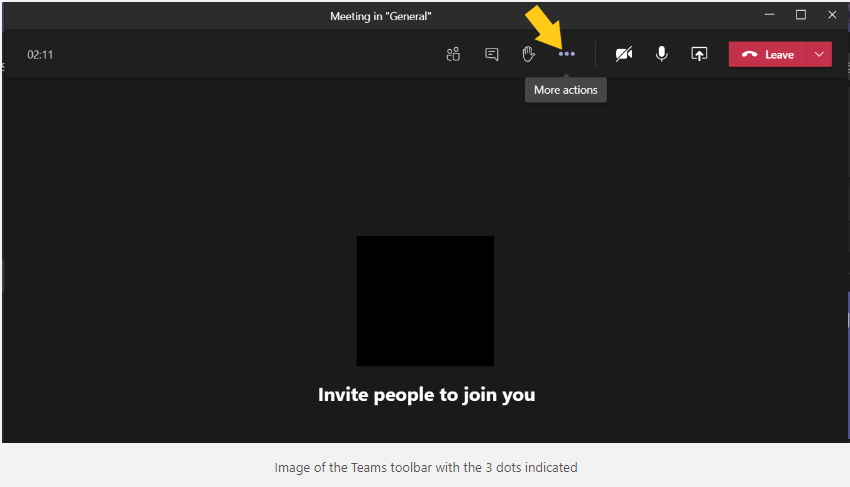
3. Select “Turn on live captions”