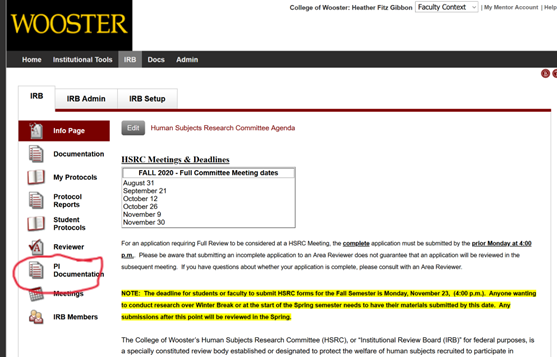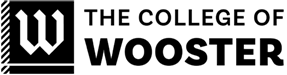All Principal Investigators (researchers) are required to verify that they and any students, researchers, and other research staff working under them have received adequate training in the responsible conduct of research by successfully completing (at minimum) a research ethics course. Currently at the College of Wooster we are requiring researchers to complete the online course on responsible conduct of research run by the Collaborative Institutional Training Initiative (https://www.citiprogram.org/). Verification of this training must be uploaded to the HSRC site–protocols by either PIs or student researchers will not be approved until training has been verified. For most researchers, the streamlined “Students in Research” module is acceptable. Those with funding from external funding agencies, most notably federal or foundation grants, should complete the more extensive module on the conduct of responsible research in the social and behavior sciences.
How do you complete the training?
- Begin here:
https://www.citiprogram.org - Choose REGISTER on this screen:
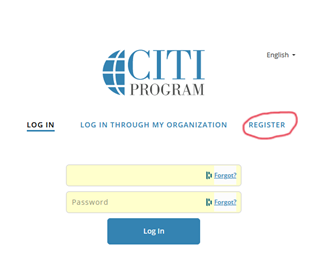
- Use the top box to enter The College of Wooster (as shown on next two screens):
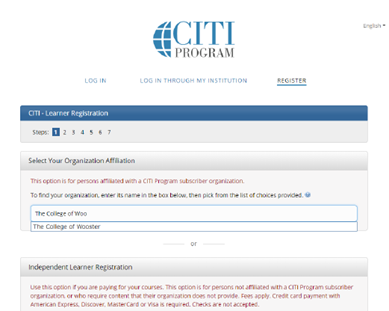
- Check the two boxes, and then click the blue button:
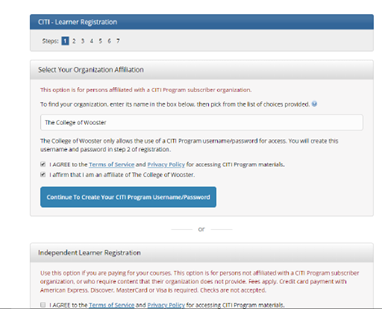
- Once you have completed the registration, you will be able to log in to the system.
- Select the option to Add a Course, under the button Learner Tools.
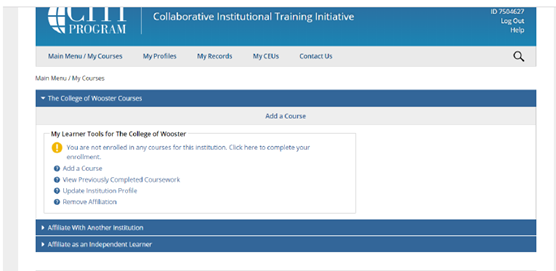
- The next screen that appears will give you many course options. Select those of interest, and they will be added to your “My Courses” screen. For most applicants, the appropriate course is “Students in Research.” Scroll all the way to the bottom and say submit.
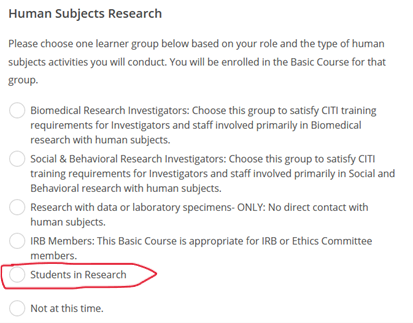
8. When you return to the Main Menu/My Courses, the selected courses appear. You can then click on the course to begin. After you complete the course and earn the certificate, you will upload the certificate to the HSRC system under PI Documentation.
Go to the Axiom system: https://www.axiommentor.com/login/shibLogin.cfm?i=wooster and click on the panel for PI Documentation on the left. Upload the certificate to the system.