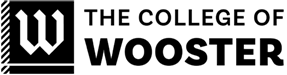We partner with Parchment to process official transcript orders. When you place an order through Parchment, our office will be notified and will verify your information before processing the transcript. Once the transcript is processed, you will receive a notification from Parchment via email.
For Graduating Seniors Requesting Official Transcripts:
Please note that it may take up to one month for the college to finalize and upload graduation information onto official transcripts after Commencement. In the meantime, you may select the “Hold for Degree” option when placing your order or our office will place it on this hold until transcripts are finalized. Any transcript order placed AFTER this period of time should be sent out in one or two business days. If you have any questions or concerns, please email us at registrar@wooster.edu.
Frequently Asked Questions
- How long does it take to process my order?
- Online Parchment orders typically take up to 2 business days to process. Processing times may be longer if the order was placed over the weekend, during holidays, or if the institution is holding an event such as commencement. For mail orders, please contact Parchment Customer Service for more information.
- Can I track my order?
- Yes. You can track your order via your email or Parchment account.
- Why was my order placed on hold?
- If your order was placed on hold, please contact our office at registrar@wooster.edu or by phone at 330.263.2366 to resolve the issue. Note that your order will be automatically canceled after 60 days of no response.
- Can I cancel an order that has already been sent?
- Once a transcript has been sent, it cannot be canceled.
- I just graduated; why are my grades missing from my transcript?
- If you graduated recently, your grades may not be available right away. In this case, you can choose to “hold” your transcript order until your grades are posted by the faculty.
- Can I attach documents to my transcript request?
- Yes, you can upload up to 5 attachments with each transcript request, not exceeding 5 pages total. All attachments must be in PDF, JPG, GIF, TIF, or PNG format.
- For more information:
Official Transcript
Official transcript requests are processed only through Parchment.
- Go to Parchment.
- Create an account (using any email address, not necessarily the COW email)
- Place an order.
Unofficial Transcript
Unofficial transcripts are accessible from Self Service for current enrolled students only.
- Log into Self Service.
- From the left drop-down menu, select “Academics.”
- Click on “Unofficial Transcript.”