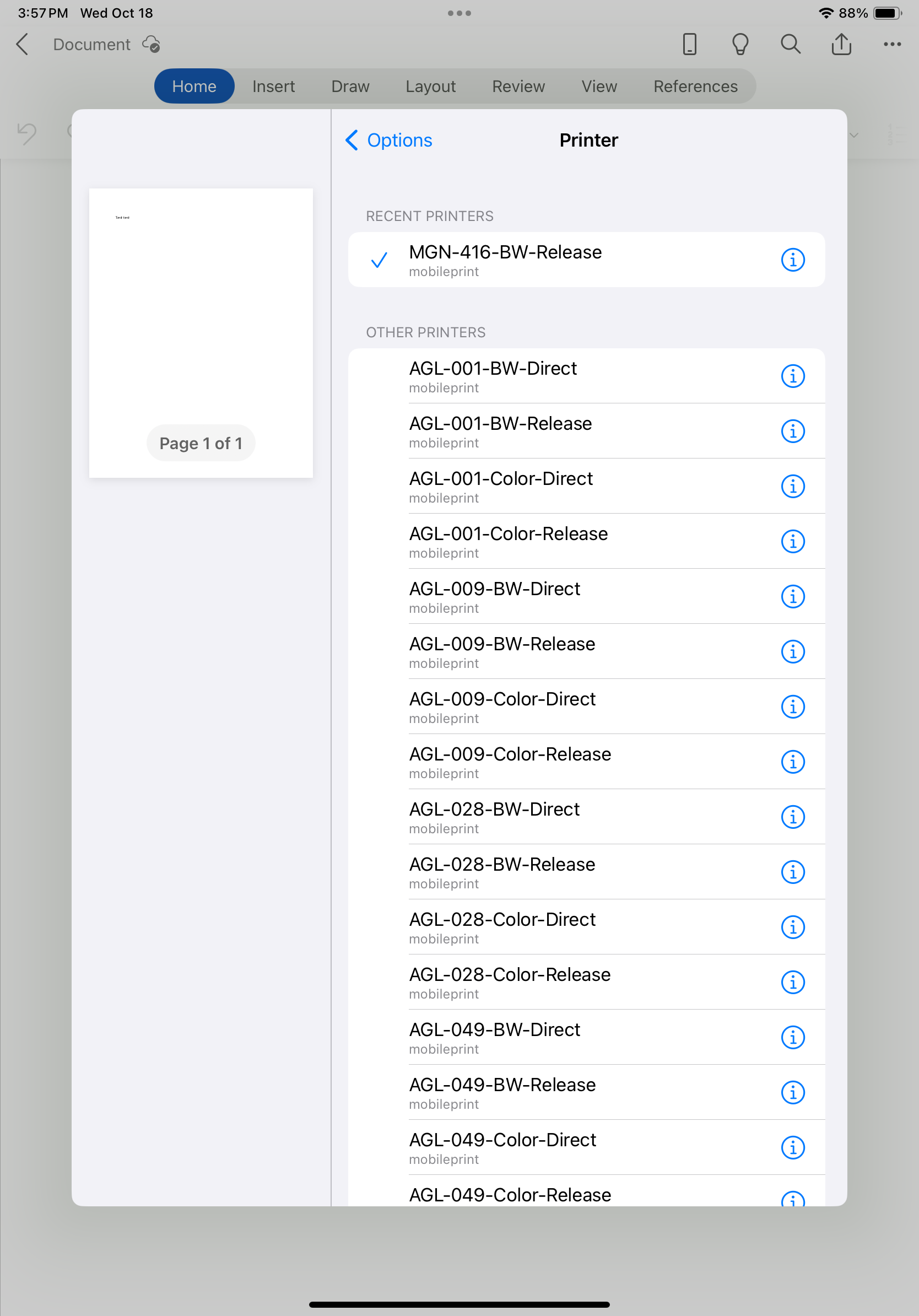What can we help you with?
Mobile print set-up for IOS devices that have upgraded to iOS 17
- Browse to Mobility Print- IOS setup (wooster.edu)
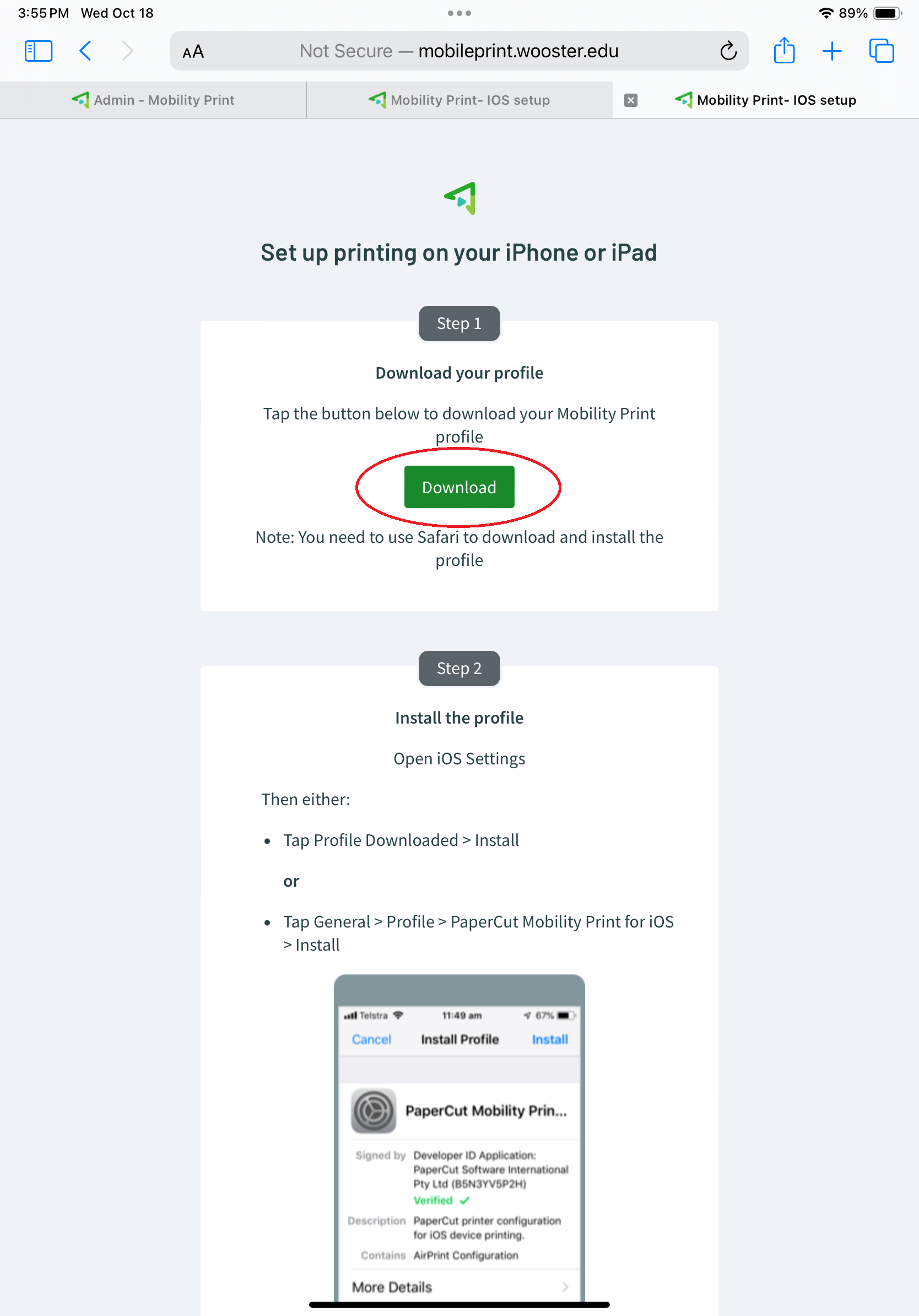
- Download the Mobility Print profile
- Click Allow and then close
- Go to Settings

- Click on Profile downloaded
- Follow the prompts to install the Mobility print profile
- Open an item that has print capability. Such as a Word document.
- Click the ellipsis and select AirPrint
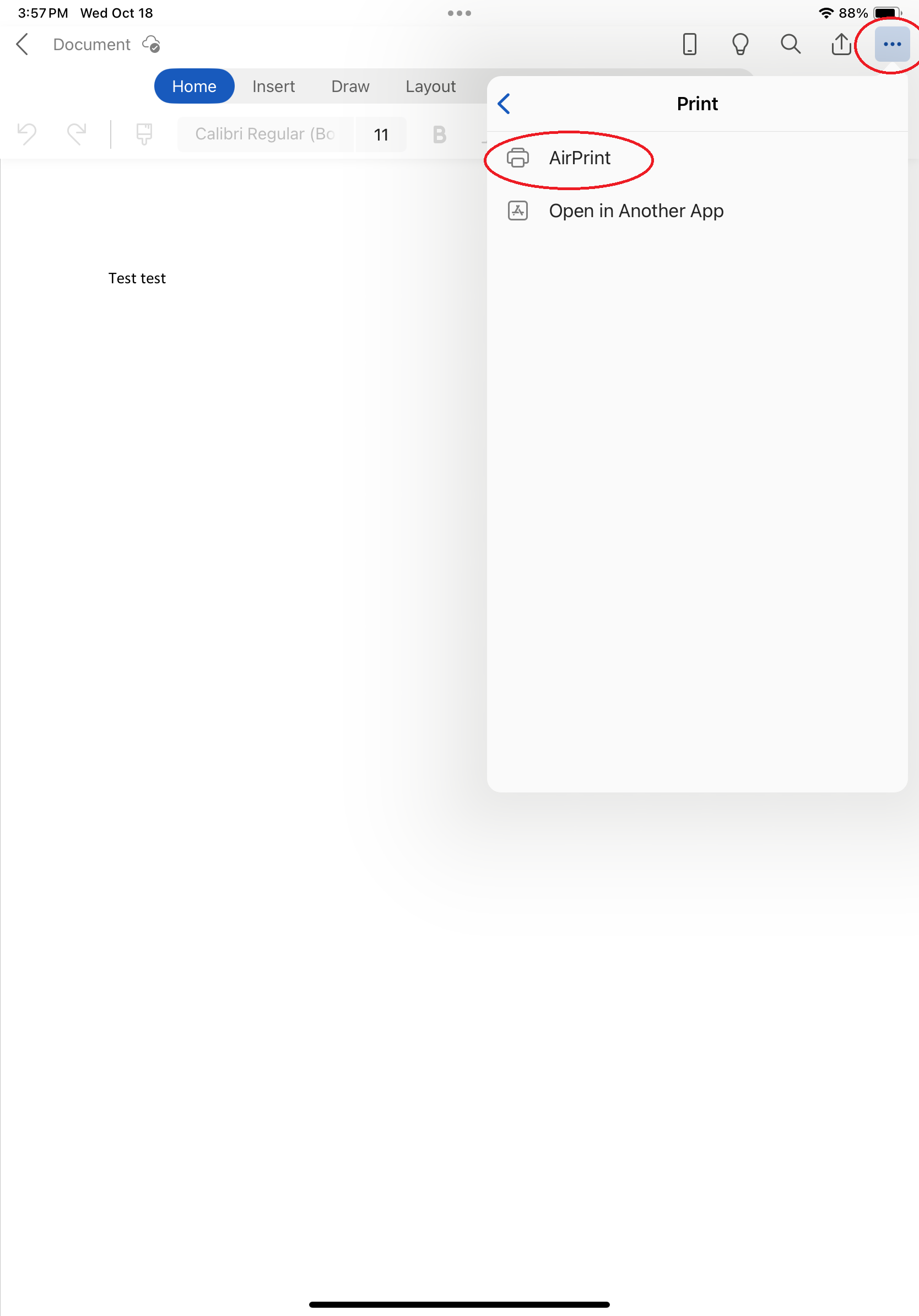
- Select the printer from your area.