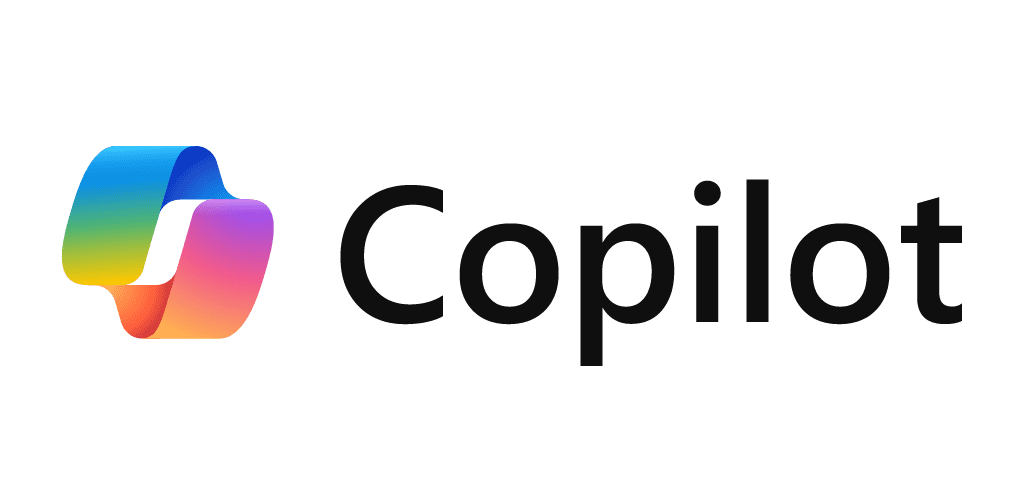News
-

January Ed Tech Workshops for Faculty
Educational Technology is coordinating with other departments on campus to provide workshops for faculty to get ready for Spring semester. No registration needed (but it is encouraged)! Just bring a laptop and join us! Monday, January 12 AI for Teaching: Exploring Copilot’s Microsoft Teach Module and What It Can Do 1:30 – 2:30 pm |…
-
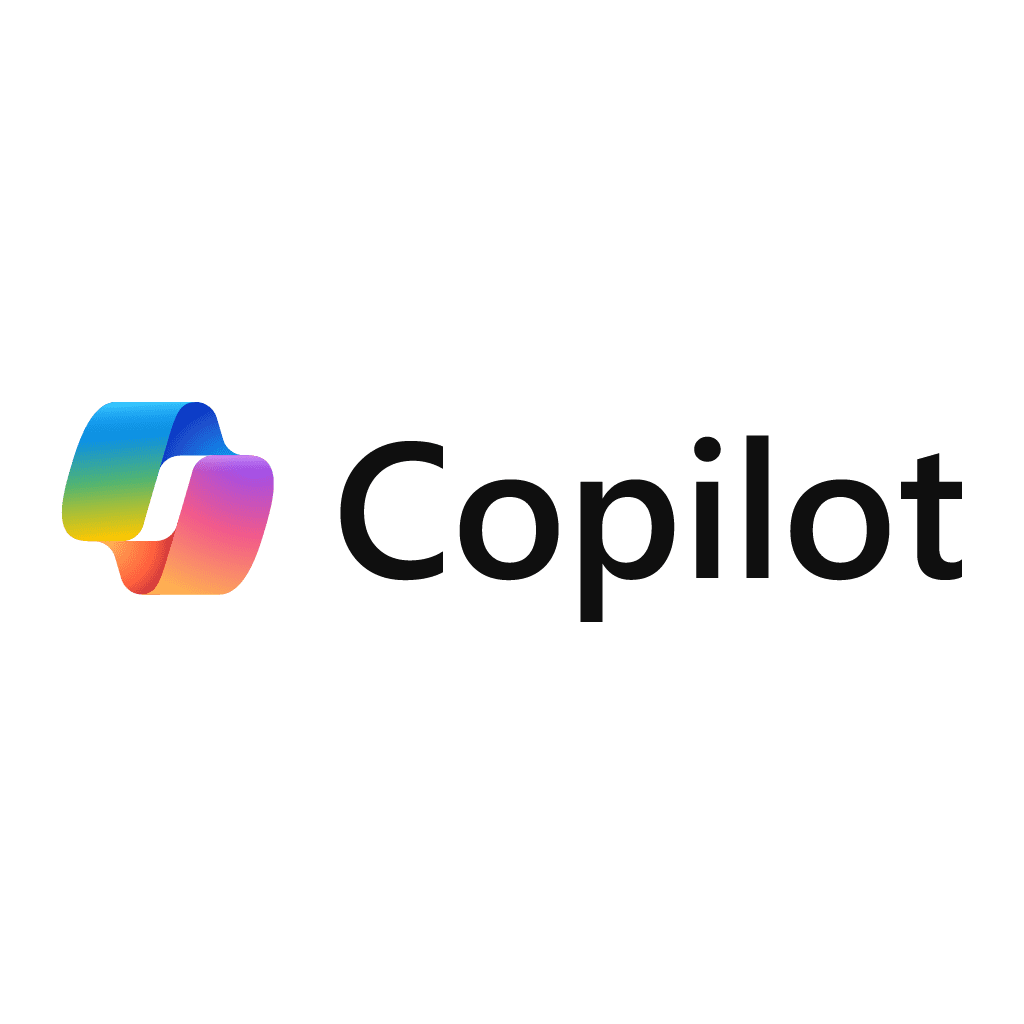
Copilot Basics Workshop Series
Feeling unsure about using AI tools like Microsoft Copilot? You’re not alone, and these workshops are designed just for you! This series of beginner-friendly 30-minute sessions will introduce faculty and staff to Microsoft Copilot Chat, the College’s supported generative AI tool, and will help participants build confidence step-by-step. No prior experience needed! Registration is appreciated…
HelpDesk
Hours of Operation: Monday-Friday 8:30 a.m.- 5:30 p.m.
- Call us at 330-287-4357 (HELP)
- Email us at helpdesk@wooster.edu
- Live Chat with us in the bottom right corner of this screen
- Visit us on the 4th floor of Morgan Hall
- Schedule an appointment for assistance by using our Bookings site

Information Technology
The College of Wooster
Burton D. Morgan Hall, 4th floor
930 College Mall
Recent Knowledge Base Articles
Tech Tips
-
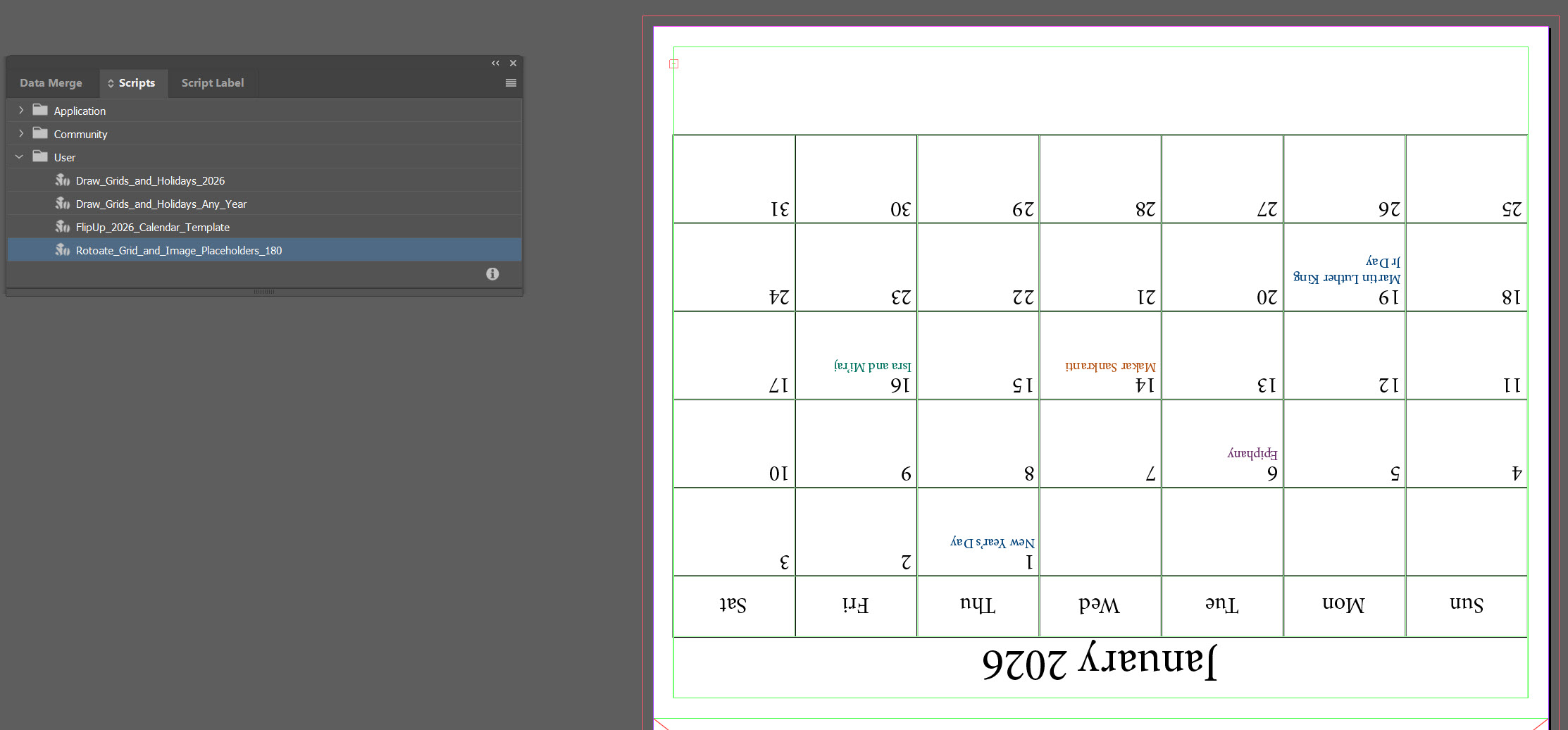
Building a Calendar with InDesign… and an AI Sidekick
There’s a particular kind of joy that comes from opening InDesign, staring down a blank page the size of a small billboard, and saying, “Alright, let’s make this thing do tricks.” There’s also the familiar frustration that creeps in during the same moment, which is exactly why I invited an AI assistant into the process.…
Featured Article
-

Ngoc (Nancy) Nguyen – STA Reflection ’25
This year looked a little different for me since I spent the fall semester studying abroad in London. I only worked with the Tech team for one semester, but I’m still proud of what I accomplished. I have used Adobe Premiere Pro extensively in the past when creating recap videos for school events, behind-the-scenes footage…