What can we help you with?
Adding Speed Dials to Your Mitel Phone
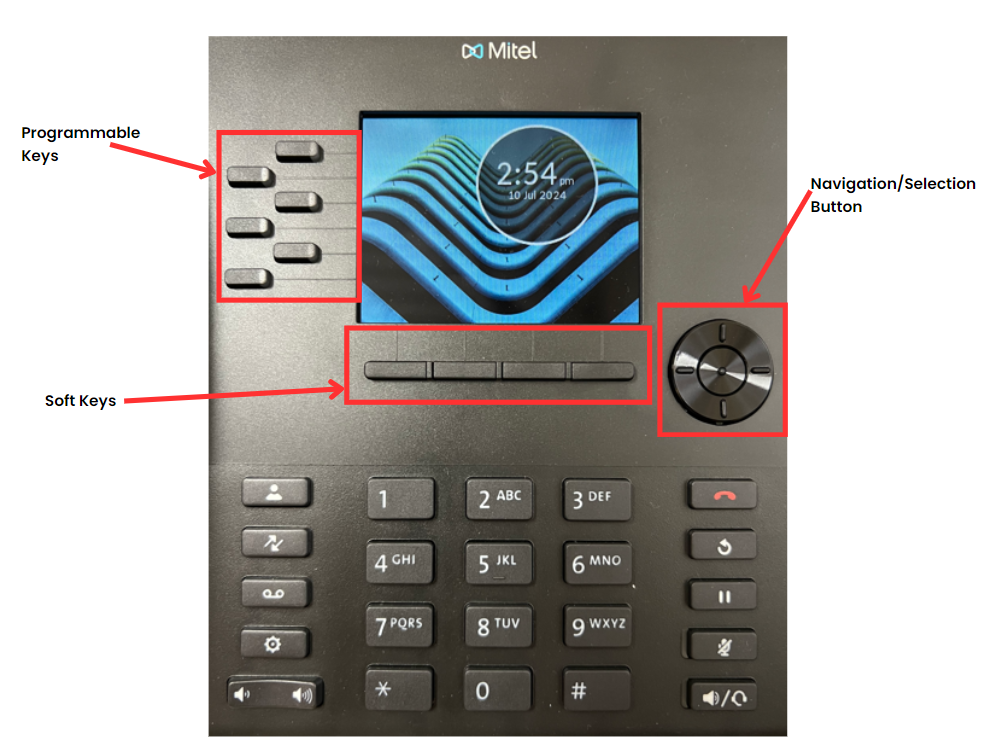
- Wake your phone up by tapping one of the soft keys under the screen.
- Locate a blank space in the column on the left side of the screen.
- Locate the corresponding button to the left of the screen and hold it down until the “Programmable Key” page appears on the screen.
- In the “Label Name” space, use your number keys to create a label name for the speed dial. (Note: push number keys multiple times to move through the letter options for that key.)
- Next, use the navigation button to navigate down to “Number” and enter the telephone number or extension for the speed dial.
- Once again, use the navigation button to navigate down to “Private.”
- Then locate “Save” on the screen and tap the soft key underneath the word “Save” to save your speed dial
