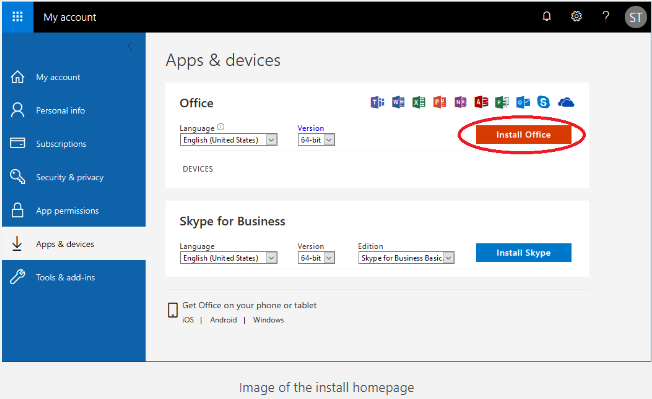What can we help you with?
Installing Office 365
Through IT’s software licensing agreement with Microsoft, faculty, staff, and students have access to Microsoft 365 and the Microsoft Office suite of applications for as long as you are enrolled or employed at Wooster. No need to purchase.
For help with Microsoft applications, see Microsoft Quick Guides from MIE Expert Heather Aird.
To install Office (Word, PowerPoint, Excel, Outlook, OneNote…)
- Go to https://aka.ms/office-install. You will be prompted to sign in, if you have not already.
- In the left sidebar select “Apps & devices“
- In the main frame click the Install Office button and follow the on-screen instructions.