What can we help you with?
Open Source Video Editing Software
What is open source software?
Open source software is software that anyone can see, inspect and modify the source code for.
Why open source?
Programmers and everyday users like open source software for a variety of reasons. But for most users, there are two main reasons Stability and Security
Unlike proprietary software, which can only be coded and modified by the licensing company, open source software can have many eyes on the program. This can allow for not only a more secure, but more stable, and longer lasting program.
There are many opensource video editing programs out there, but these are some stable options with good features for you to choose from.
OpenShot
Download here: www.openshot.org
OpenShot was created in 2008 for Linux users to have a free, easy to use video editor. It was meant to have a friendly users that beginners and advanced users alike could use
Pros:
- Updated and monitored regularly (major updates in 2022 alone)
- Unlimited layers/audio video tracks
- Library of transitions and 3d animations for use
- All features completely free
Cons:
- User-friendly interface can be confusing at times without regular use
- While there are some built-in tutorials, there aren’t many
- Can get bogged down and slow, particularly on Windows machines
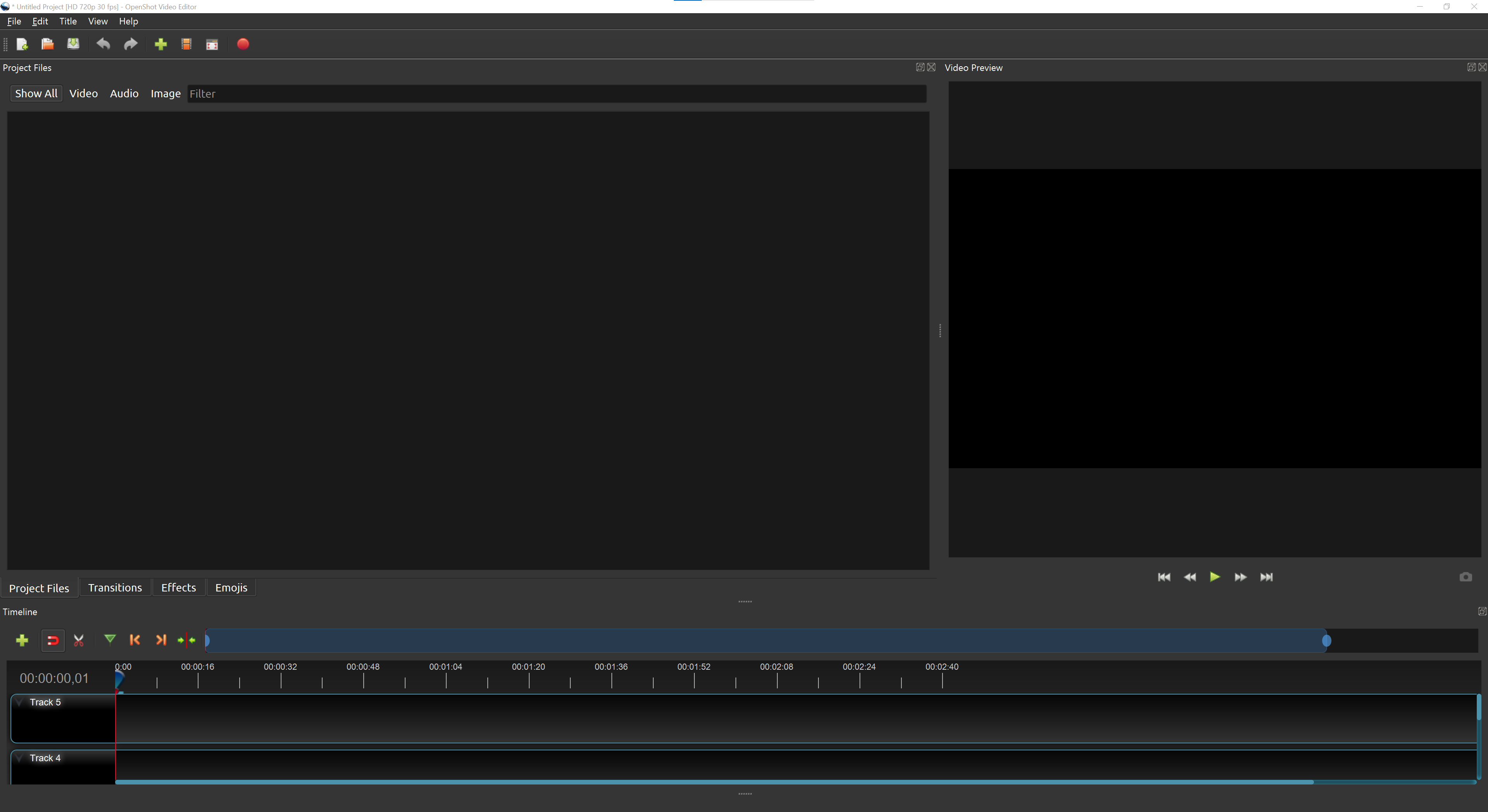
Shotcut
Download here: https://shotcut.org/download/
A relatively newer software, Shotcut was created in 2011 as an opensource video editor for Linux, but is now cross platform with preview and exportation features that cause it to stand out
Pros:
- Dockable/undockalbe panels to customizeable user interface
- Webcam capture capabilities
- Great tech support and tutorial support online
- Sharing and exporting is extremely easy
- All features available without subscription or payment
Cons:
- Rendering/processing speeds are slower and can bog down exportation – particularly with larger videos
- User interface is not intuitive and can take some getting used to
- Not stock video and few preset transitions to choose from
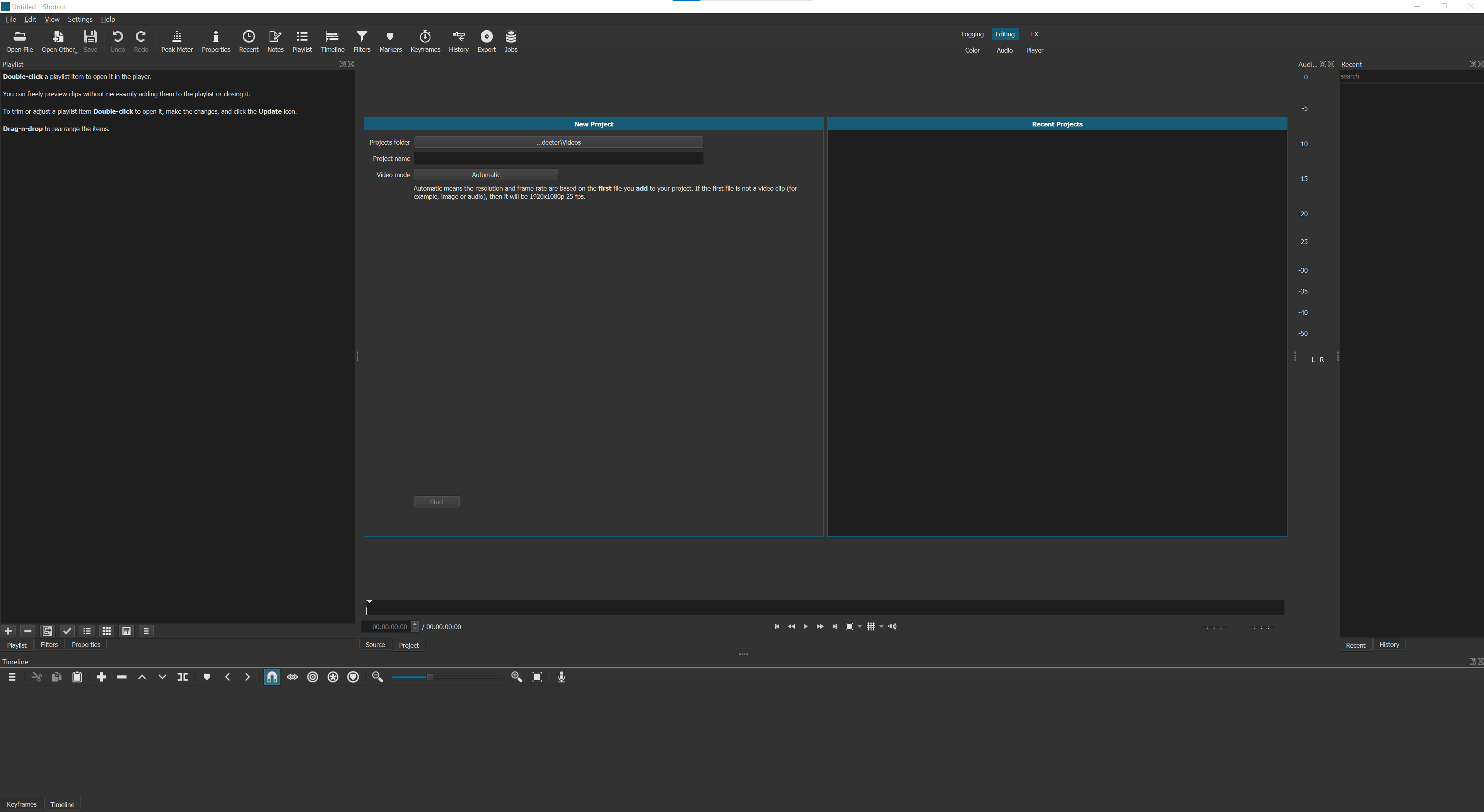
KDEnlive
Download here: https://kdenlive.org/en/download/
KDEnlive was created in 2002. Through the MLT framework, Kdenlive integrates many plugin effects for video and sound processing or creation.
Pros:
- Runs particularly well on Linux
- Good collection of presets and templates
- Easy drag and drop media transfers
- Online add-ons customize and improve performance and use
- Automatic Backup
- All features available for free
Cons:
- Can run slower at times
- Mostly for professional use, so learning curve is steeper
- Export options are extremely limited
- Windows versions become unstable with longer sessions
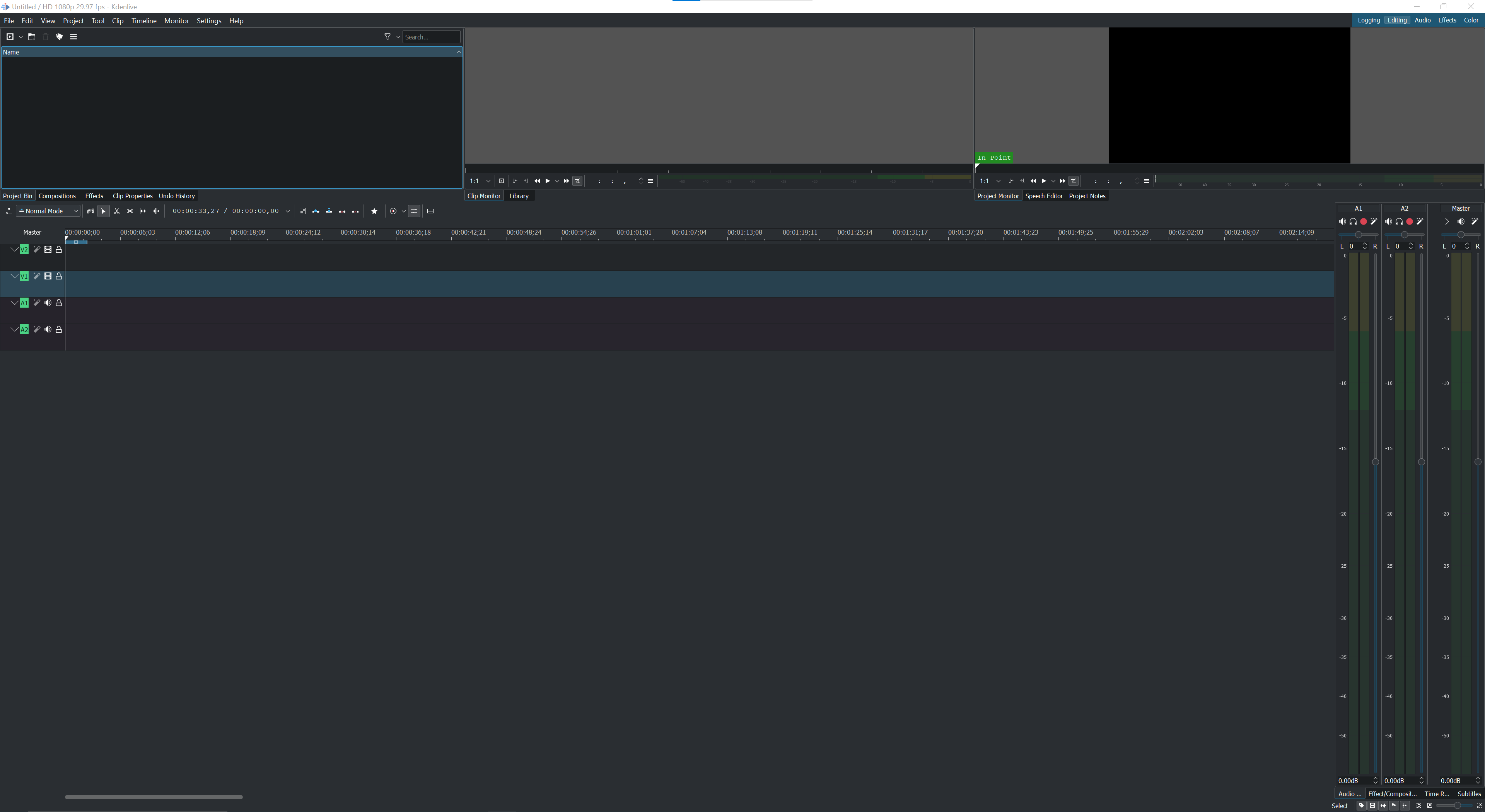
If these aren’t quite what you were looking for in a video editor, there are plenty of free and/or open source video editors on the market.
