What can we help you with?
Scot Center 239
How To:
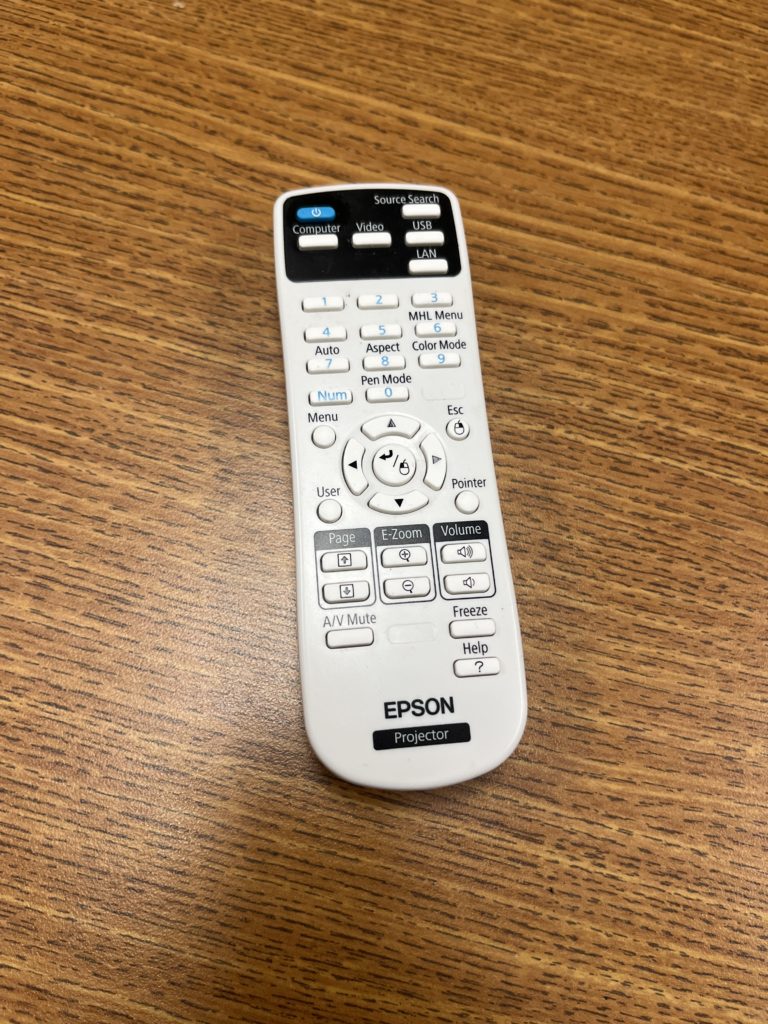

Options
Wired Projection: HDMI and VGA– Plug your device in using a dongle or direct connect
Power Projector ON/OFF
Press the ON button on the remote to turn the projector ON. To turn the projector OFF, press the OFF button.
Source Select
Press the Computer button on the remote to display your laptop that is hooked up through the courtesy HDMI or VGA wall port
Volume Control
To turn the volume up in the classroom, click button on the remote.
To turn the volume down, click button on the remote. Audio only comes out of the projector. Not ideal, but it’s just football.
