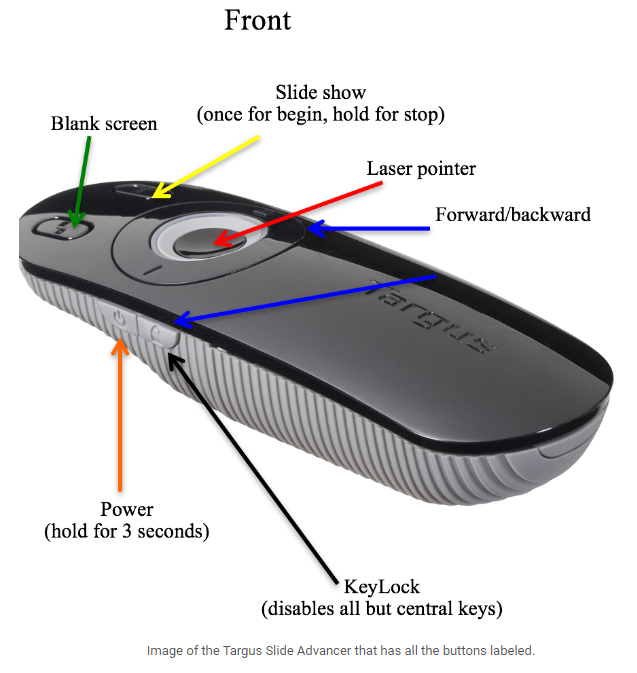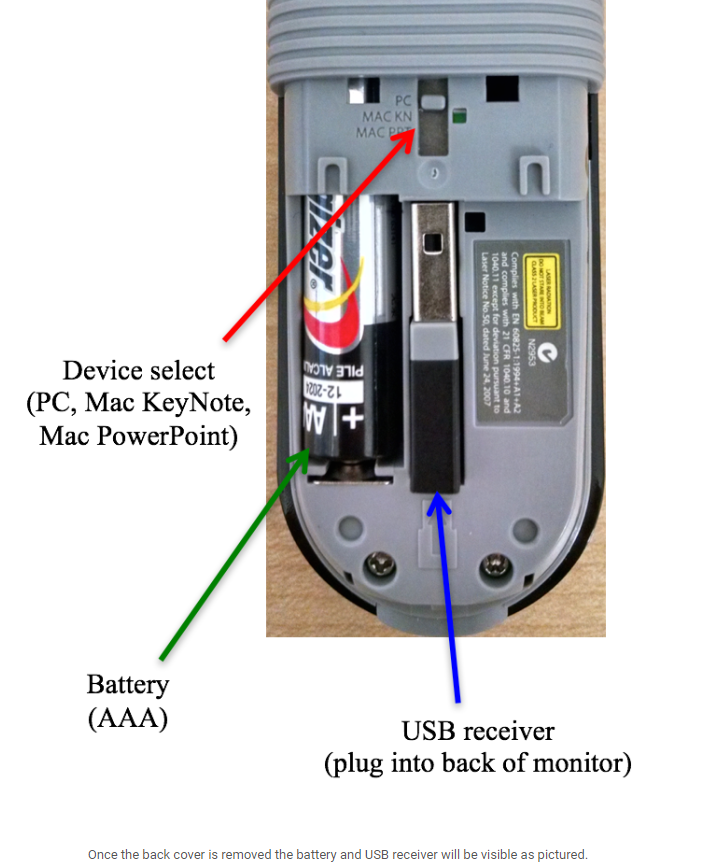What can we help you with?
Targus Slide Advancer
- Open the back cover of the slide advancer and remove the USB receiver.
- Plug the USB receiver into the computer’s USB port or the back of the monitor (Kauke classroom).
- Select the device on the back of the slide advancer and place the cover back on.
- Power on the slide advancer by holding down the power button for 3 seconds