What can we help you with?
Using Microphones
With the portable classroom media setup, you have the option of using the microphone built into the camera or one of the wireless microphones provided. When using the lavalier or handheld microphone you need to connect the cable from the microphone receiver to the camera.
Microphone Choices:

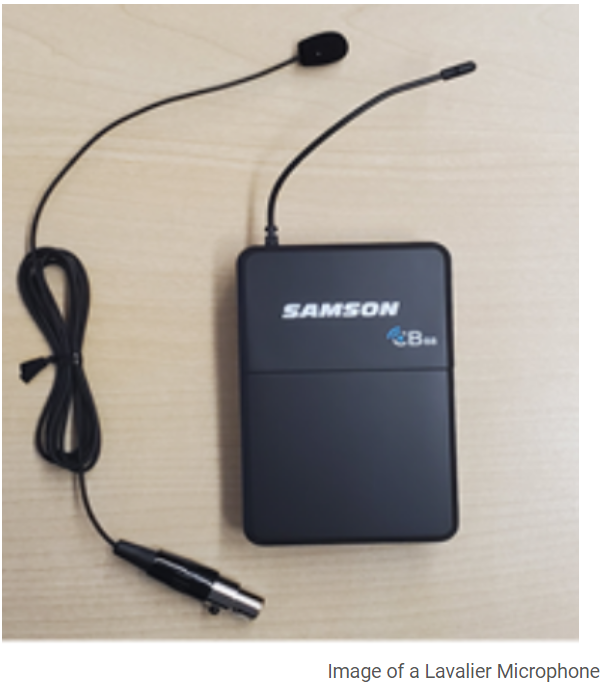

1.Built in camera microphone is best used for class discussions where more than one person is actively contributing to the conversation. Most times this choice will pick up the entire room for classes.
2.Lavalier microphone is best used when you want to move around and use your hands when presenting and you are the only one speaking. Connect the microphone to the input port on the top of the transmitter.
3.Handheld microphone is best used when multiple people are speaking since the microphone can be passed from one person to another. Insure proper cleaning between users.
Please note that you must hold the power button for 3-5 seconds to power ON and OFF the Microphones
Trouble Shooting Microphones
- Check that the Microphone is powered ON by the Green light indicator.
- Only have one Microphone on at a time
- Check that the receiver is ON and set to the right channel (the Channel appears on the front of the receiver right after the receiver is turned on) There is a note inside the Microphone case that indicates what the preset channel is.
