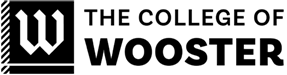The Library, Information Resources, and Technology Committee (LIRTC) would like to help you find the answers to your questions. If you’ve had a technology or infrastructure question and thought, “who should I contact about that?” or “where do I even start?” then we hope that this brief chart will help set you down the right path. We would also like to think of this a living resource of sorts: if you have a question for which this table doesn’t get you moving, please let us know. (Others have probably had the same question!) Feel free to reach out to any members of LIRTC to help keep this document as useful as possible.
I want to…
| … get a notebook computer or mobile device (for students) | See IT’s recommendations Contact Sam Mowrer, Technology Services Client Support Specialist (smowrer@wooster.edu) |
| … purchase technology equipment or software | Contact helpdesk@wooster.edu who can then route your request. |
| … consult with someone about a digital project | Use our Initial Interest form and Ed Tech and/or Libraries will route your request. |
| … borrow digital media equipment | Contact helpdesk@wooster.edu who can then route your request or go to the Libraries equipment page. |
| … request office/classroom maintenance (e.g., exchange furniture, new white board, have art mounted) | Work with your Administrative Coordinator to make arrangements with Facilities. |
| … change something on the College’s public website: www.wooster.edu (such as update bio, or information about an office or department) | Contact Marketing and Communications. |
| … change or access something on the College’s internal website: inside.wooster.edu | See the Editor Resources page on Inside. |
| … redesign a teaching space | Connect with the Classroom Stewards Committee who make recommendations to the Provost annually for major classroom refurbishment and redesign projects. |