What can we help you with?
Sponsor a Guest on the Network
Guests needing access to College resources on the network and all content on the internet can be sponsored by a member of the College of Wooster faculty and staff. For this, the sponsor of the guest will need to generate a user ID and password.
Sponsoring a guest account
- Faculty and Staff need to visit the website: https://clearpass.wooster.edu (VPN use is required if accessing from off-campus)
- Enter your Wooster username (without the @wooster.edu) and password.
- Select Create a New Guest Account.
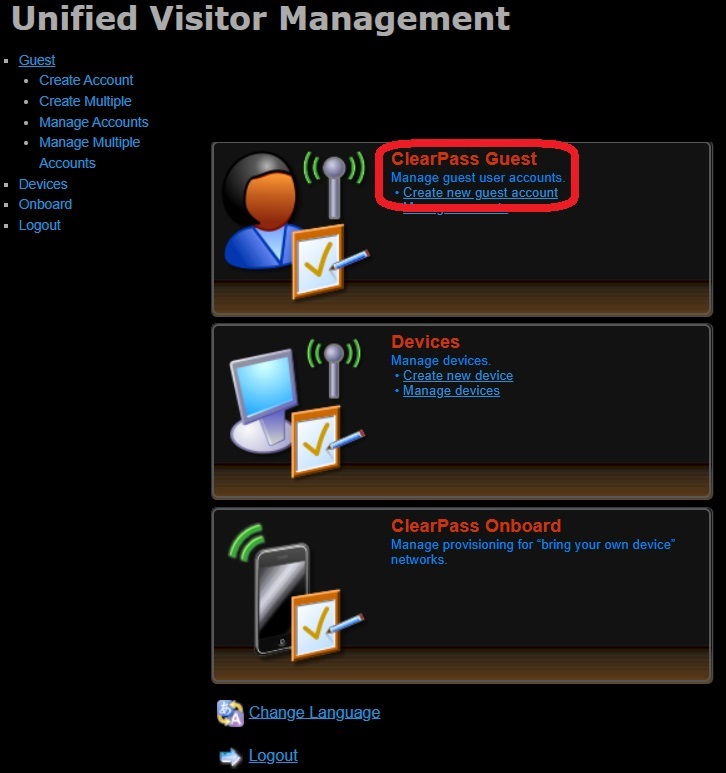
- Enter the guest’s information and set an account expiration. Select, “Create Account when finished.”
- The next window will display the guest credentials. Your guest can log in by connecting to the Start Here network and selecting the option “I have been given guest credentials.” and connecting from there.
- For step-by-step instruction please send your guest to Logging In as a Sponsored Guest to the Network.
