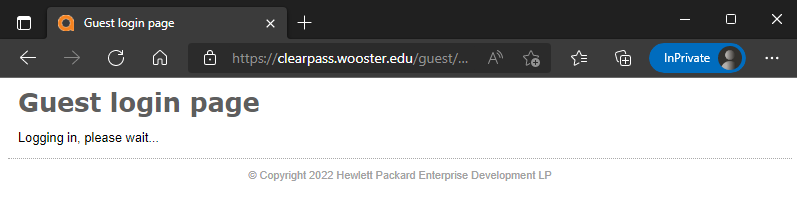What can we help you with?
Logging In as a Sponsored Guest to the Network
Introduction
- Connect to “Start Here” Wi-Fi network
- If you are using an IOS device, you may need to turn off private IP in the network settings for “Start Here”
- Go to https://onboard.wooster.edu
- Select the option “I have been given guest credentials and would like to connect to the Internet”
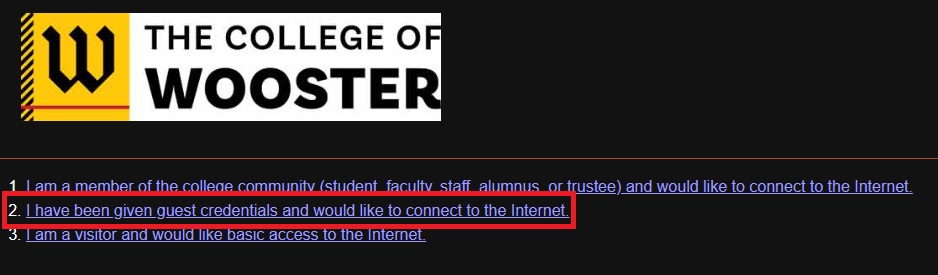
4. Login with the provided username and password, by your network access sponsor.
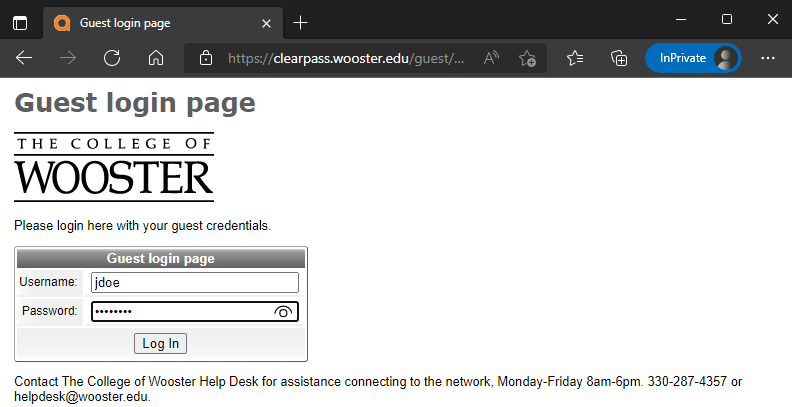
5. Your device should then hold the connection to Start Here after the loading page completes.