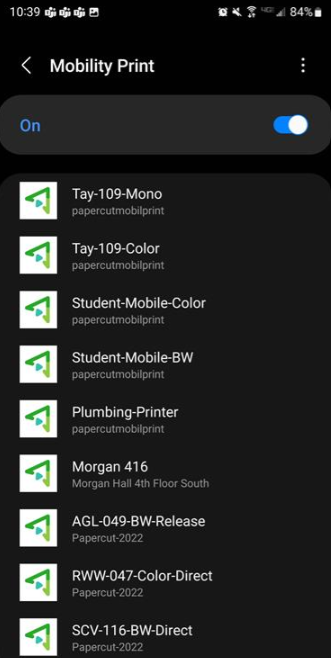What can we help you with?
MobilePrint (Android)
- Make sure your device is connected to The College of Wooster network.
- Go to https://papercut-2022.wooster.edu:9164/setup and select the type of device from the icons along the bottom of the screen.

- Click Always under Open with Mobility Print.
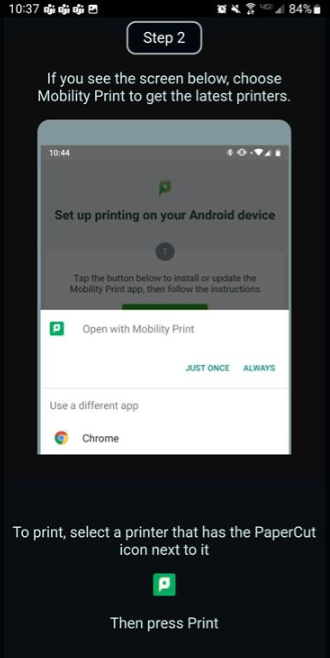
- Click Install
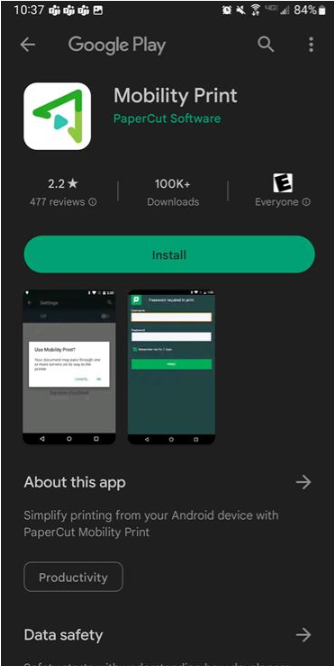
- Follow the instructions provided on the screen.
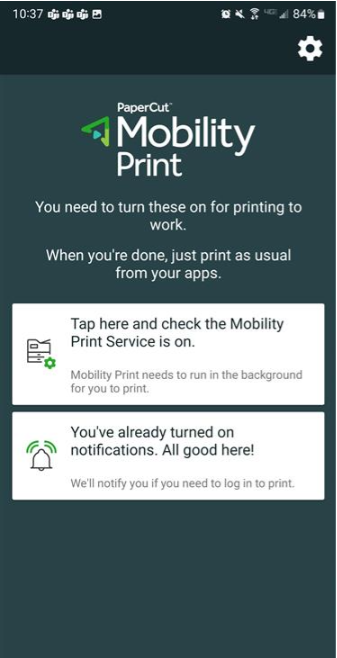
- Select the print you would like to use from the provided list.