What can we help you with?
Scan to Email on a Copier
- Select “Scan” to get to the Scan function.
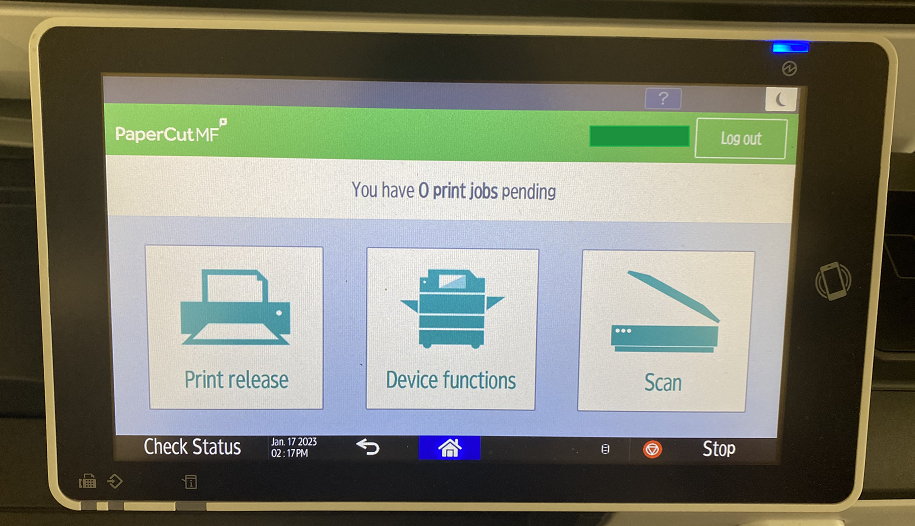
- You will then be prompted with a “To email address, Subject, and Filename”. You can make changes by clicking on any line.
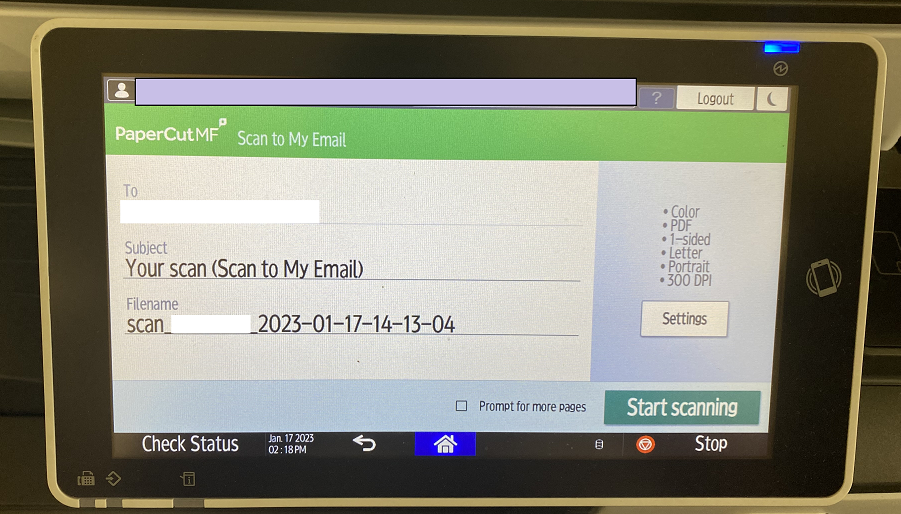
- Insert paper/papers into the top feeder or place onto the glass to be scanned. If you are scanning multiple sets of documents, select the box next to “Prompt for more pages.”
- Select “Start Scanning”
