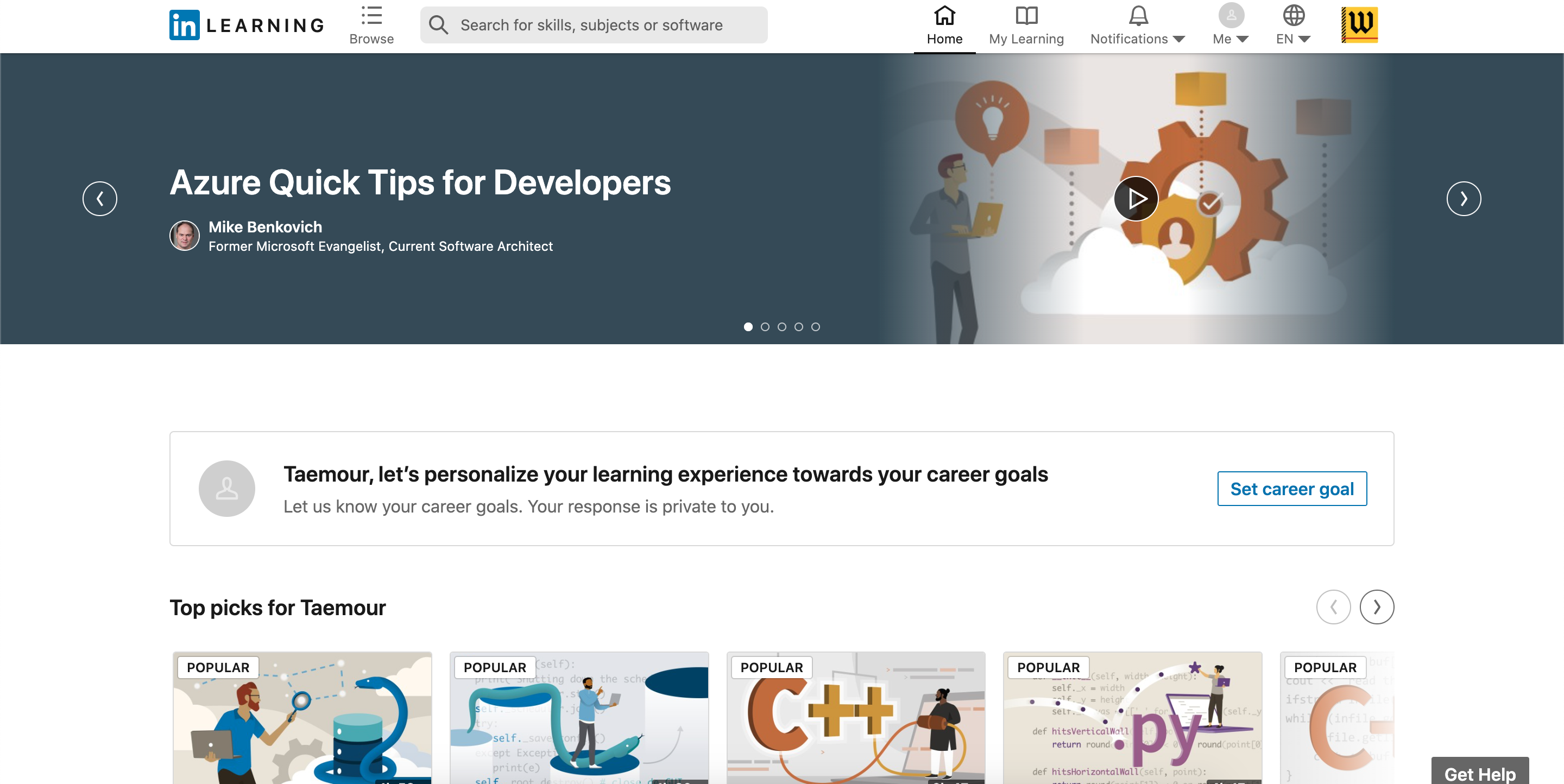What can we help you with?
Access Your College of Wooster LinkedIn Learning Account and Connect a LinkedIn Profile
Step-by-Step Instructions
Accessing Your Account for the First Time
- Open your Welcome email to LinkedIn Learning and click the Activate your account button
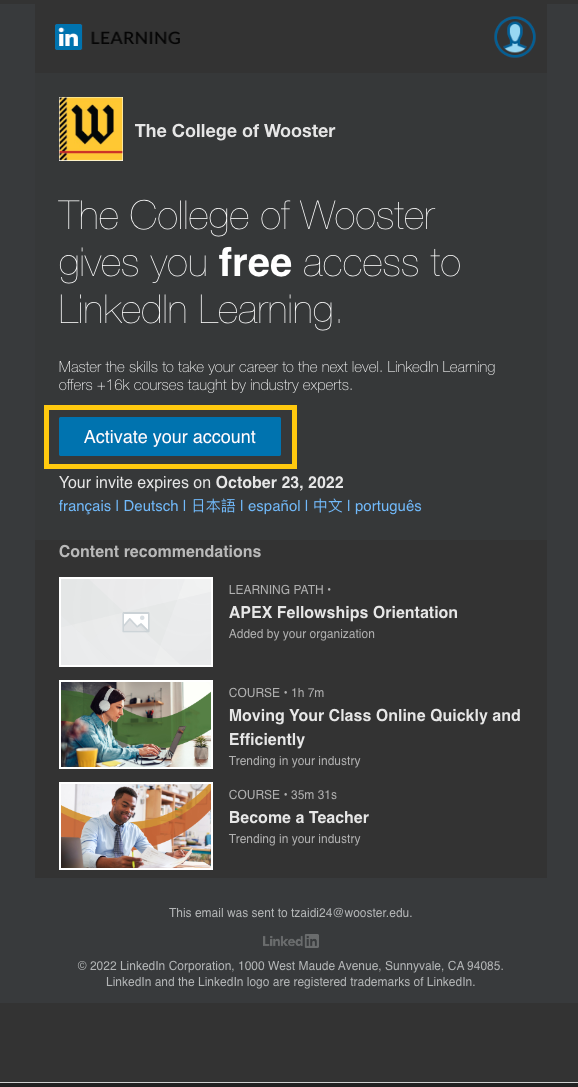
- Once the The College of Wooster Welcome screen launches click Continue to The College of Wooster
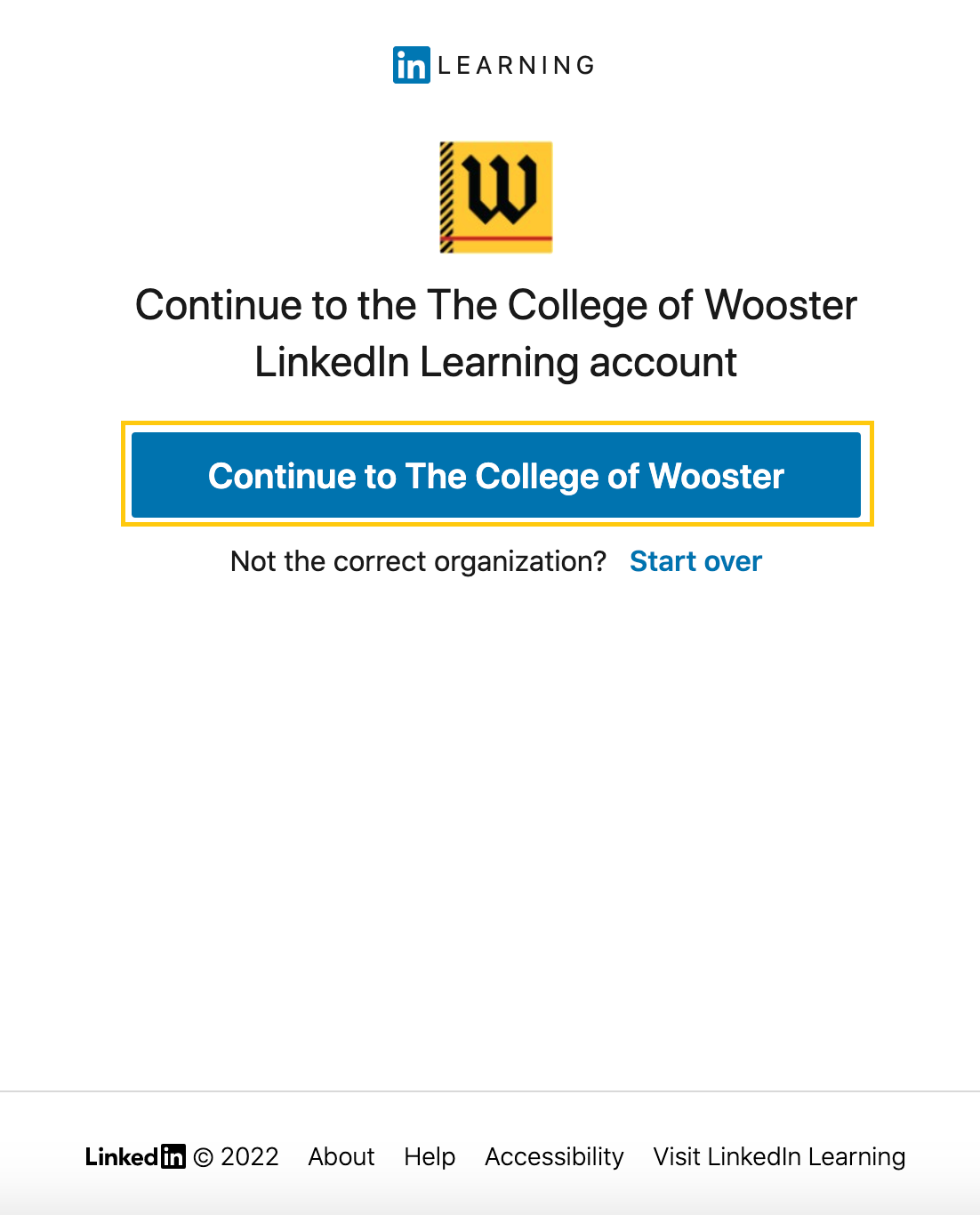
- Confirm Your Identity
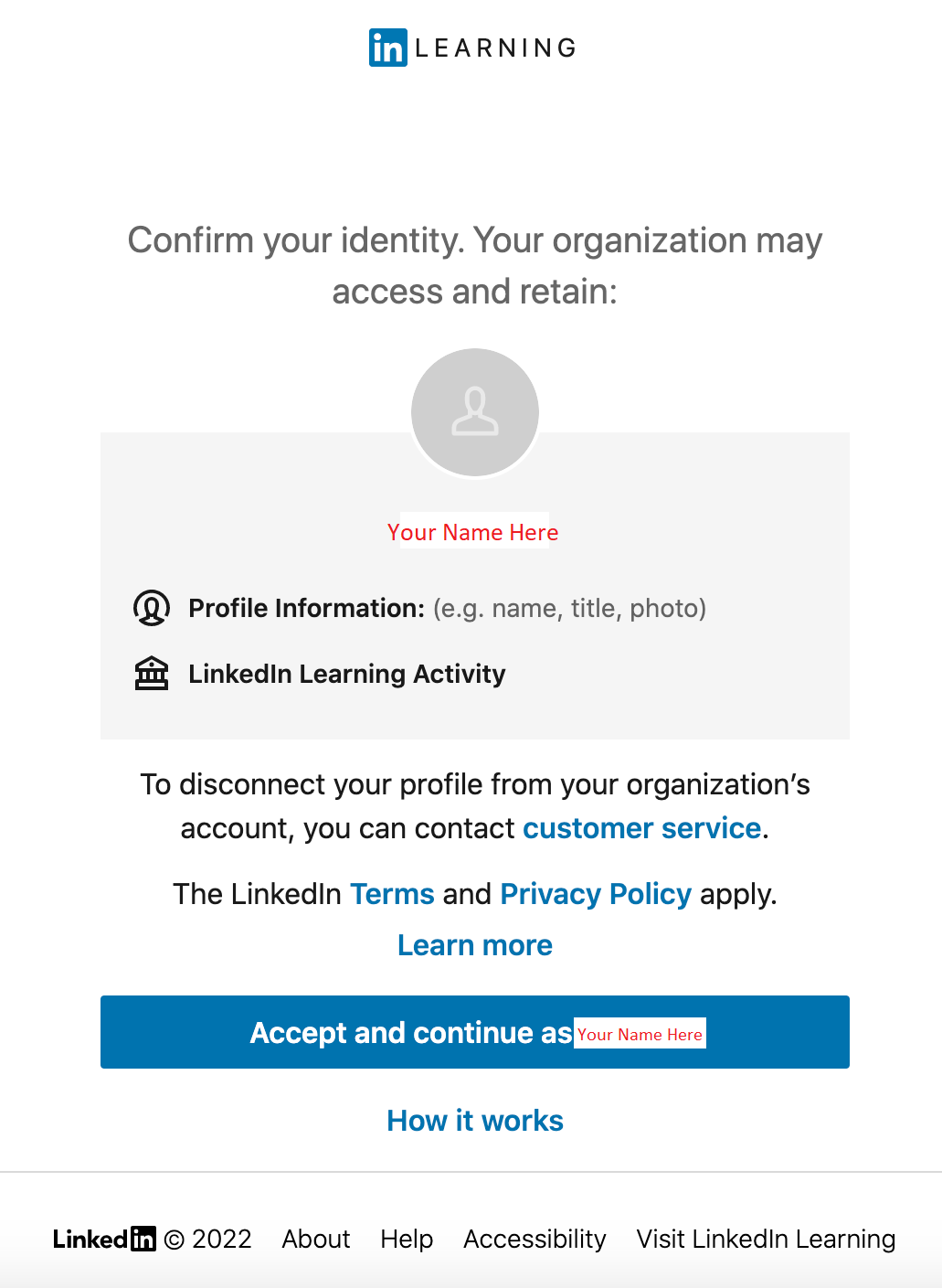
- Welcome to LinkedIn Learning Page
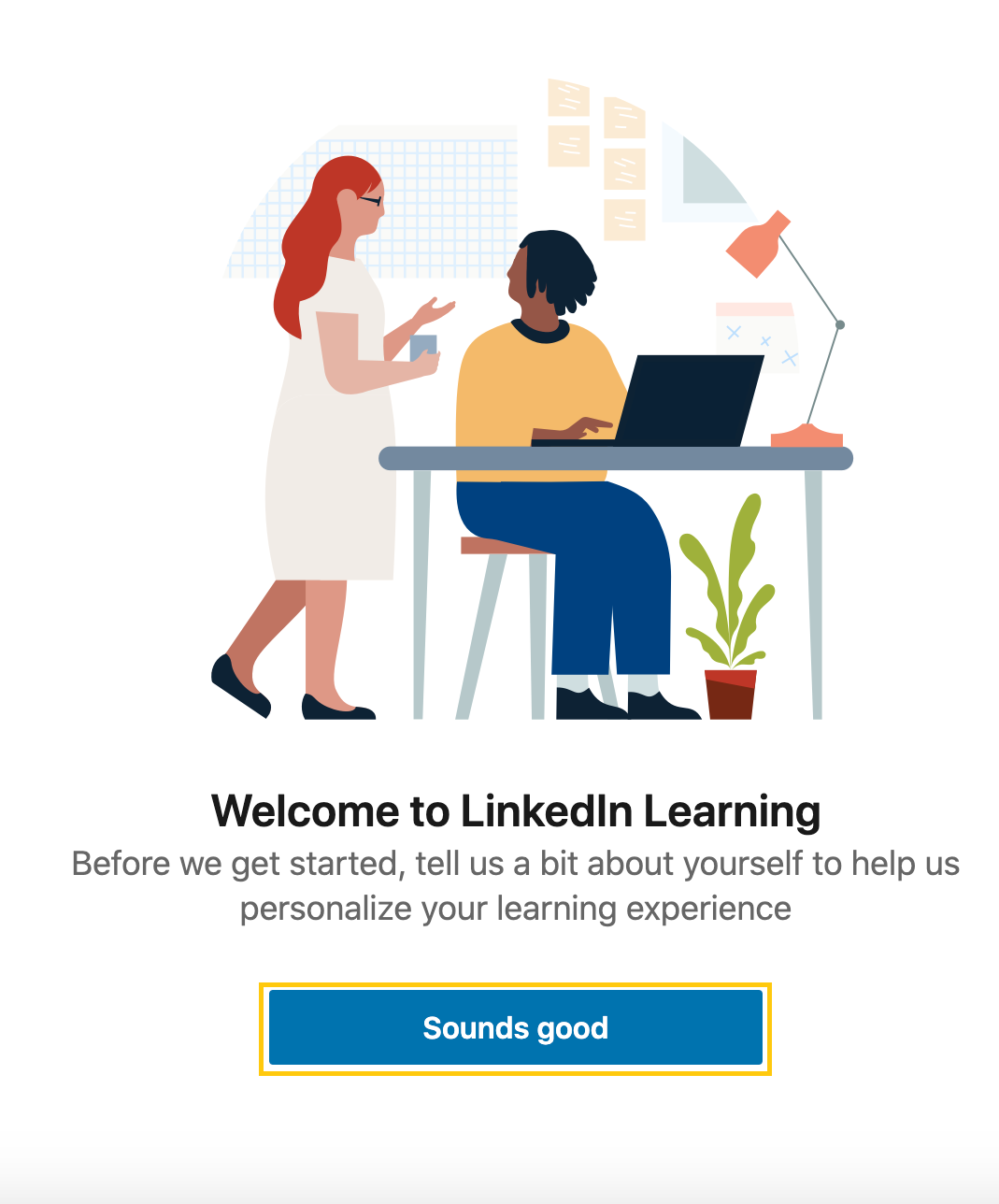
- Set a Weekly Goal
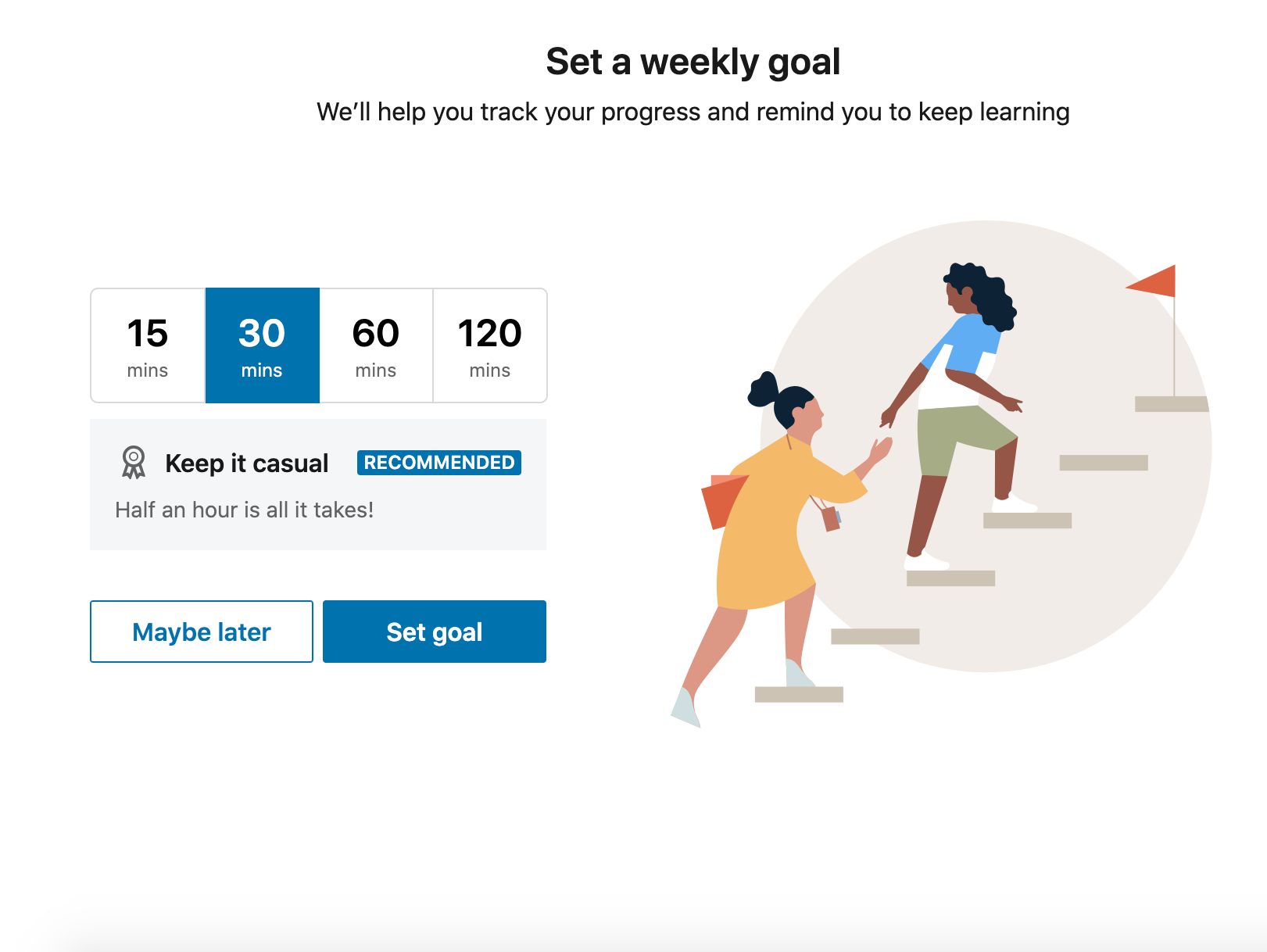
- Finish Setup
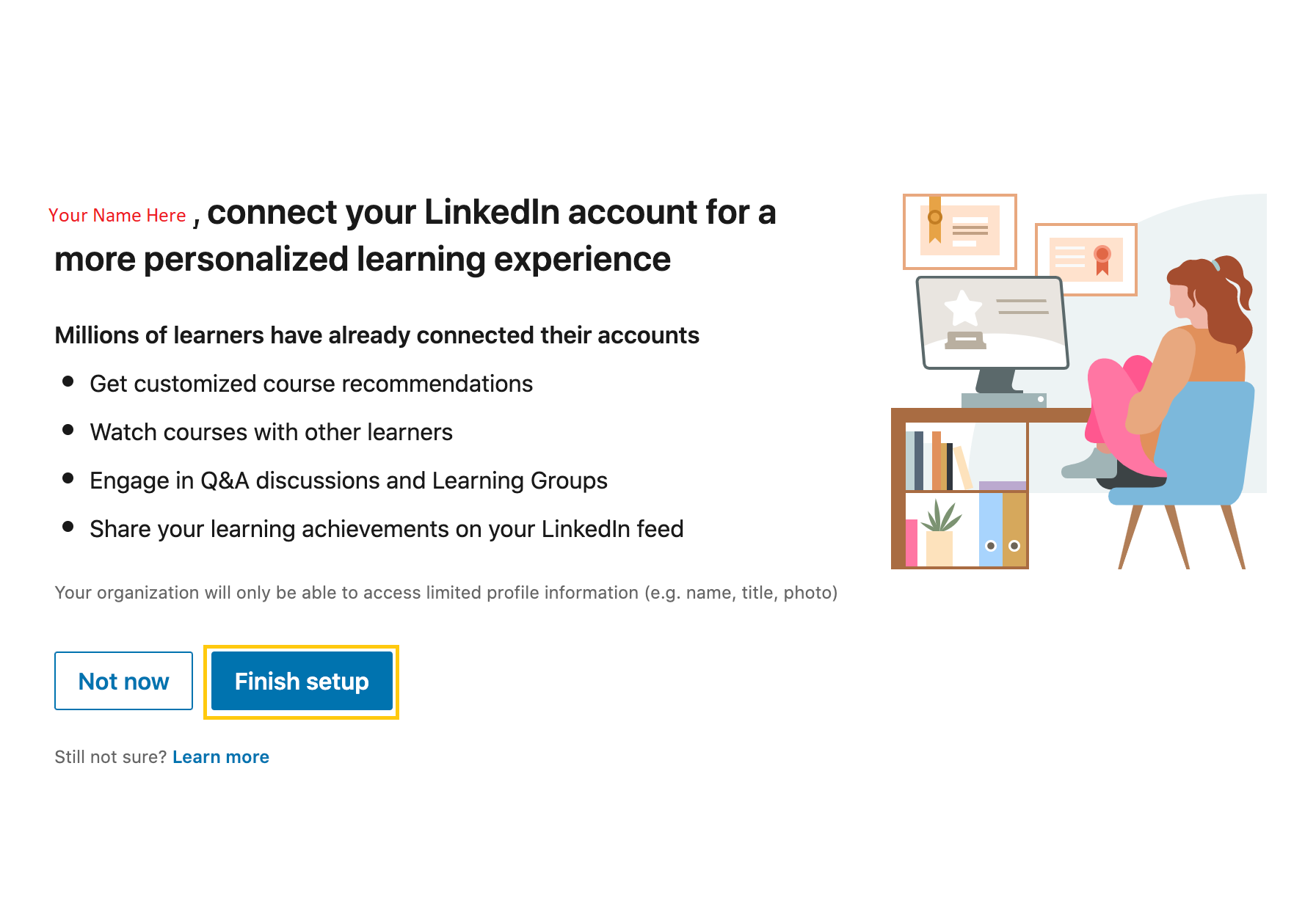
Setting LinkedIn Topics to Receive Recommendations
You will select from several Topics that you are interested in discovering more information or knowledge about.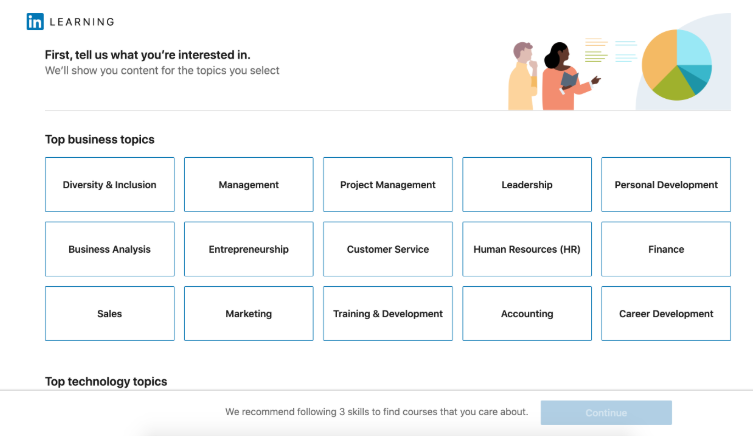
- Click Continue
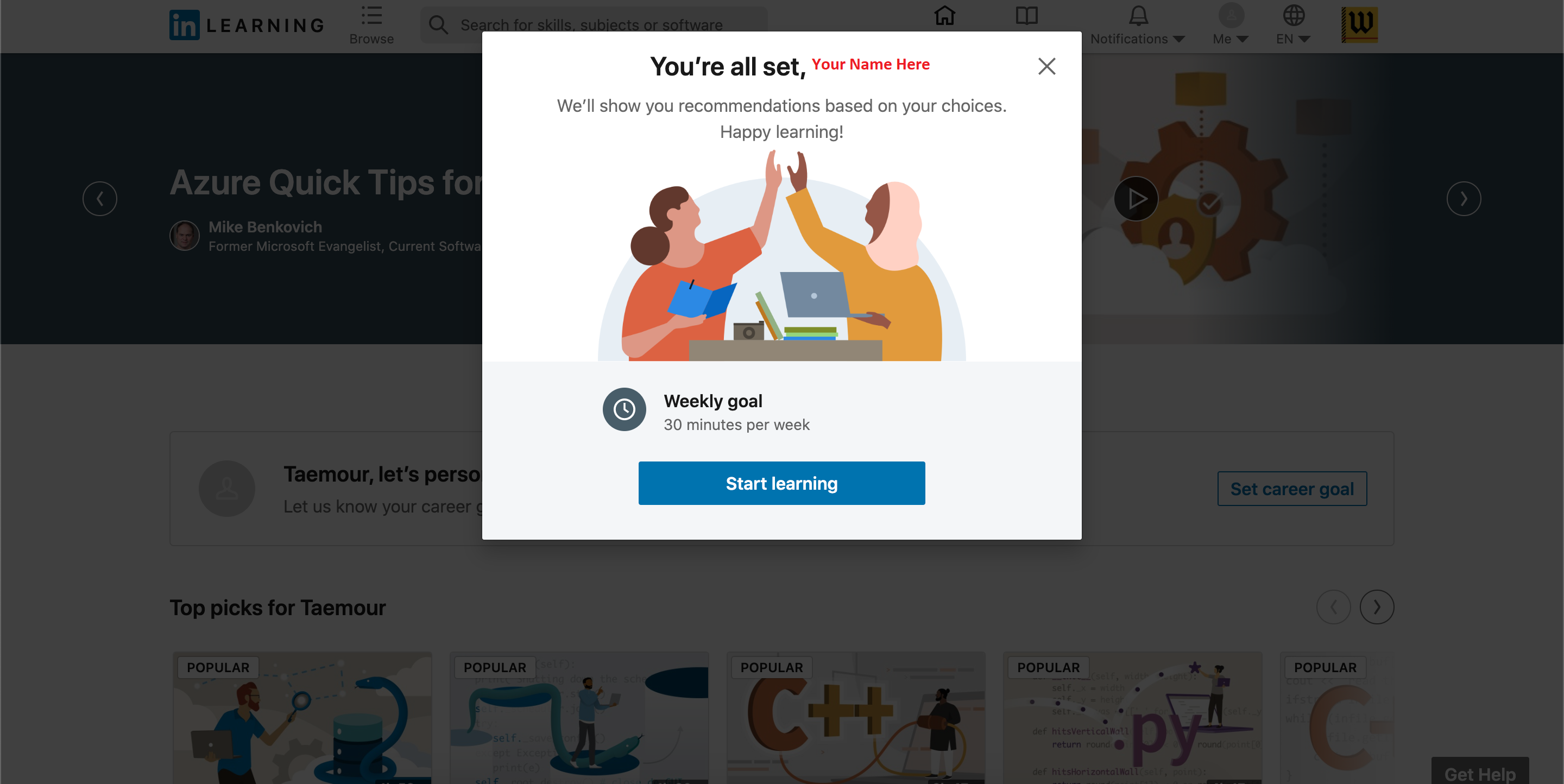
- Welcome to Your LinkedIn Learning Homepage