What can we help you with?
Apple TV/Airplay Troubleshooting
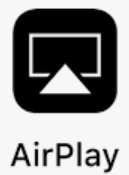
CANNOT see the room provided in the Airplay list.
- Can a student see the room?
- Yes, restart your device
- Restarted and still can’t see room
- Turn Wifi OFF and ON, on your device
- Note you may need to repeat the above step multiple times
- Restarted and still can’t see room
- Still can’t see the room hardwire into the wall panel and let IT know after class so we can assist you in fixing your computer.
Email: helpdesk@wooster.edu - You can see the room, Great!
- Yes, restart your device
- No one can see the room
- Call IT (330)287-4357
***If you are in a hurry and don’t have time to try the above hardwire your device to the wall and continue with class, but call (330)287-4357 or email helpdesk@wooster.edu so we can resolve the issue for the next user.
