What can we help you with?
Changing your Password from a Windows Machine OFF Campus
Steps:
1.Make sure you are connected to the VPN. Directions for installing VPN available HERE
2. On your keyboard select Ctrl, Alt, Delete at the same time to produce the menu below and then select Change a password
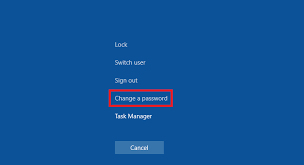
3. You will then be prompted for your Username, Old password. New password, and to Confirm the new password

