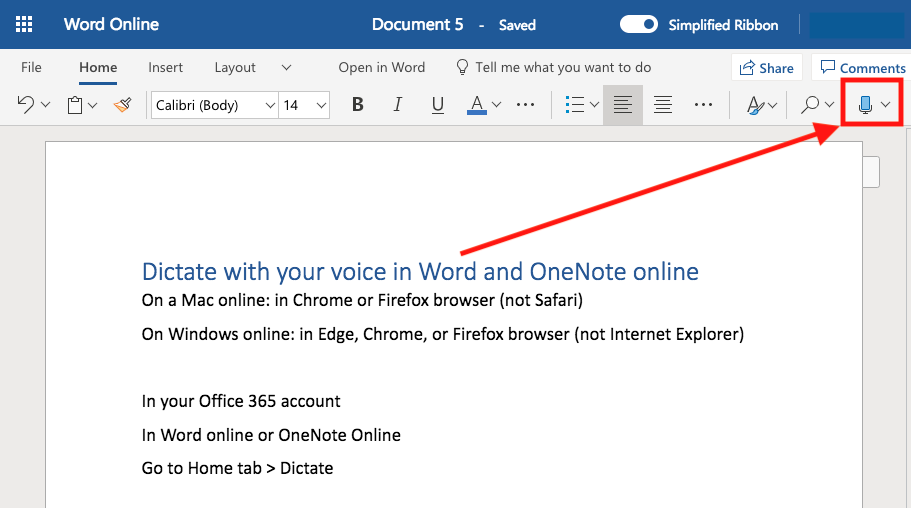What can we help you with?
Dictate with your voice in Word and OneNote online
Microsoft’s Dictate tool lets you use speech-to-text to author content in Office with a microphone and reliable internet connection. You must have a microphone input to your device and be logged in to your College Office 365 account.
Supported Browsers:
- On Mac: use Chrome or Firefox browser (not Safari)
- On Windows: use Edge, Chrome, or Firefox browser (not Internet Explorer)
How to use speech to text:
- Log in to your College Office 365 account
- Open a Word Online document or OneNote Online page
- Go to the Home tab > Dictate
- Speak
- You can add punctuation by saying the word: period, comma, new line, open quote.
See Microsoft’s Dictate support article for more details.