Epson MG-850HD
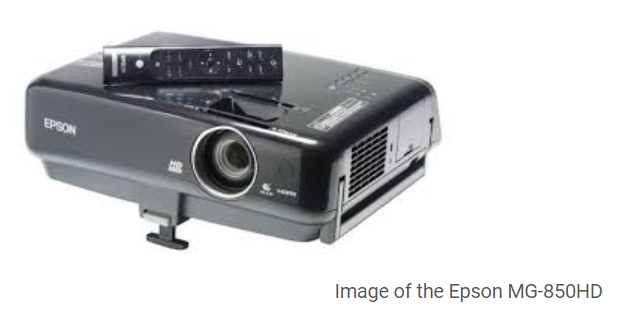
This projector is available for loan through helpdesk self-service portal offered by Information Technology located on the 4th floor of Morgan Hall.
Attach the Power Cable

All projectors are provided with an AC adapter cord. To plug the projector in you most first locate the AC port. On the Epson MG-850 HD the port is located on the side of the projector.
Turn the Projector On
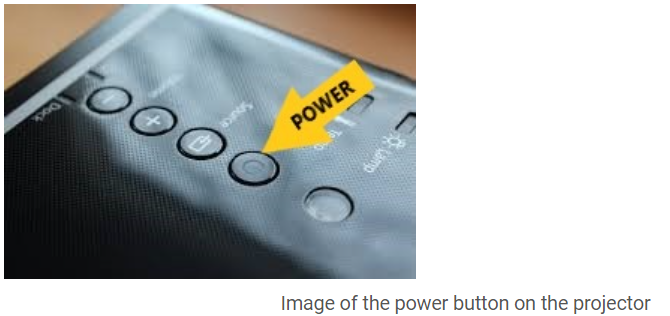
On all projector models there is a power button located on an area surrounded by other buttons.
Connect the Projector to the Computer
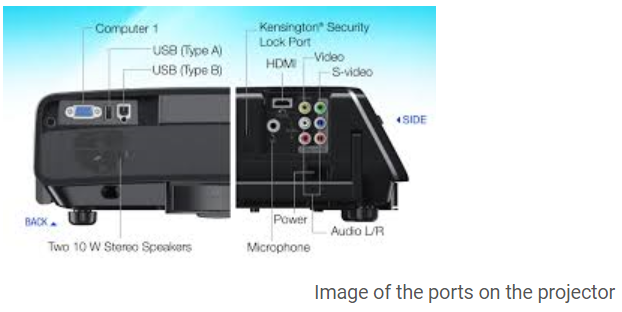
To connect the projector to the computer you should first find the provided VGA cable. Then you must locate the correct port on the projector pictured in the image above on the left.
For more information on quick setup select the link below:
https://files.support.epson.com/pdf/mpmg50/mpmg50qs.pdf
Set Up a Portable Screen
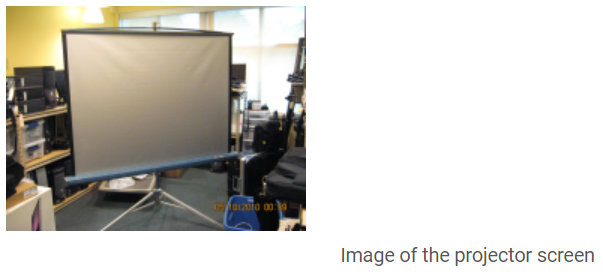
The portable screens are set up like traditional tripods. You want to secure the legs at the height and width that you desire. Then simply pull the screen up and attach the loop on the projector to the hook on the frame.
