What can we help you with?
Setting Up Your College of Wooster Account for the First Time
To sign into your College of Wooster account for the first time, change your password, and set up multi-factor authentication follow the directions below. Please make sure you have a computer and your smart phone with you during this process.
Step 1: Setting Up Multi-Factor Authentication (MFA)
- On your smart phone, download and install the Microsoft Authenticator App from your app store.
- On your computer, open an InPrivate/incognito browser and navigate to Microsoft’s Login Page.
- Enter your full College of Wooster email address and click “Next“.
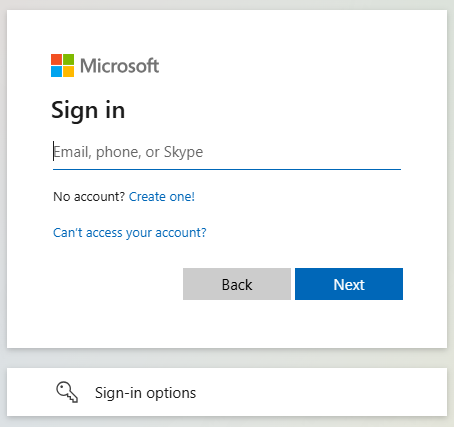
- On The College of Wooster sign in page, enter your full College of Wooster email address and the password provided to you by the college and click “Sign in“.
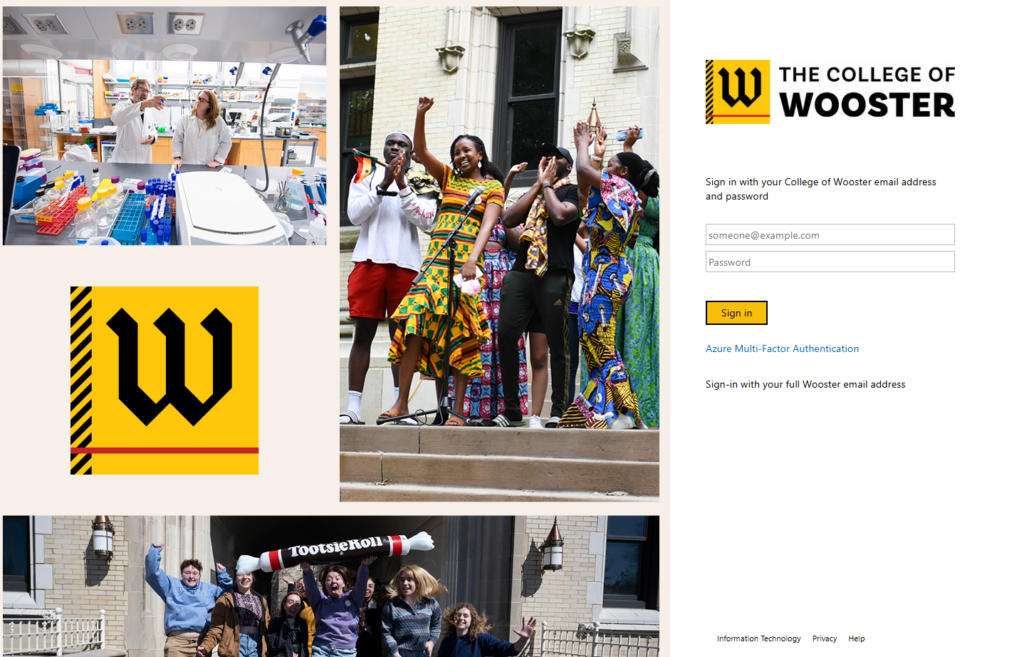
- On the Microsoft page that says, “Let’s Keep your account secure”, click “Next“.

- When you see the prompt to “Install Microsoft Authenticator”, click “Next“.
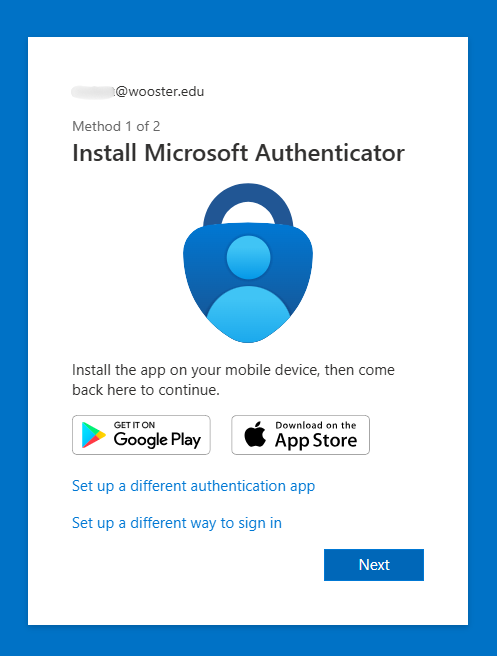
- Go back to your phone and open the Microsoft Authenticator App that you installed.
- In the bottom left corner of the app, click the QR code icon.
- On the computer, click “Next” on the “Set up your account in app” prompt.
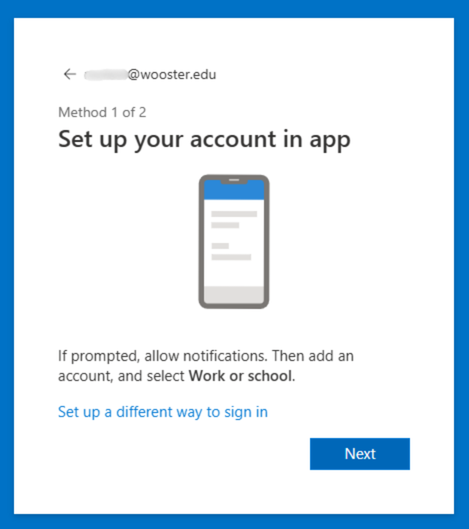
- Scan the QR code on the computer screen with the phone that has the Microsoft Authenticator App open.
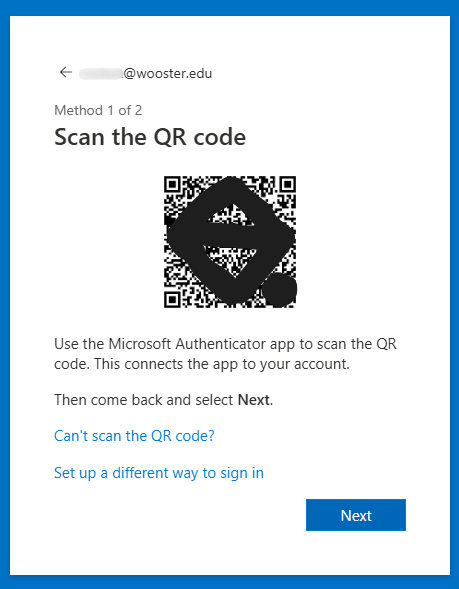
- Input the code displayed on the computer screen into the pop-up box inside the Microsoft Authenticator App on your smart phone.
- Once this verification is successful, you should see the screen below.
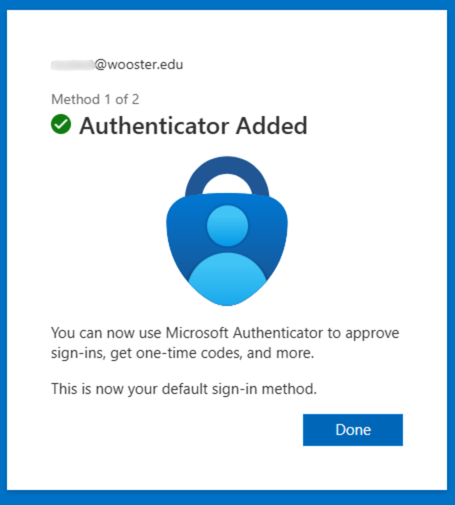
- Click “Done” on the “Authenticator Added” prompt.
- The next page will prompt you to set up a phone number, but IT recommends setting up an alternate email address instead. You can set this method up by clicking “Set up a different way to sign in” and selecting “Email“.
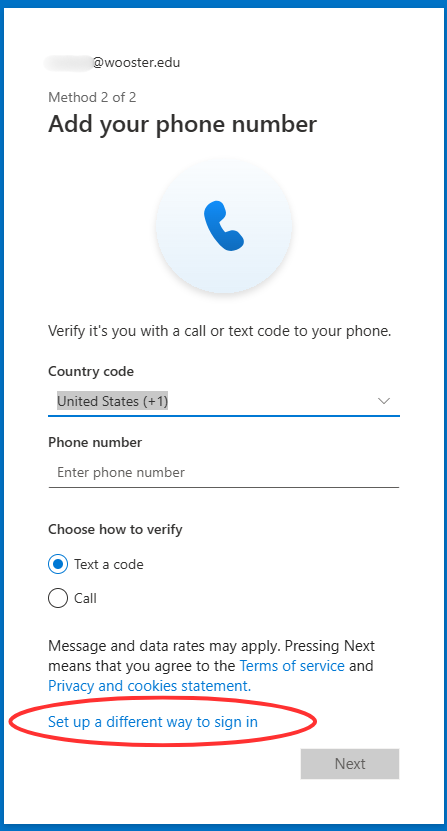
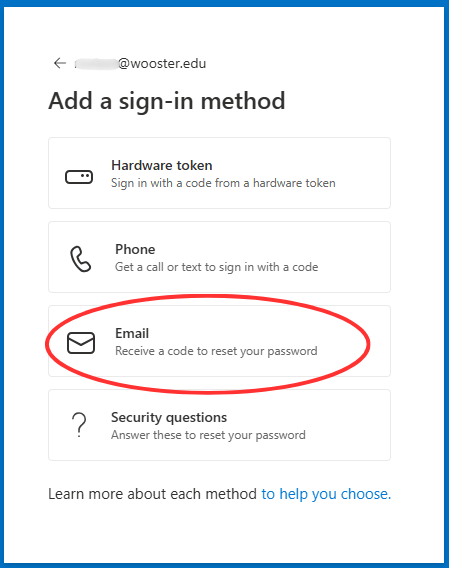
- After selecting “Email”, enter an alternate email address and click “Next“.
- Microsoft will email a code to the alternate email address, enter the code in the field provided and click “Next“.
- On the “Email Added” prompt, click “Done“.
- Another screen should load that displays, “Set up complete”. Click “Done“.
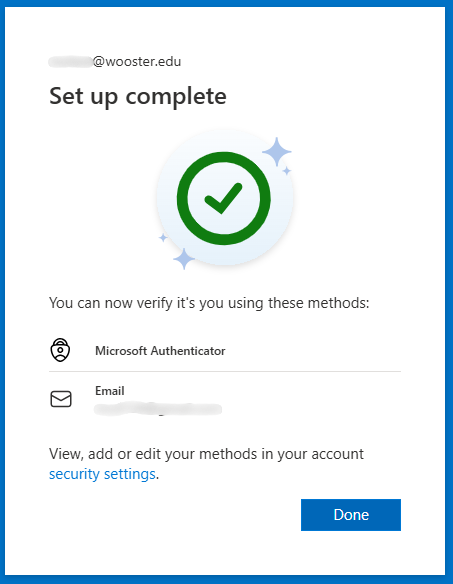
Step 2: Changing Your Password After MFA Set Up
- After clicking “Done” on the “Set up complete” page, you will see your Copilot page load.
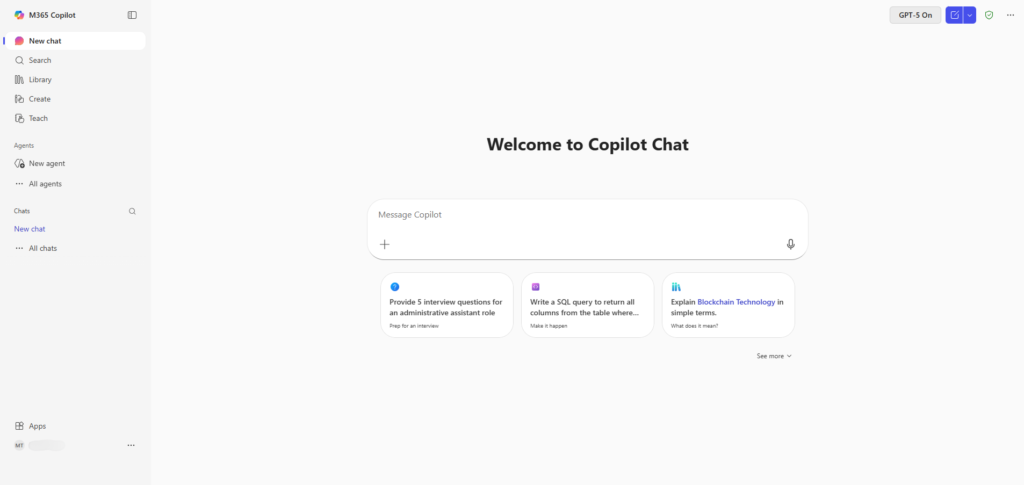
- In the bottom left corner, click your name.
- In the pop-up box, click “View account’.
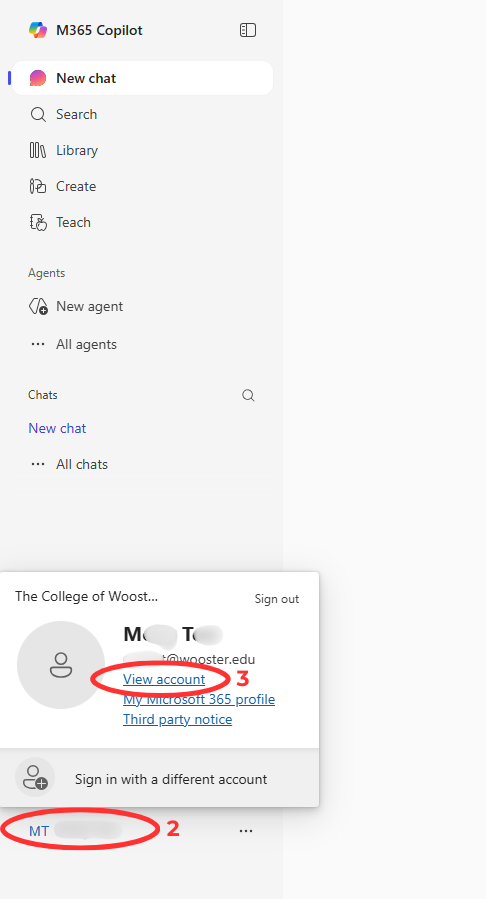
- On the account settings page, click “Change Password”.
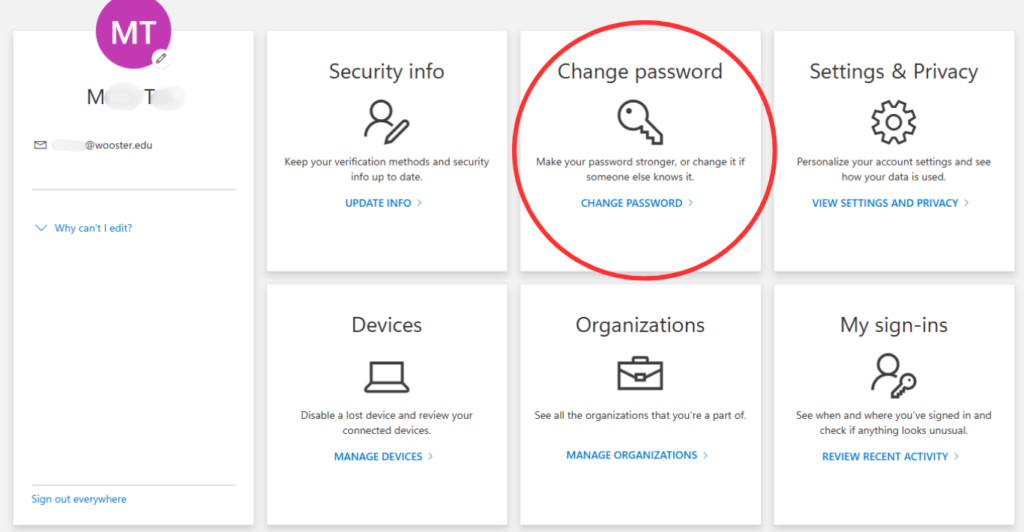
- Enter a new password into the appropriate field and then enter it again in the second field.
- Click “Submit“.
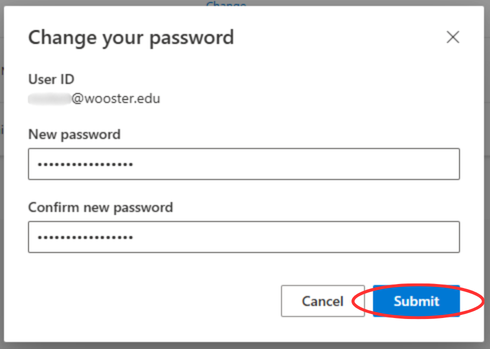
- You should receive a message that says, “Success, password changed“. Click “Done“.*
* Note: For step 7 in the “Changing Your Password” section, it is possible that an additional field requesting your current password could appear. This field is also required before clicking “Submit”.
If you run into any issues or require assistance during set up, please contact the IT Help Desk at helpdesk@wooster.edu or call us at 330-287-4357 (HELP).
