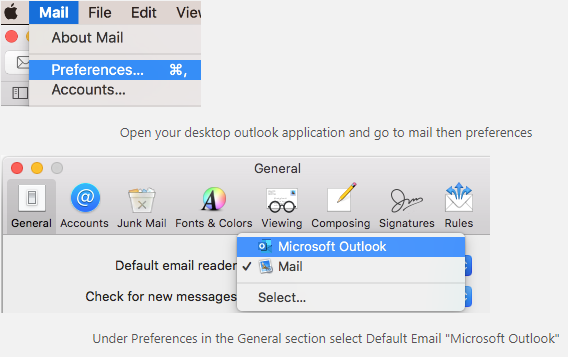What can we help you with?
Make Outlook your default email client
For Outlook on a PC
- Open Outlook.
- On the File tab, choose Options > General.
- Under Start up options, select the Make Outlook the default program for E-mail, Contacts, and Calendar check box.
- Click OK.
For Outlook on a Mac
On a Mac, you must use the Apple Mail application to select Outlook as your default mail program. You cannot use Outlook to set itself as the default.
- Open Finder > Applications.
- Select Mail.
- Select Mail > Preferences.
- On the General tab, in Default email reader, select Microsoft Outlook.
*If you don’t already have an account setup in Mail, you will need to add one in order to access Preferences. If you have an iCloud account, you could opt to enable iCloud mail quickly just to access the Mail Preferences window to select Outlook. Then you could remove the iCloud account from the Mail app.*