What can we help you with?
Password Policy
If you have access to College technology services, including our network, you have a unique username (or userID) and password. Both are needed to connect to College services, computing applications, and information resources.
Three very important things to remember:
- You should never –ever — share your username and password with anyone; and
- Information Technology will NEVER ask you to give us your password (so just delete those emails that look like they’re from IT asking you to verify your account or provide your password)
- If you think someone else may have gotten your password, change it immediately.
- Wooster uses a central directory to authenticate your sign-on to most of our systems. For most students, faculty, and staff, you will have one username and password. If you have access to our Colleague system, you will have a second username and different password.
- Our “Acceptable Use Policy” describes your responsibilities as a user of our technology services and resources. One of your responsibilities is to protect yourself by following our password guidelines, and to change your password periodically.
PASSWORD GUIDELINES
- Your password should be at least eight (8) characters (a mix of letters, numbers, symbols)
- Your password should not be your username, name, or any part of either
- You should not reuse a previously used password.
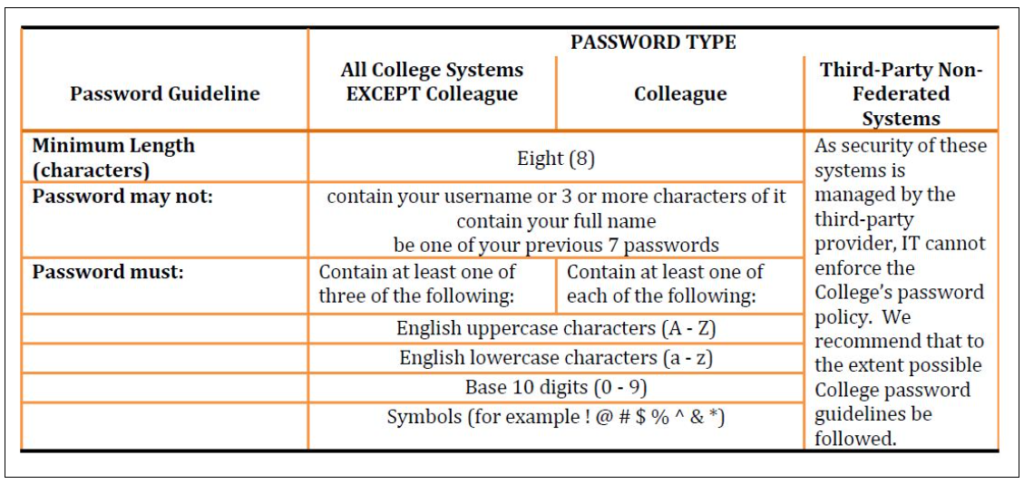
CHANGING YOUR PASSWORD
All user passwords expire a given number of days after they are reset. The number of days is determined based on the resources to which you have access. Generally, the more sensitive the information or application processing capabilities one has, the shorter the password change interval.
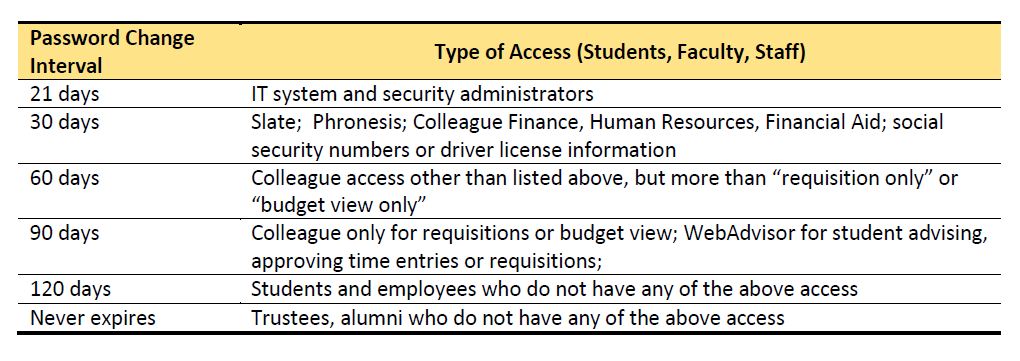
You will receive email reminders prior to the day your password is set to expire. The emails will include information about how to change your password. Should your password expire, or should you forget it, you can still reset it using the password change site.
