What can we help you with?
Taylor 110
User Guide to Pixie Classroom
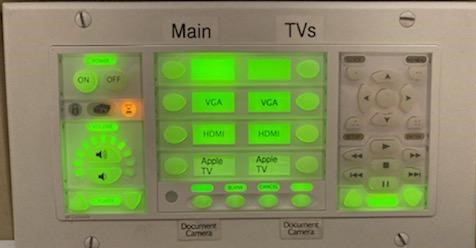
Operations (steps numbered on the pixie image included)
- Press the ON button on the white Pixie control panel. This will lower the screen and turn the projector ON.
***The projector will need time to warm up - Select the device you will be working with using the center section of the Pixie control panel to have your chosen device screen appear.
*You may need to toggle between devices to get your select device to appear.
*For an external device, use the courtesy cables located on the side of the cabinet with corresponding labels.
***DO NOT plug your device in anywhere else or alter existing connections - Adjust the volume by using the controls on the left-hand section of the Pixie control panel.
- Press the OFF button when finished using the space to raise the screen and turn OFF the projector.
- There is more to this room so I will need to add in more text and a picture of the Pixie
