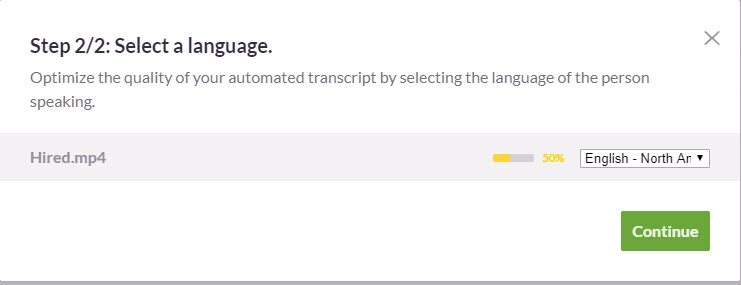What can we help you with?
Trint
Trint provides a tool that uses machine learning to create transcripts from audio and video files that a user uploads. Once a file is uploaded Trint’s algorithms will process it (how long this takes depends on the length of the file) and display a transcript that can easily be edited using the built in editor. The result is a transcript time coded to the video or audio file that can be downloaded and used in a variety of ways including closed captioning.
Educational Technology has purchased 200 hours of transcription time for use by faculty and students doing ethnographic work. Anyone wishing to use the service should go to trint.com to create an account and then contact Jon Breitenbucher to discuss how they wish to use the service and about being added to the Wooster team.
Trint Basics
- Go to trint.com and create an account
- Send an email to Dr Breitenbucher (jbreitenbucher) letting him know your account is active
- After you login you should see a screen like the one below (yours will have fewer files) and you can click on Upload in the upper right corner to upload a file for transcription
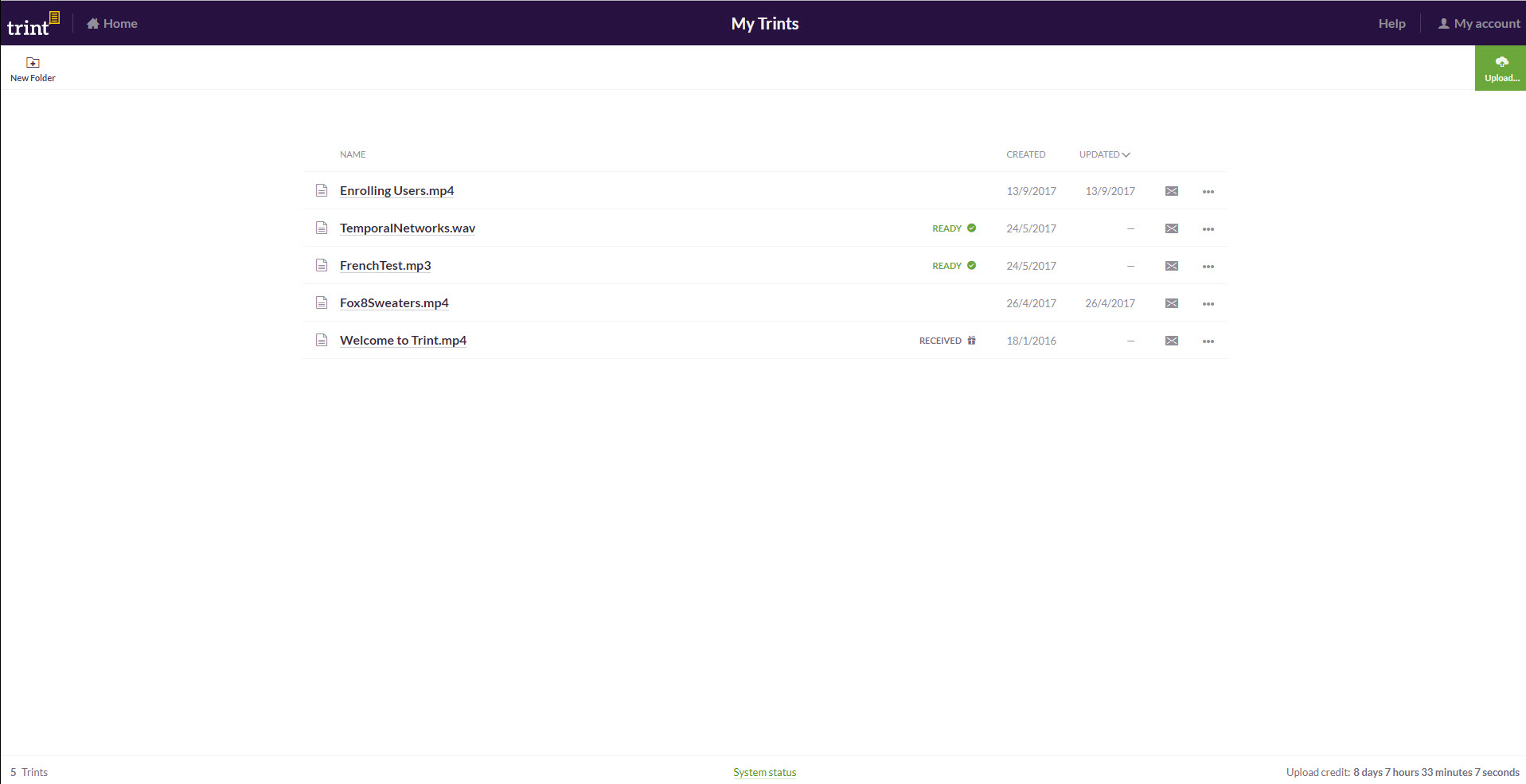
You’ll see a screen that asks some questions about the quality of your recording.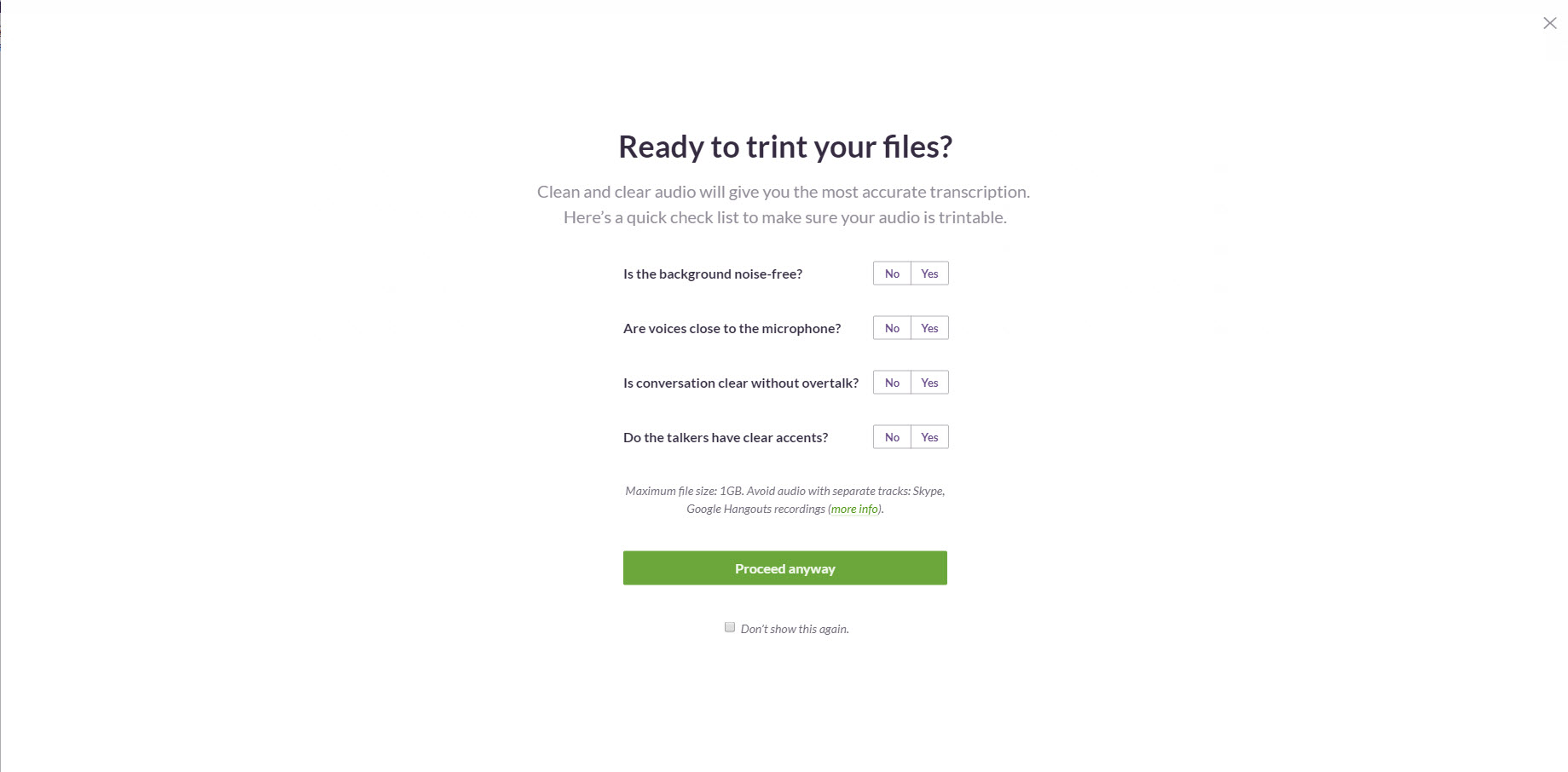
You’ll then see a screen to select from where you wish to upload the file.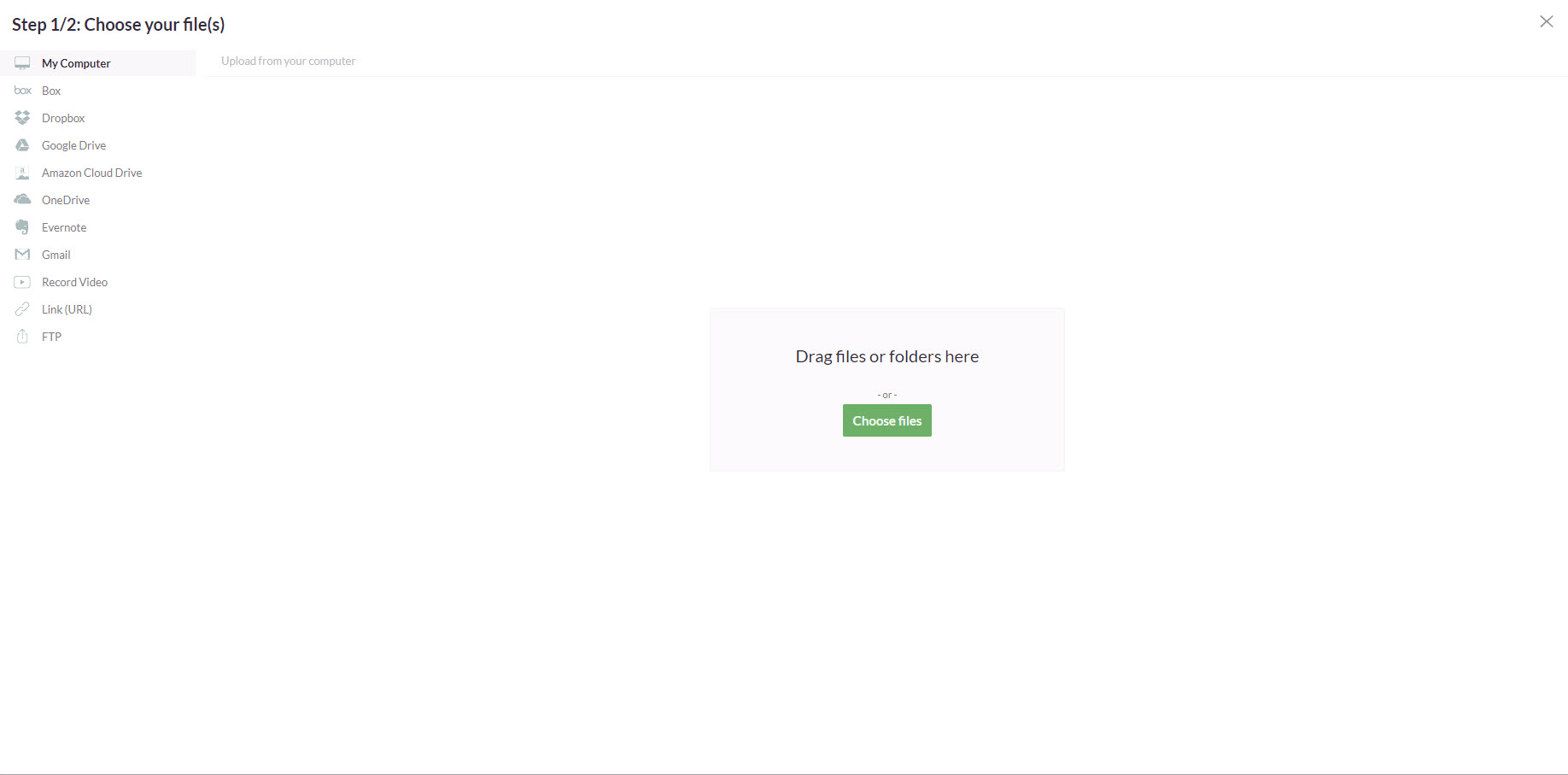
Lastly, you’ll see an option to select the language being spoken in the file.