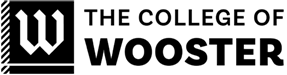Bid Threshold
Competitive bids must be obtained for all purchases greater than $5,000. A purchase order will not be issued without evidence of such bids. All purchases greater than $5,000 are considered a capital expenditure, and must have a purchase order. Competitive bids may be obtained by utilization of a Request for Proposal, Invitation to Bid or Request for Information.
The bidding process should not be burdensome for the department. The College’s Office of Procurement will assist upon request. This policy is meant to result in increased efficiency and cost savings while expediting a successful outcome to the procurement process.
Exceptions:The use of consortia agreements and negotiated contracts which were the result of a competitive bidding process will be exempted from this requirement.
A sole source justification may be prepared to be reviewed by the Vice President for Finance and Business. This justification must be submitted or a sole source will not be considered. As an example, proprietary software and equipment may qualify for sole source exemption. Items which have been included under a standards program for technology or furnishings which are only available from a single source are also exempted from this requirement. A standards program may only be established with the approval of the appropriate Vice President or the President.
All contracts which result from these requests must be submitted for review by the Vice President for Finance and Business.
Approved 06/01/09
Blanket Purchase Order Request Procedure
Blanket Purchase Orders are special Purchase Orders, created by the Office of Procurement which are available to departments that require ongoing purchases from the same vendor for a particular project, program, or repeated use of a specific item. All Blanket Purchase Order Requests must be approved by the Procurement Agent.
The initiator completes a Blanket Purchase Order Request which is available from the Office of Procurement and submits the completed form to the Procurement Agent for approval. The Blanket Purchase Order Request should include:
- Department/Buyer information
- A 14 digit GL Account Number
- Additional Approver Signature if required
- Vendor information
- Purchase information
- Description and catalogue number of the item(s) the department/buyer anticipates ordering;
- Justification for the Blanket Purchase Order;
- Effective dates of the order; and
- The price the department/buyer and vendor agree upon
- The prior fiscal year BPO number for the specified vendor if known
The initiator shall include the total amount for the Blanket Purchase Order Request. A Blanket Purchase Order extends for a maximum period of one year beginning July 1 and ending June 30.
If the Blanket Purchase Order Request is approved:
- A Blanket Purchase Order (BPO) will be generated in Datatel and forwarded to the initiator and/or budget manager.
- The department/buyer should provide the vendor with a list of individuals authorized to request deliveries.
- When an invoice regarding the specific BPO is received by the initiating department/buyer, the initiator will record the BPO number on the invoice, approve the invoice for payment, and forward the invoice to the Business Office.
- The Business Office will match the invoice with the BPO number in Datatel and a check will be processed and sent to the vendor.
- The department/buyer should not exceed the total amount requested.
Please contact the Office of Procurement for additional information regarding the use of Blanket Purchase Orders.
Conflict of Interest Disclosure Policy
The College of Wooster Board of Trustees, faculty, and staff accept responsibility for conducting the affairs of the College consistent with our objectives to sustain and further our core mission: to provide the best possible educational experience for Wooster’s students, to provide the proper environment for faculty to teach, and to responsibly steward the College’s financial, human, and physical resources towards these ends.
The College respects the right of its trustees, officers, faculty and staff members to engage in outside business, financial, service, and/or other activities, recognizing that conflicts of interest do arise from time to time, and that these conflicts:
May result from the individual’s relationships with outside organizations, persons, or causes reflecting the person’s prominence, reputation, and influence, and
Need not be harmful, and, indeed may be favorable, to the College’s interests, as long as they are disclosed and understood in the College’s decision-making processes.
A conflict of interest may exist when the interests or concerns of any trustee, officer, faculty or staff member, or the individual’s relatives1 or associates2, may be seen as competing with the interests or concerns of the College. Such conflicts
exist when the individual has a relationship, whether economic or otherwise as an owner, investor, officer, director, trustee, partner, employee, consultant, or when the individual receives compensation (direct or indirect, monetary or non-monetary) with or from any person, firm, corporation, or organization that provides (or receives) funds, goods, services, or required approvals to (or from) Wooster, or which proposes to do so, or with which the College has active and ongoing affiliations. Such affiliations might include (but would not be limited to) restricted or unrestricted donations or grants to the College, contracts, consulting, investments, or landlord-tenant arrangements.
Such real or apparent conflicts are not considered detrimental if:
- They are fully disclosed to the appropriate designated senior staff member or the Audit Committee of the Board;
- Their nature is known and understood by the individual’s immediate supervisor and the appropriate senior staff
member for faculty and staff employees, and the Board of Trustees for senior staff members, the President, and
Board members; - Disclosure is made at the earliest practicable time;
- The commitment of time to these activities does not interfere with the individual’s duties;
- The trustee or employee refrains from participating in College matters related to such activities; and
- The trustee or employee always acts to foster the objectives stated in the first paragraph of this policy statement.
The Board of Trustees must review and approve all substantial, potential conflicting activities of the President and senior staff members; the appropriate senior staff members must review and approve all substantial, potential conflicting activities of faculty and staff members. When there is doubt as to whether a conflict of interest exists, the matter shall be resolved by the Provost’s Office for faculty, the appropriate vice president for staff employees, and by the Audit Committee for senior staff members, the President, and Trustees.
A copy of this conflict of interest statement shall be provided to each officer and senior staff, faculty, and staff member who is currently serving the College and who has authority to requisition, purchase, or contract for materials or services for the College,or who has responsibility for approving the same. This policy shall be reviewed annually for the information and guidance of Trustees, officers, senior staff members, faculty and staff employees; and every new officer and faculty, and staff member shall be advised of this policy upon joining The College of Wooster community.
NOTE: “Relatives” include all blood or legal relatives, and domestic partners, if applicable.
An associate of an individual includes any person, trust, organization, or enterprise of which the individual or any members of his or her family is a director, officer, employee, members, partner, or trustee or that has a significant financial or other interest that enables the individual to exercise control and/or significantly influence policy.
Procurement Policies
- All purchases of goods or services from external vendors must be processed through the College’s approved procurement operations in accordance with documented procurement policies, guidelines, and procedures. To the extent possible, diverse vendors shall be included in business opportunities.
- All purchases must follow appropriate procedures, which includes budget checking for availability of funds.
- Budget Managers are responsible for determining the purpose of the purchase, ensuring compliance with College policies, approving as necessary the requisition, determining that adequate funding is available, and monitoring and reconciling all purchase transactions.
- The Office of Procurement will assist all departments in the procurement of goods or services and in determining vendors for specific products or services as requested.
- The College requires an approval from the President or a Vice President for any purchase over $10,000. The College may also require a bidding process for individual purchases over $5,000.00.
- The College requires review of any contract before issuing a purchase order see Contracts. Only authorized agents of the College may sign contracts.
- The College does not issue purchase orders for personal purchases.
- The College reserves the right to refuse payment of invoices that are not submitted in accordance with College policies and procedures.
- Purchase order numbers must be shown on all invoices received from vendors. Invoices without purchase order numbers will not be paid.
- The College is exempt from Ohio Sales Tax due to its status as a Section 501(c)(3) tax-exempt organization per the Internal Revenue Code. Consequently, the College as a rule will not pay or reimburse Ohio Sales Tax. Notable exceptions are meal and lodging taxes for approved official business.
- Departments requesting catering services, local rental vehicles, toner for copiers or printers, or other College-provided resources should normally use such on-campus resources unless they are unable to meet the specific needed requirements.
Procurement Procedures
Purchasing Goods from an Identified Vendor in Datatel Colleague
1. The initiator enters required information for a Requisition via the Colleague software.
2. Depending on the amount of the purchase, the following table for approvals will apply. The initiator, and subsequent approvers if any, must notify the next approver of the pending Requisition; typically via email. All appropriate approvers must log into the Colleague system or the web-based Scotweb Requisition Approval system to review and approve pending Requisitions. If the requisition is not approved, the approver should send an email notification to the initiator.
| Purchase Amount | Approvers |
|---|---|
| Up to $1,000 | Departmental Assistants/Secretaries |
| Up to $5,000 | Associate Vice Presidents and Budget Managers |
| Up to $10,000 | Vice Presidents |
| $10,000 or more | President/V.P. for Finance & Business and Controller |
3. After confirming that all necessary approvals have been obtained and the vendor information is correct, the Office of Procurement converts the Requisition to a Purchase Order (PO) normally within one business day of the last required approval.
4. The Office of Procurement will create the PO and it will be emailed to the initiator.
5. The goods are delivered to the location specified on the PO, and the information on the packing slip is reviewed and verified by the appropriate individual in the originating office.
6. The appropriate individual in the originating office “receives” each item on the PO by entering receiving information in the Colleague software. If the originating office needs assistance with this process, particularly when the items received do not match the items ordered, the initiator/originator should contact the Office of Procurement for instructions.
7. The invoice is sent by the vendor to the initiating office or Business Office.
8. If a PO number is properly indicated on the invoice, the Business Office matches the PO number
with the PO reference in Colleague and one of the following three possible actions will occur:
- If all items have been properly “received” in Colleague or if the order has been otherwise appropriately adjusted, the payment is vouchered and a check is cut by the Business Office;
- If some of the items have not been “received,” the Business Office will scan the invoice and email it to the appropriate office requesting completion of the receiving process; or
- If the PO number indicated on the invoice cannot be located in Colleague, the Business Office will scan the invoice, email it to the appropriate office, and inform the office that a correct PO number is needed or a new Colleague Requisition and PO must be prepared.
9. If no PO number is noted on the invoice, the Business Office will scan the invoice and email it to the initiating department. An authorized purchaser in the initiating department should then write the PO number on the invoice and complete the receiving process via Colleague. If no PO exists, the authorized purchaser should create a Requisition via Colleague, obtain a PO number through the regular process, and receive the items in the Colleague system. When the receiving process is completed, the purchaser should notify the Business Office to begin processing payment.
Purchasing Goods from an Unidentified or New Vendor
The process below is used when the initiator is unsure of vendor and/or pricing for wanted goods. These procedures are identical to the “Purchasing Goods from an Identified Vendor” except for the following two initial steps:
- The initiator enters a Requisition in the Colleague software, entering any known details about the purchase (e.g., product, department, budget account number, etc.), for the line item description, enters the vendor name and address in the non-printed comments, and submits the Requisition.
- The initiator requests from the vendor a completed IRS Form W9 for companies or a completed Substitute W9 for individuals. For new international vendors the initiator shall request a completed IRS Form W8-BEN-E for companies, and a completed W8-BEN for individuals. Completed forms shall be sent to the Office of Procurement for review.
- The Requisition and associated forms will be reviewed by an Office of Procurement staff member, who will have discussions with the initiator regarding the pending purchase. The Office of Procurement will add correct detail to the Requisition, complete the vendor information, and review the updated information with the initiator. Following email receipt of an “approval” of the Requisition information from the initiator, the Office of Procurement will follow through on any required approvals.
- Follow steps #3 through #9 on the “Purchasing Goods from an Identified Vendor” document.
Hiring a Speaker/Performer/Contractor
The contracting of services requires the completion of contract forms. For additional information on these forms, please refer to the Administrative Services website.
- The initiator contacts the speaker/performer/contractor, etc. to discuss general terms and set tentative dates. With respect to contract payment terms, the College’s policy is to process such payments subsequent to the date on which the contract services are completed in accordance with the Business Office’s normal check-writing schedule; faculty or staff needing assistance in establishing such contract terms should contact the Secretary of the College for assistance. NOTE: NO OBLIGATION TO HIRE THE SPEAKER/PERFORMER(S) IS MADE BY THE INITIATOR AT THIS TIME.
- The initiator completes the appropriate forms according to the policies stated in the Contracts section of the Contracts and Procurement “inside” page.
- If the appropriate Contracts are approved (per the directions on the Contracts inside page), the initiator enters and submits a Requisition via the Colleague software. If the amount of the contract exceeds $1,000.00, the name of the next sequential approver(s) must be entered per the following table and the initiator should notify the approver of the pending requisition; typically via email. Approval levels are:Purchase Amount Approvers Up to $1,000.00 Departmental Assistants and Secretaries. Up to $5,000 Associate Vice Presidents and Budget Managers, Up to $10,000 Vice Presidents, and $10,000 or more the President, Vice President for Finance & Business and Controller.
- After receiving the email notification, each required approver should electronically approve the outstanding requisitions. If the purchase is not approved, the approver should send an email notification to the initiator.
- After confirming that all necessary approvals have been obtained and the vendor information is correct, the Office of Procurement converts the Requisition to a Purchase Order (PO) within one business day of the last required approval.
- The Office of Procurement will create the PO and it will be emailed to the initiator.
- If the contract involves the delivery of physical goods, such goods are delivered to the location specified on the PO, and the information on the packing slip is reviewed and verified by the appropriate individual in the originating office. If the contract is limited to services (e.g., a contract for a speaker or a performer), completion of the receiving step described below will represent authorization to pay.
- The appropriate individual in the originating office “receives” each item on the PO by entering receiving information in the Colleague software. If the originating office needs assistance with this process, particularly when the items received do not match the items ordered, the initiator/originator should contact the Manager of Procurement for instructions.
- If the contract is for services and the vendor is not expected to issue an invoice, an individual in the originating department must send an email after the services have been “received” to BusinessOffice@wooster.edu (with the PO number indicated in the email) so that the Business Office will know to begin processing a payment. NOTE: The following steps do not apply if the vendor is not expected to issue an invoice.
- If the vendor is able to issue an invoice, it should be sent directly to the Business Office with the PO number indicated on the invoice. If the PO number is properly indicated on the invoice, the Business Office matches the PO number with the PO reference in Colleague and one of the following three possible actions will occur:
- If all items have been properly “received” in Colleague or if the order has been otherwise appropriately adjusted, the payment is vouchered and a check is cut by the Business Office;
- If some of the items have not been “received,” the Business Office will scan the invoice and email it to the appropriate office requesting completion of the receiving process; or
- If the invoice cannot be located in Colleague, the Business Office will scan the invoice, email it to the appropriate office, and inform the office that a Colleague Requisition and PO must be prepared.
- If no PO number is noted on the invoice, the Business Office will scan the invoice and email it to the initiating department. An authorized purchaser in the initiating department should then write the PO number on the invoice and complete the receiving process via Colleague. If no PO exists, the authorized purchaser should create a Requisition via Colleague, obtain a PO number through the regular process, and receive the items in the Colleague system. When the receiving process is completed, the purchaser should notify the Business Office to begin processing payment.
Employee Expense Reimbursement
All employee expense reimbursements should be requested through the Employee Expense Reimbursement Form. This form, along with others, is available on the Business Office website.
Requests for Proposal
Requests for Proposal (RFP) are used by the College to bid competitively a product or service of a significant cost or one that will affect critical operations for a period of time. The RFP process takes more time than purchasing an item outright but typically will result in a higher quality product or more extended service for a lower cost. Requests for Proposal must be used for purchases in excess of $10,000.
Requests for Proposal are dependent upon the scope of work and competition in the marketplace. Typically, large-dollar projects and projects that affect “mission critical” operations for an extended period of time (e.g. more than three years) are purchased through the RFP process.
The RFP process should not be burdensome for the department. The College’s Office of Procurement will assist upon request. This policy is meant to result in increased efficiency and cost savings while expediting a successful outcome to the procurement process.
Exceptions:
The use of consortia agreements and negotiated contracts which were the result of a competitive bidding process will be exempted from this requirement.
A sole source justification may be prepared to be reviewed by the Vice President for Finance and Business. This justification must be submitted or a sole source will not be considered. As an example, proprietary software and equipment may qualify for sole source exemption. Items which have been included under a standards program for technology or furnishings which are only available from a single source are also exempted from this requirement. A standards program may only be established with the approval of the appropriate Vice President or the President.
Major equipment purchases are made by the Vice President for Finance and Business. Maintenance agreements and extended warranties must be approved by the appropriate Vice President.
Approved 06/01/09