What can we help you with?
Visitor Access for Network Connection
- Select the START HERE network from the list of available wireless networks.
- Open a web browser (ie. Edge, Safari, or Firefox), and go to a web page (ie. npr.org). You will be automatically redirected to the College of Wooster registration page.
- If redirection to the registration page does not occur, browse to https://onboard.wooster.edu.
- If you are using an IOS device, you may need to select the information circle icon next to network strength icon to turn off private IP in the network configuration settings for “Start Here”.
- Select the option for “I am a visitor and would like basic access to the Internet.”
- You will be connected to the START HERE network and given basic* access to the Internet.
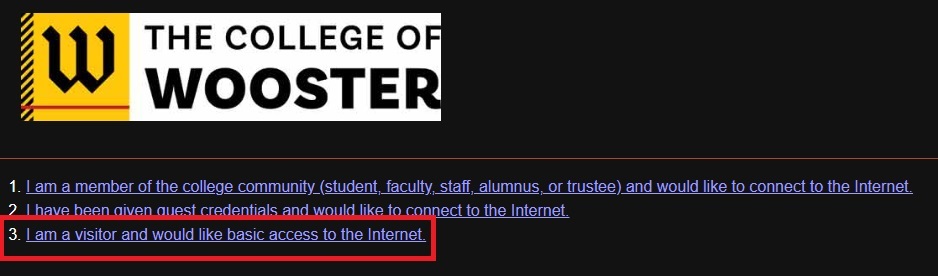
* as required by 47 U.S.C. § 231 –Child Online Protection Act of 1998
