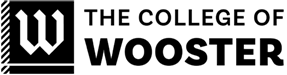Dr. Breitenbucher has written a plugin to add Wooster specific Block Patterns to the Block editor. Currently there are four patterns. There is a pattern to make it easy to add a staff member to a staff page which is using columns to arrange the individuals. There is also a pattern to make it easy to add a staff member to a staff page organizing the staff members in rows. The last two patterns may not really be useful for Inside as they make it easy to add MWF or TR weeks to a course schedule, which is something more likely to happen on our Voices WordPress instance.
To use the new patterns you
- Click the + to add a new block
- Click on Browse All
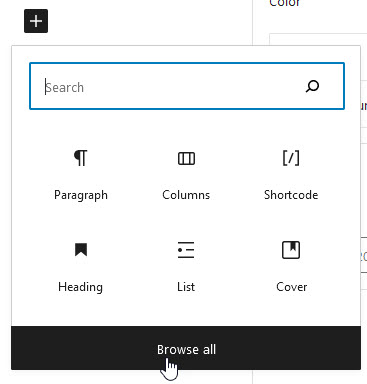
- In the block window that appears on the left click on Patterns
- In the drop down menu select Wooster Patterns
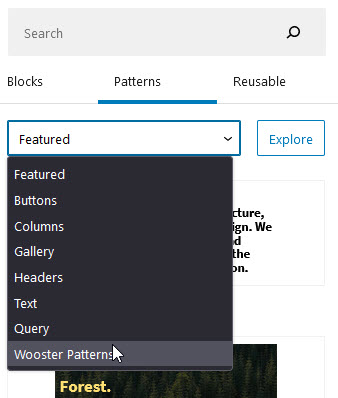
- Select either the Staff Member Column or Staff Member Row pattern depending on your layout for your staff page.
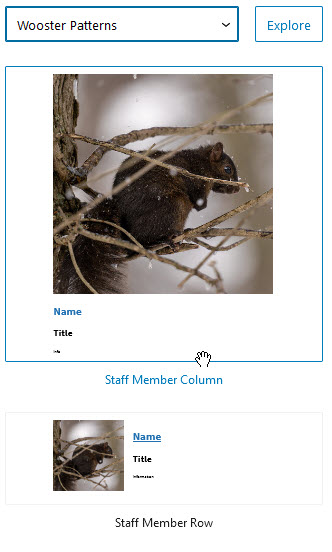
Here is a video walk through of the process for creating a staff page.