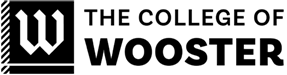The Office of Human Resources coordinates employment eligibility verification for employees at the College or Wooster.
Federal law requires employers to verify the employment eligibility and identity of all employees hired to work in the United States. To meet these requirements, the College of Wooster confirms eligibility of newly hired facility and staff at the Office of Human Resources.
E-Verify® is an Internet-based system that compares information from an employee’s Form I-9, Employment Eligibility Verification, to data from U.S. Department of Homeland Security and Social Security Administration records to confirm employment eligibility. E-Verify does not replace the I-9 form.
Form I-9 Resources
Employers are required to complete the Employment Eligibility Verification (Form I-9) for each new employee. Both employees and employers must complete the Form I-9.
Form I-9 Paper Version – This version is unfillable and must be printed for completion on paper only
Form I-9 Instructions
M-274, Handbook for Employers, Guidance for Completing Form I-9 – Guidance on how to complete the Form I-9, documentation examples, etc.
U.S. Citizenship and Immigration Services (USCIS), I-9 Central – The latest I-9 information
Instructions for Completing Form I-9 – How to complete Section 1, Section 2, and Section 3 of the Form I-9.
E-Verify® Resources
E-Verify® is an Internet-based system operated by the Department of Homeland Security, U.S. Citizenship and Immigration Services that allows employers to verify the employment eligibility of employees.
E-Verify® is currently the best means available for employers to electronically verify the employment eligibility of their newly hired employees. E-Verify® virtually eliminates Social Security mismatch letters, improves the accuracy of wage and tax reporting, protects jobs for authorized U.S. workers and helps U.S. employers maintain a legal workforce.
There are occasions when a student employee on Optional Practical Training is asked to confirm to the U.S. Department of Homeland Security that The College of Wooster is a participating employer in E-Verify®.
Resources
U.S. Citizenship and Immigration Services (USCIS), E-Verify® – Additional information about E-Verify®
E-Verify® Poster (English)
E-Verify® Poster (Spanish)
Right to Work Poster (English)
Right to Work Poster (Spanish)
E-Verify® Participation and the Department of Justice, Office of Special Counsel Right to Work posters must be displayed in English and Spanish by participating employers to inform their current and prospective employees of their legal rights and protections. E-Verify® is a registered trademark of the U.S. Department of Homeland Security.
Learn more about E-Verify® at www.dhs.gov/E-Verify.
Form I-9 FAQs
How soon after employment begins should the Form I-9 be completed?
Section 1 can be completed after the employment offer has been accepted, but no later than the first day of employment. Section 2 must be fully completed within three business days after the employee begins working for pay. For example, if the employee began working on Monday then the Form I-9 must be completed by Thursday.
Do student employees need to fill out a Form I-9?
Yes. A Form I-9 is required for all employees, including student employees.
Do employees need to provide their Social Security Number on the Form I-9?
While the Social Security Number is typically voluntary on the Form I-9, it is mandatory for E-Verify participants. Therefore, it is mandatory for employees to provide their Social Security Number on the Form I-9.
What documents are employees required to photocopy?
All documents presented by an employee to complete Section 2 and Section 3 of the Form I-9 should be photocopied and retained with the completed Form I-9. Photocopies follow the same retention schedule of the Form I-9.
Is there a Form I-9 example for section one for employees to reference?
Yes, please visit 3.0 Completing Section 1 of Form I-9
E-Verify® FAQs
Does the completion of a Form I-9 three business day rule also apply to E-Verify® submissions?
Yes. An E-Verify® case is considered late if the submission is later than the third business day after the employee’s first day of employment.
What if my employer states my I-9 is Tentative Nonconfirmation (TNC)?
Tentative Nonconfirmation (TNC) case result. A DHS and/or SSA TNC means that the information your employer entered in E-Verify from your Form I-9, did not match records available to DHS and/or SSA.
A DHS and/or SSA TNC case result does not necessarily mean that you are not authorized to work in the United States.
The employer must notify you of a TNC result and complete the referral process within 10 federal government working days after E-Verify issued the TNC result. The employee must decide whether to contest (take action) or not contest (do not take action) to resolve the TNC within 10 federal government working days after E-Verify issues the TNC result. The employee must notify the employer the final decision by the 10th federal government working day after E-Verify® issued the TNC result or your employer will close your case in E-Verify®.
Who is responsible for resolving and contacting employees about TNCs?
The Office of Human Resources will contact employees and provide employees with necessary steps necessary to contest and resolve their TNC.
What are the steps to submit a student employee to E-Verify® if they do not yet have a Social Security Number?
The student employee and employer should still complete Section 1 and Section 2 of the Form I-9 but leave the SSN field in Section 1 blank. Student employees need to visit a local Social Security Administration (SSA) office to apply for an SSN and return to their HR department with the receipt. Employees are also still allowed to work without an SSN, if a receipt was obtained. Once the student receives the social security card the student employee will need to update their Form I-9, only then should the employee write their SSN in Section 1, initial and date next to the field. The employer can then submit to E-Verify.
If a newly hired employee was previously hired at a company that also participates in E-Verify®. does another E-Verify® need to be initiated again?
An employee’s previous employment authorization through E-Verify® from another employer does not satisfy the current employer’s obligation to use E-Verify® once an employee has been hired.