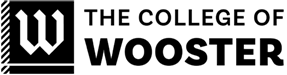Discover, Engage, Grow
In support of our vision, and each employee’s pursuit of excellence, continuous improvement, and professional growth, the College of Wooster has developed a framework for professional development. Enhance your skills in your current role and further foster your career.
We offer in-person and e-learning courses through the categories below:
Professional Development Technology Resources
The College of Wooster Technology Department has put together a comprehensive list of training options for staff and faculty.
- How to Maintain and edit WordPress
- Microsoft Teams
- Upcoming Technology Workshops
- IT resources for employees – Knowledge Based
- How to Use Video in Your Teaching
- Use Bookings to Schedule Meetings with Students
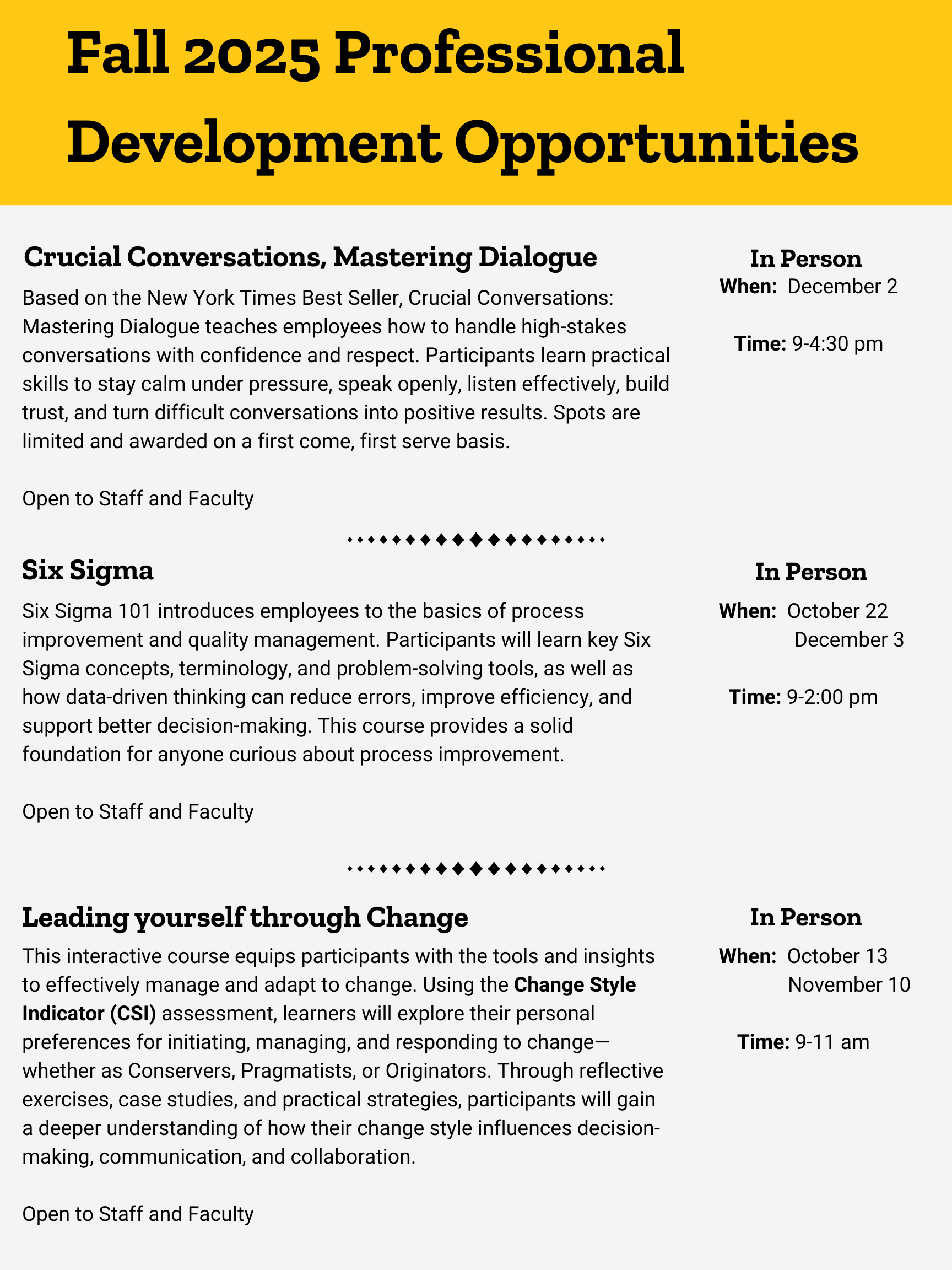

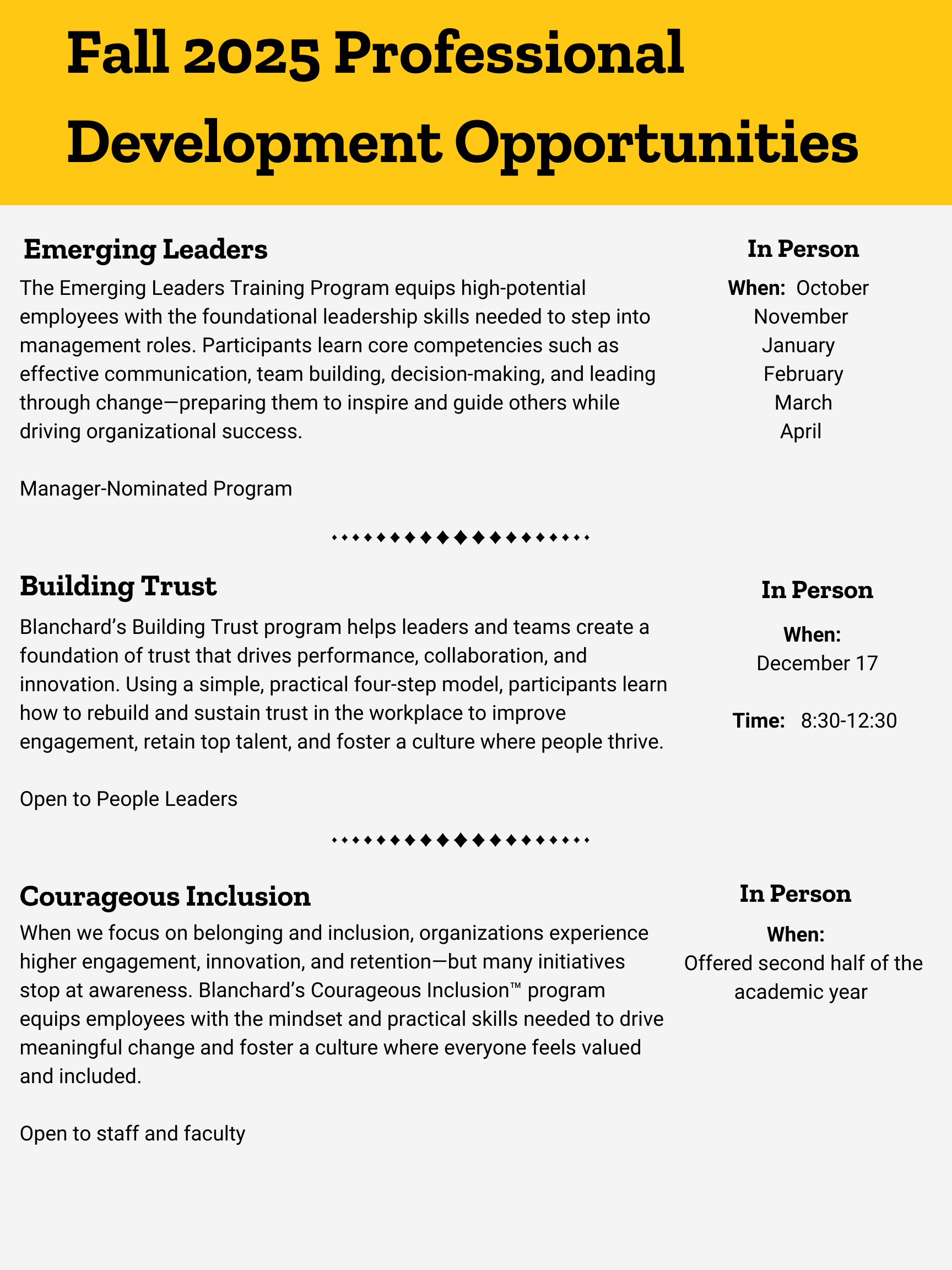
Managing Matters (Closed)
Managers in higher education face a wide array of leadership and managerial challenges — from planning and implementing strategic action to allocating financial resources and enacting the vision of senior leadership. To succeed, administrators need skills that enable them to work throughout the institutional hierarchy while staying true to their own personal and professional identities.
Managing Matters will help participants acquire the knowledge and insight needed to think more strategically, balance competing demands, build a strong team, and engage in more forward-thinking leadership. This program is designed to help participants with the critical skills and mindsets needed to navigate complex institutional environments. Topics will include leadership effectiveness, negotiation tactics, fiscal decision-making, equity and inclusivity, ethics, and strategic planning.
Email humanresources@wooster.edu for more information.
LinkedIn Learning
As an employee of The College of Wooster, you can gain access to the online learning platform that provides access to thousands of tutorials conducted by experts in the field to help grow your professional knowledge. We encourage you to explore the various courses, pathways and resources offered while working with your supervisor to identify those that can expand your professional development and help you reach your goals.
Your HR Team has combed through the extensive library of over 20,000 on-demand courses to curate a list we think will help you begin to reach your professional development goals.
Learn how to Coach your team
Search: Coaching Skills for Leaders and Managers
Learn about the importance of Emotional Intelligence at work
Search: Learn Emotional Intelligence, The Key Determiner of Success
Learn about The Importance of Feedback
Search: Giving and Receiving Feedback
Learn about Building Trust in your department
Search: Developing Credibility as a Leader
Why it’s important to have Effective Communication Skills
Search: Having Difficult Conversations
Search: Speaking Confidently and Effectively
Team Building content
Search: Building Connection and Engagement in Virtual Teams
Search: Being an Effective Team Member
Search: Staying Positive in the Face of Negativity
Learn how to set Goals for yourself
Search: Goal Setting: Objectives and Key Results
Microsoft Applications
Search: Excel PivotTable Quick Tips
Search: Excel Essential Training
Search: Excel: Advanced Formatting
Search: Word Essential Training
Link to Sign In and use your College of Wooster Login credentials
Q: How do I use LinkedIn Learning?
A: We would suggest going through the quick course “How to use LinkedIn Learning”, so you can more easily navigate and take advantage of the resource.
Q: Am I required to have a LinkedIn profile to access LinkedIn Learning?
A: No, you do not need a LinkedIn profile to access LinkedIn Learning. However, it would be a benefit for you to create a profile to connect with others in your field, receive (and give) endorsements for skills and past work, and the certificates for completing. LinkedIn learning courses can be added to your profile. There are tutorials on LinkedIn learning to help you get started.
Q: If I see a course I like, how do I save it to view later?
A: You can save a course or video by clicking on the bookmark icon, then clicking the save icon (looks like a ribbon), which can be found:
– If you move your cursor over any course recommended on your LinkedIn Learning homepage
– To the right of a course title in your LinkedIn Learning search results lists
– At the top of the player window on any course page
– On the table of contents for any course
There is no limit to the number of courses you can save or complete, so you may want to consider creating collections to help organize your saved courses. You can do this from the course page (see below) or the
1. Navigate to the course you would like to save
2. Click on More icon (…)
3. Click ‘Add to collection’ and a pop-up window appears
4. Click ‘+ Create collection’ and then enter a title for your collection (i.e. Leadership, Excel)
5. Click Create
Q: How do I save a pathway
A: At this time, pathways cannot be saved. However, if you start a pathway, it will show up in your In Progress Courses
Q: What are some tips for choosing courses?
A: When you first access your LinkedIn Learning account, you are asked to share some skills that you’re interested in learning about (these can be adjusted later too). Based on your interests, suggestions for courses will be made for you.
Additionally, we recommend thinking about your job description and goals you and your supervisor set for the year and see if there are any courses that will help you accomplish them. Perhaps you want to improve your presentation skills of learn how to set goals for yourself. There are courses for this and so much more! Consult with your supervisor and coworkers for suggestions and maybe even identify a course you can all go through together.
We’d love to hear from you! Please email charris@wooster.edu with a comment, question, suggestion, or content that you would like to present for an upcoming Lunch and Learn.