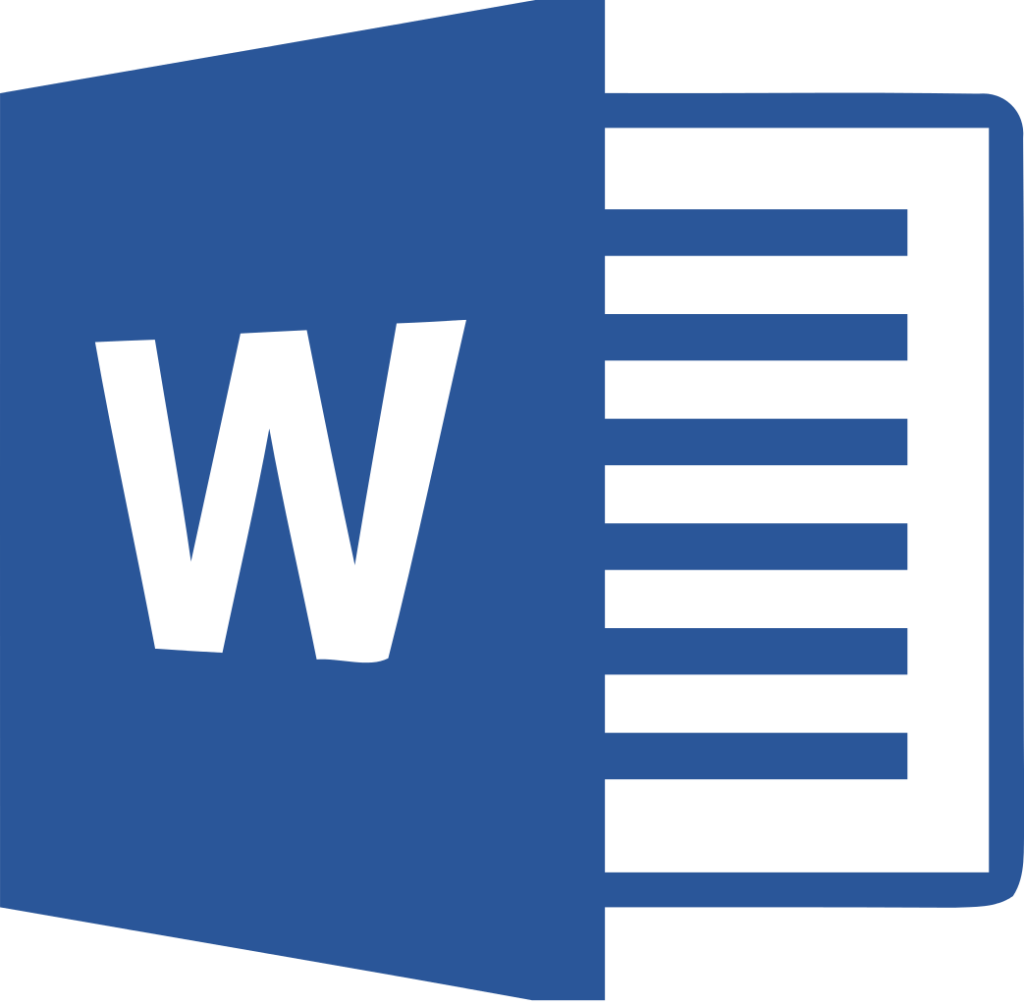
Many of the links below are to Atomic Learning video tutorials. Login to Atomic Learning via our Wooster portal and use your College credentials.
Word 2016
Which version of Word? Office 2016 is available for download for Windows and Mac
Office 365
- OneDrive OneDrive Training
- Word online Microsoft Word Online
Formatting basics
Handy guide to get you started
- Margins
- Line spacing
- Breaks: page breaks and section breaks
- Page numbers including roman numerals
- Header/Footer
- Styles Apply styles (Windows) Customize styles (Mac)
- Table of Contents/Figures/Tables
- Indent: paragraph indent Indenting paragraphs and Creating a hanging indent
- Insert images: inline vs. text wrap Insert and arrange an image (Windows) Insert an image or shape (Mac)
Editing
- Collaborate and edit Insert and edit comments
- Track changes Review comments and track changes
Equations
- Equation Editor Equations, symbols and objects
References
- Footnotes or Endnotes Building References Training
- Bibliography or Works Cited MLA: Formatting the Works Cited page
- Caption
Research Paper Basics by Style Guide (Atomic Learning series)
- MLA (2009 Ed.) Research Paper Basics
- APA (6th Ed.) Research Paper Basics
- Chicago/Turabian Manual of Style Training
- ASA 3.0
Templates
Bookings
This event is fully booked.
