-
January Ed Tech Workshops for Faculty
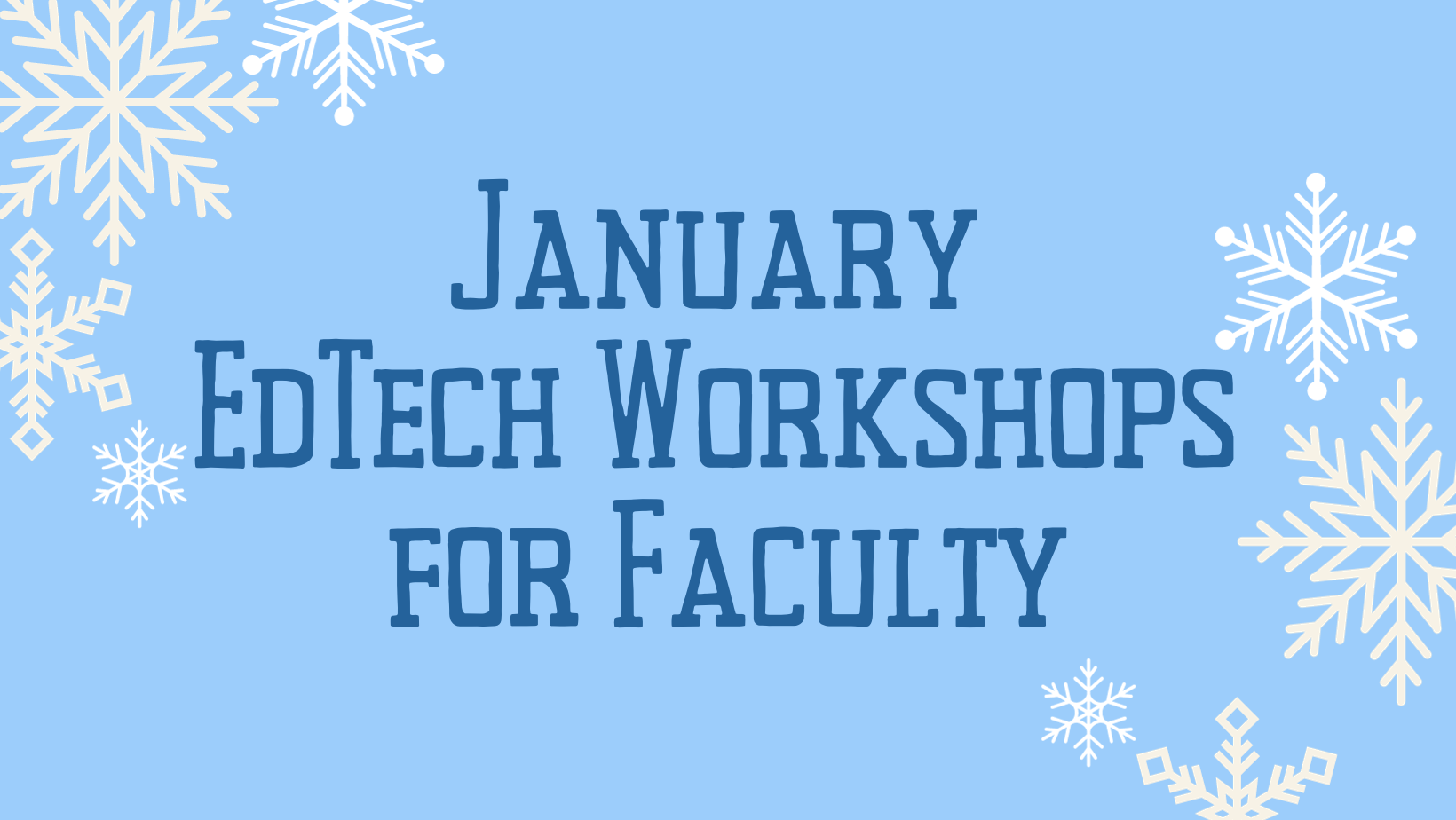
Two workshops & drop-in help! Educational Technology is offering two workshops (lunch included thanks to the DFD!) and a drop-in help session for faculty to get ready for Spring semester. Join us! To AI or not to AI? Demystifying the Moodle Gradebook Drop in meetings! Tuesday, January 9, 2024 2p-3:30p in Lowry 201 Have those…
-
Pre-Semester Ed Tech Workshops for Faculty 2023
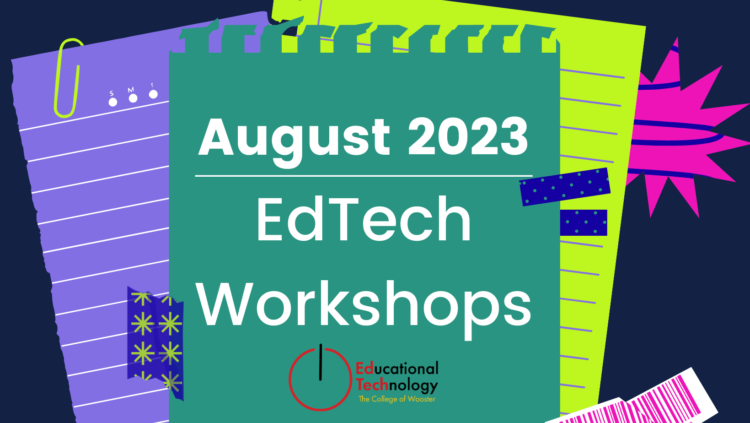
Educational Technology will host pre-semester workshops for faculty the week of August 7th, 2023. Sessions will be recorded and will be linked below, but in the meantime, check out all the options for pre-semester! Aligning your Grade Book with your Grading Strategy Do you want to use Moodle’s gradebook as a one-stop-shop for you and…
-
Getting Ready for the Semester

Faculty, join us for workshops! See our August Ed Tech Workshops post. Students Faculty Classrooms Are you teaching in a new space this semester? See our post on In-person Classes to familiarize yourself with equipment. In-room consultation appointments are available. Moodle Bookings Teams If you are NOT using your Class Team, see our suggestions for…
-
January Ed Tech Workshops for Faculty 2023
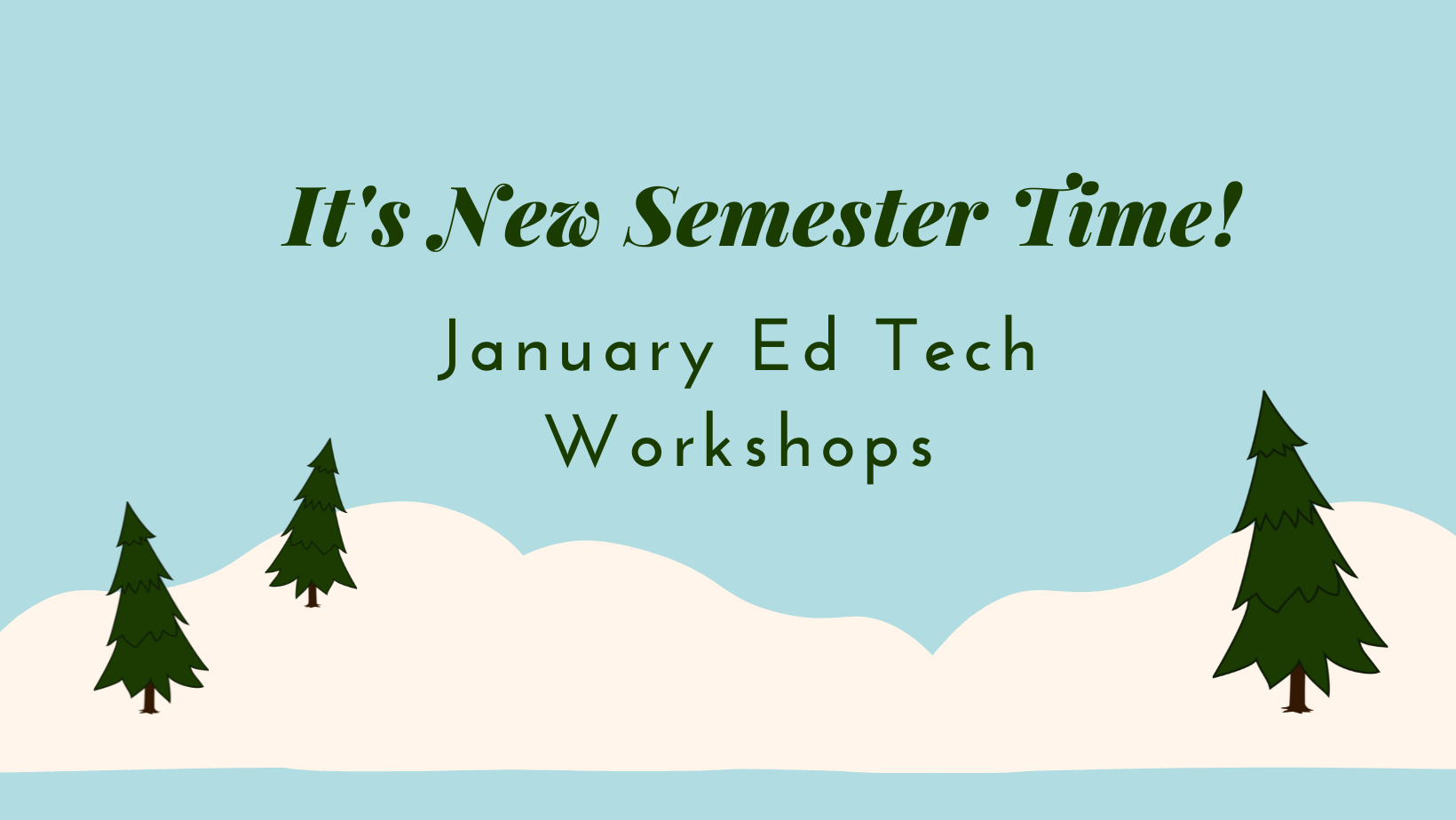
Educational Technology hosted workshops for faculty to get ready for Spring semester. Moodle workshops on Tuesday, January 10 We offered two brief workshops – each 30 minutes each – either in-person or via Teams format. Moodle Tips and Tricks Tuesday, January 10th View the agenda. Topics will include: Moodle Assignments and Grading Tuesday, January 10th…
-
Pre-semester Ed Tech Workshops for Faculty 2022
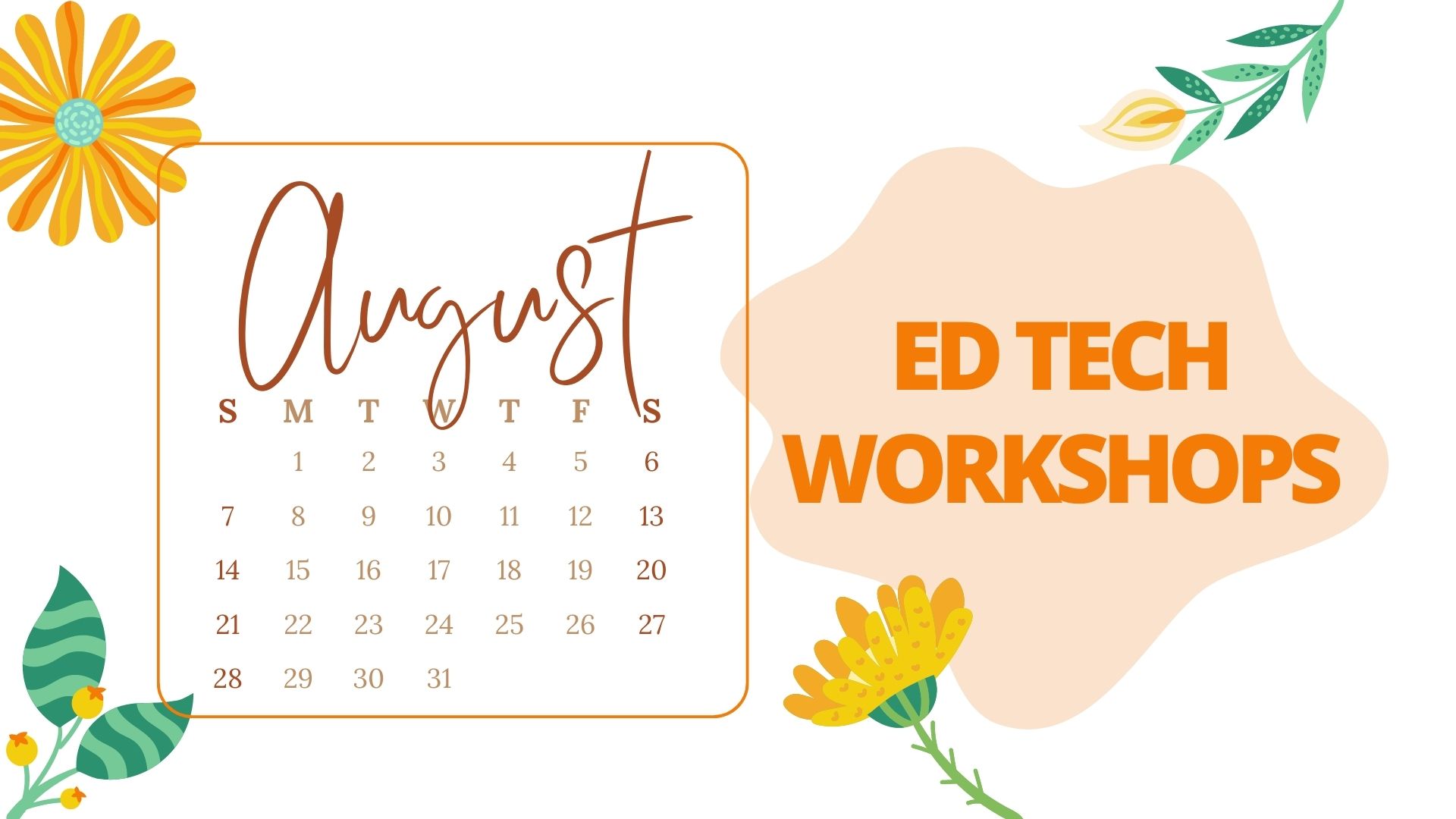
Educational Technology hosted pre-semester workshops for faculty on Friday, August 19, 2022. Sessions were recorded and are linked below. Moodle Basics Moodle is the College’s learning management system that provides an online course space for every course section. All instructors and students are automatically enrolled. Join us to familiarize yourself and ask questions about course format and…
-
Courses now available in Moodle

This is a quick note to let those teaching courses that their courses are now available in Moodle. Login process To log in to Moodle, you MUST click the OpenID Connect button first and then follow the prompts; entering your username and password on the Moodle login page will not work. If you are new…
-
Spring 2022 Workshops for faculty and staff

Educational Technology professional staff and our Microsoft training partners are facilitating sessions in January, February, and March. Read on for details. Student Technology Assistants (STAs) and professional staff are offering a series of workshops crafted mainly for students working on academic and personal digital projects but which are open to everyone. See our Spring 2022 Ed Tech Workshops post…
-
Process for Requesting Moodle External Tool Integration

If a faculty member would like to integrate a tool from an external vendor (Cengage, Lumen, etc) then the vendor must demonstrate that they meet our Data Security and Privacy requirements. This will require the completion of the HECVAT (Higher Education Community Vendor Assessment Toolkit) with a grade of at least B+. They will also…
-
Moodle Lessons Best Practices

The Moodle Lesson activity allows instructors to deliver content in interactive and flexible manners. Lessons can be a linear set of content A lesson can consist of a linear set of content and question pages that guides the student down a specific learning path. Lessons can also present a scenario that branches depending on the…
-
Moodle Quizzes Best Practices

The Quiz activity module allows the teacher to design and build quizzes consisting of a large variety of Question types, including multiple choice, true-false, short answer and drag and drop images and text. These questions are kept in the Question bank and can be re-used in different quizzes. Step 1: Add Questions to the Question Bank This feature allows a…
