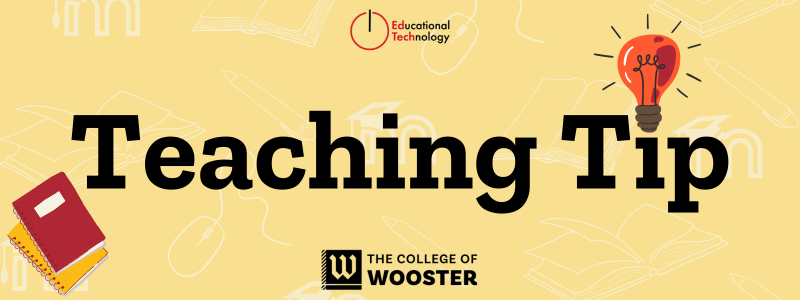
Did you know that of the visible courses on Moodle in Spring 2024, 35% of them are not using the Moodle Gradebook?
While some may be using Teams for their grading and assignments, others may not have final grade calculations visible to their students, 35% of courses in the Spring Semester that are visible to students do not have any grades in the gradebook whatsoever.
But did you know that using the Moodle gradebook is not only easy, but makes progress and feedback accessible to your students? You can customize which individual or cumulative grades are available to students so that no matter what method of grading you use, students see the most accurate version of their course progress. Use Scales, Rubrics, completion requirements, and more to create the gradebook that best serves you and your students!
Educational Technology has created a series of resources to help you get your gradebook set up in the Moodle Professional Development course on training.wooster.edu! Including an interactive Moodle lesson to help you determine which category and course aggregation methods you might need for your own course!

As always, feel free to book or email educationaltechnology@wooster.edu to help get set up, get an additional set of eyes on your gradebook, or learn more about the intricacies of accessible grading schemes and methods and get your gradebook up and running today!
