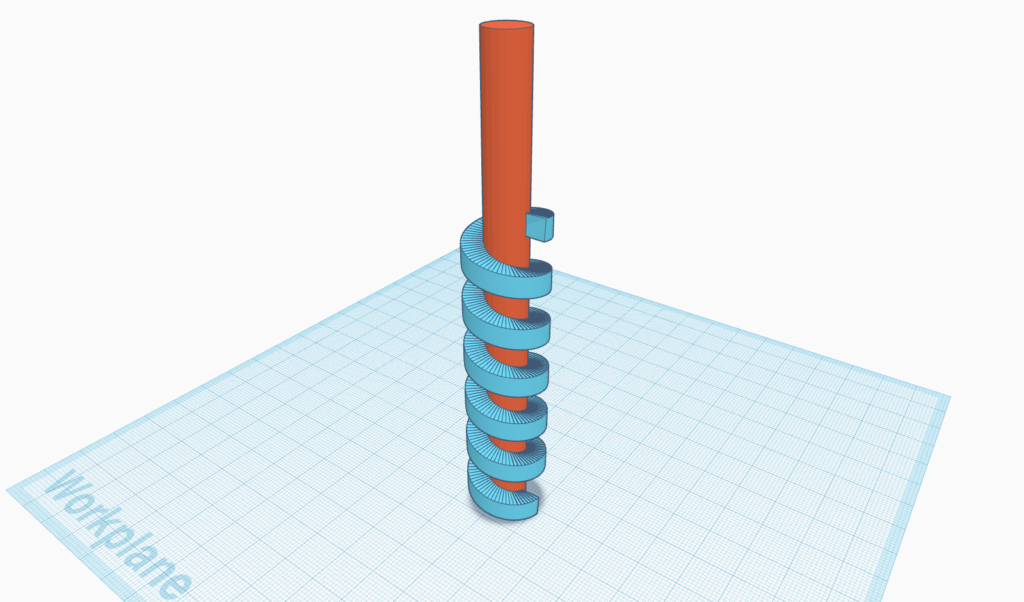In this workshop, we model an Archimedean Screw in Tinkercad and 3D print it using Educational Technology’s Lulzbot Mini printers. During the workshop you will create an Autodesk account, learn to use the Tinkercad interface and its workflow to design a model, and understand the print settings of traditional 3D printers.
Signup for the workshop here!
Agenda
Modeling in Tinkercad
- Create an Autodesk account
- Sign into Tinkercad and Create a New Project
- Tinkercad User Interface and Design Workflow
- Shape Selector Box
- Grouping and Ungrouping
- Alignment Tool
- Create the Archimedean Screw
- Insert Semi Buttress Threaded Shape
- # of Twists – 4
- Twist Height – 13
- Thickness – 5
- Outside Diameter – 20
- Inside Diameter – 0
- Bottom Offset – 0
- Insert Cylinder for Handle
- Insert Semi Buttress Threaded Shape
- Make the Screw Housing
- Cut Holes With Shapes
CURA and 3D Printing
- Overview of Lulzbot Printer
- Export Model and Open in Cura
- Change Print Settings