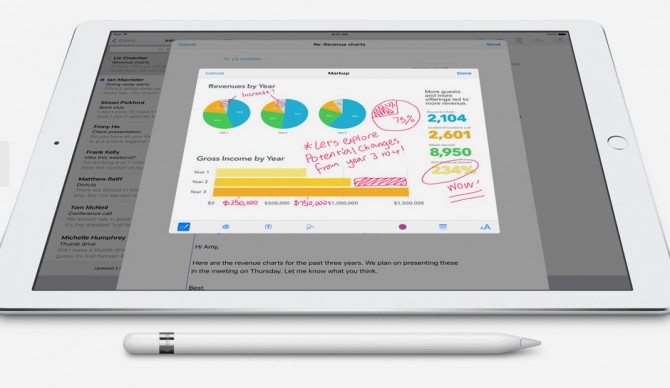

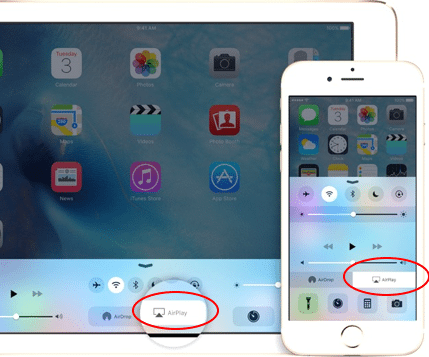
Apple TV
In spaces with Apple TV, anyone can use AirPlay to wirelessly mirror a Mac computer or iOS device (iPad, iPhone, iPod) to a projector. For documentation, visit our support article.
iPad Pro with Apple Pencil
Presenting
Digital whiteboard using NotesPlus app (paid. on Ed Tech iTunes account for trial). Features include handwriting, handwriting recognition, shape recognition, annotation over PDFs and docs.
Slideshow with annotating using PowerPoint app. Can create and edit PowerPoint presentations and sync to OneDrive or SharePoint with your College Office 365 account.
Recording presentations (flipped lesson videos)
Digital whiteboard drawing and annotating with voiceover using Explain Everything Interactive Whiteboard app (paid. Ed Tech has 30 licenses)
[You can record your iPad screen – everything happening on the screen, not just inside one app – by connecting the iPad to a Mac computer and using QuickTime Player.]
Annotating PDFs – grading student work
NotesPlus app (paid. on Ed Tech iTunes account for trial)
PDF Expert (on Ed Tech iTunes account for trial)
iAnnotate (Paid)
Adobe Acrobat Reader (free)
Student Response
Visit our Student Response post
Specialty apps
Artistic: Tayasui Sketches, Photoshop Express, Photoshop Sketch
