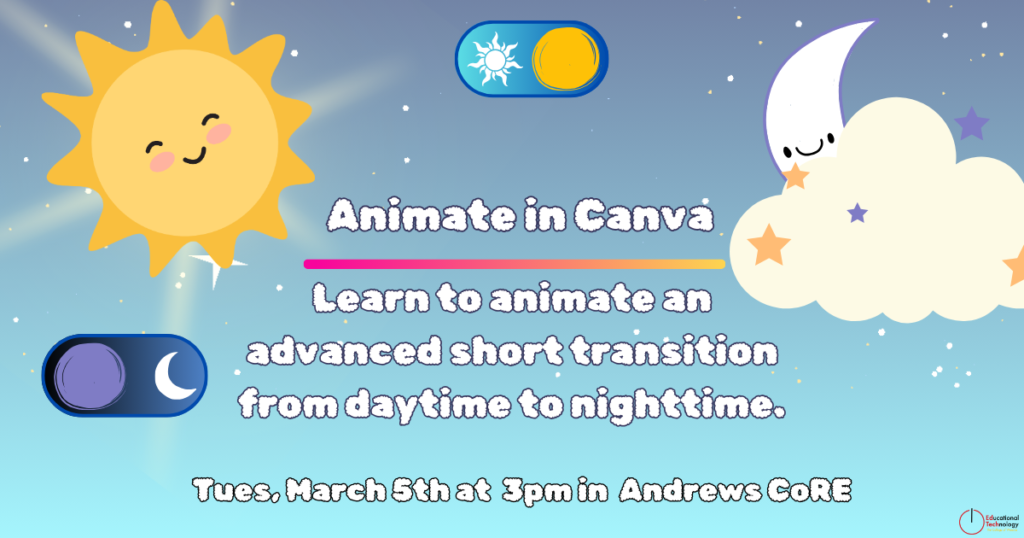
Learn how to create a short, advanced animated video in Canva!
*Please bring your laptop and create a Canva account before the session.
Agenda:
1. Introduction
- Show example of a more detailed daytime to nighttime animated transition
- Get everyone set up on Canva
2. Animate in Canva: All assets can be found searching elements (Use the free items.)
- Show advanced version of animation of the sun and moon
- Add images
- Add text
- Duplicate the page
- Adjust elements/objects
- Add “Match & Move” transition
- Show results for the daytime to nighttime animation we will be replicating
3. Create Time for Students
- Students work on animations (Export Final MP4 Video)
- Learn more about DMB resources and upcoming workshops this semester
