-
Game Development for Beginners
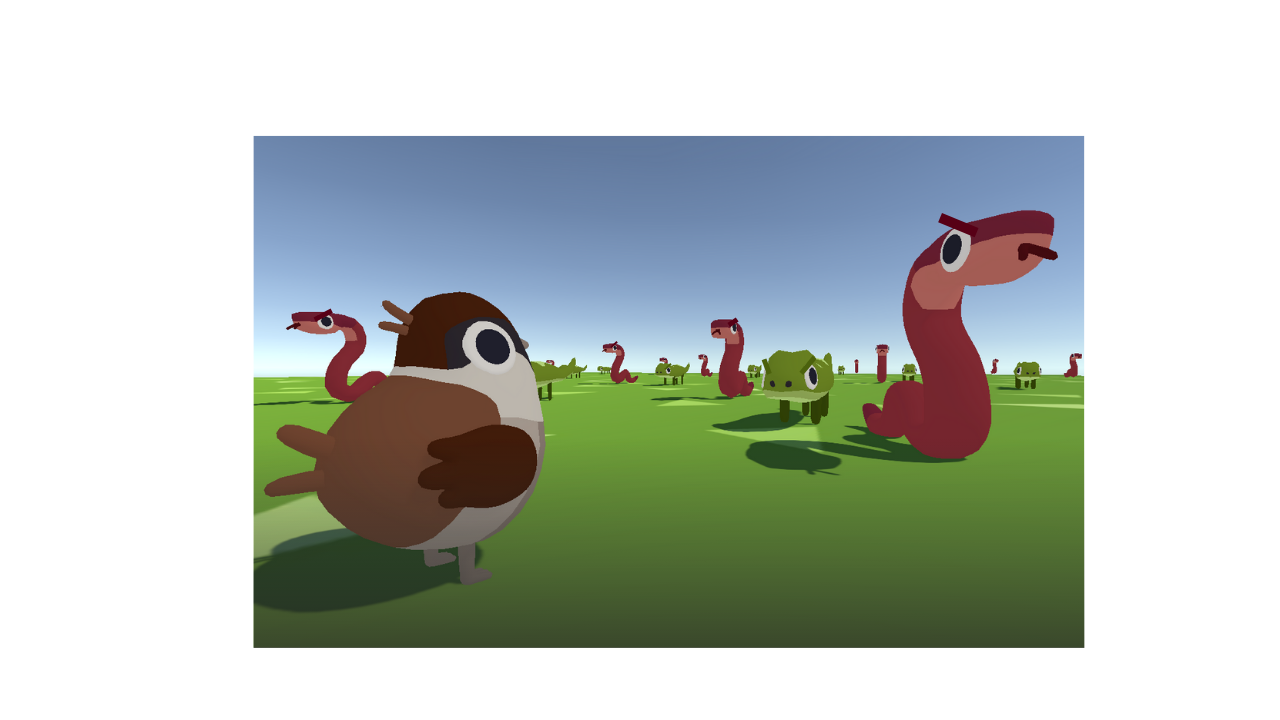
Ever wanted to try your hand at game development? In this workshop, you’ll create a simple 3D game, learning the basics of game development in the Unity Engine. (We won’t be doing any coding for the duration of the workshop, but the instructor will be around afterwards if you’d like to go over coding in…
-
I.S. Posters in Canva
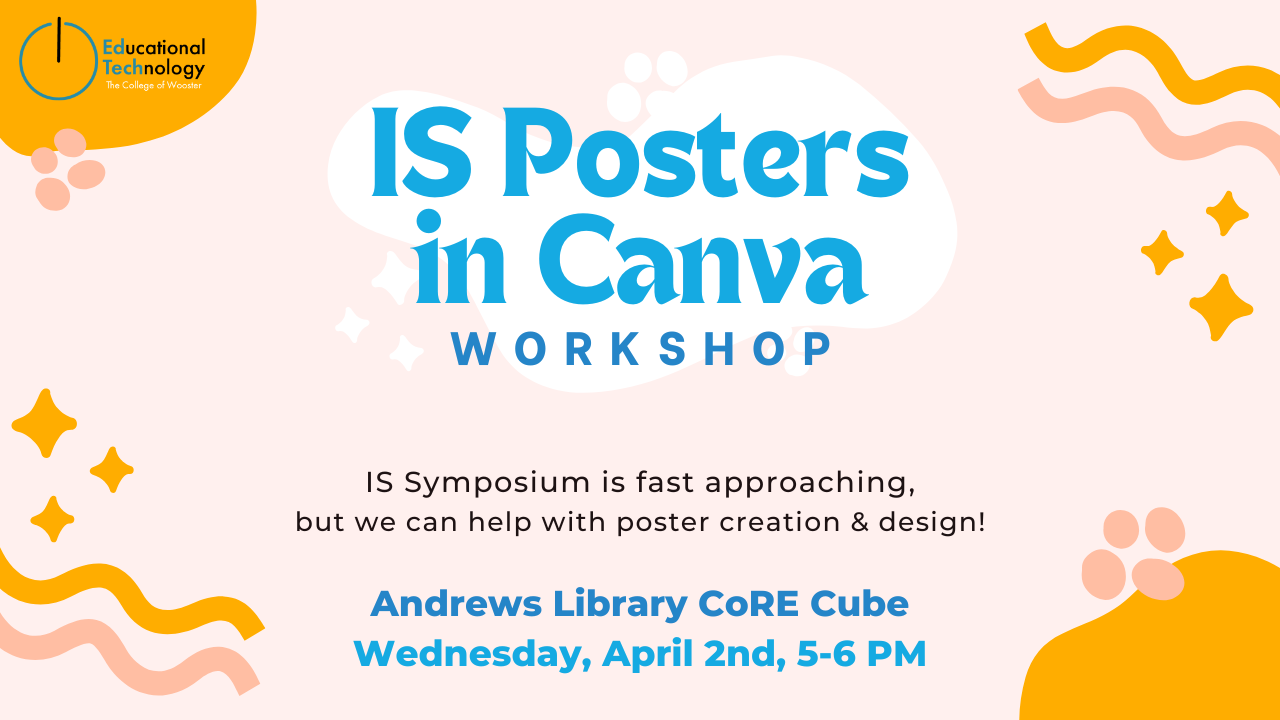
Get ready to create a stunning I.S. poster in Canva. Lina and Jessica will guide you through the ins and outs of Canva and how to format your I.S. poster. Follow along on your own account as we create our poster! Objectives: Learn how to create a stunning I.S. poster in Canva with ease. Materials:…
-
Character Design Animation with Figma & LottieFiles
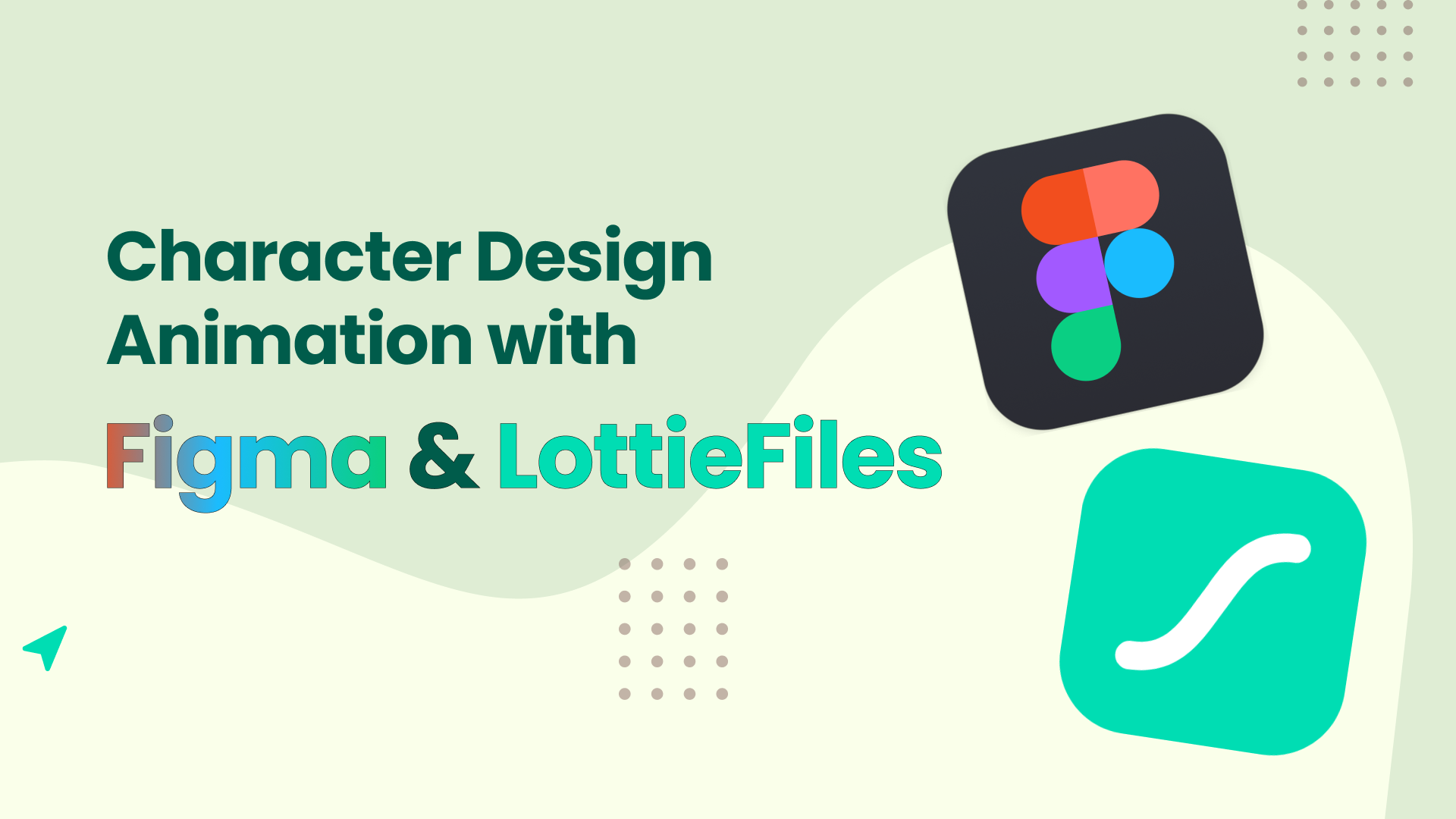
Register for the workshop here: https://inside.wooster.edu/technology/events/figma-lottie/ Download Workshop File here: https://www.figma.com/design/I92JwShkrsUWVhweUkXOTv/Figma—Framer-Portfolio-Workshop-%5BYour-Name%5D-(Copy)?node-id=4005-288&t=wmLngxrS1meJe7n4-1 Overview Date: Monday, March 03, 2025Time: 5:00 PM – 6:30 PMLocation: online via Microsoft Teams or College of Wooster’s CoRE cube (1st floor) Agenda 5:00 PM – 5:10 PMWelcome and Introductions 5:10 PM – 5:30 PMIntroduction to Figma for Animation Design 5:30 PM –…
-
Animation in Blender
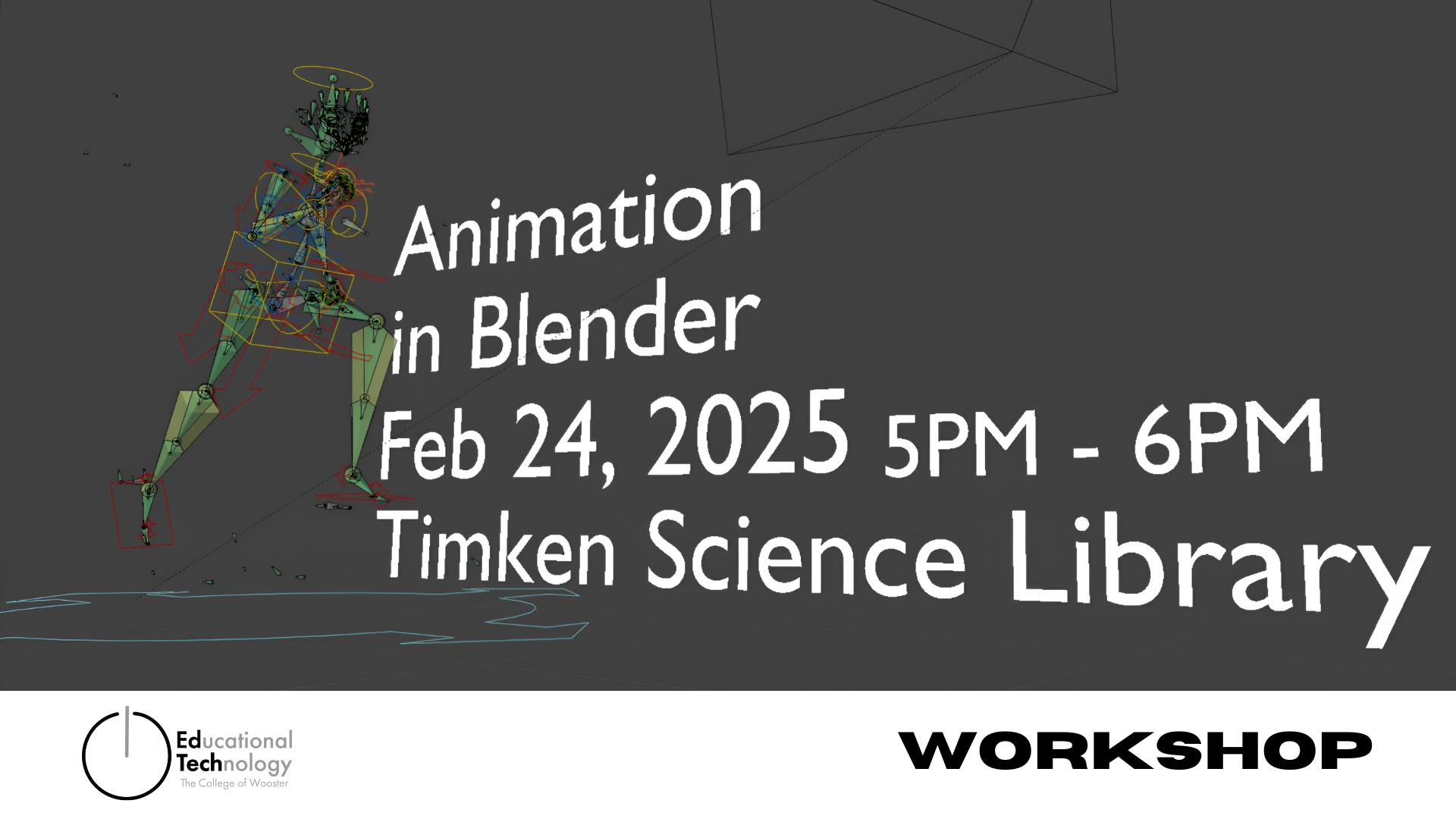
Students will learn how to create a simple human animation in Blender. Students will gain a foundational understanding of Blender’s interface, learning how to navigate its various tools. Students will use laptops in the Lab. Agenda Files Resources
-
ClipChamp: Mastering Video Creation and Editing
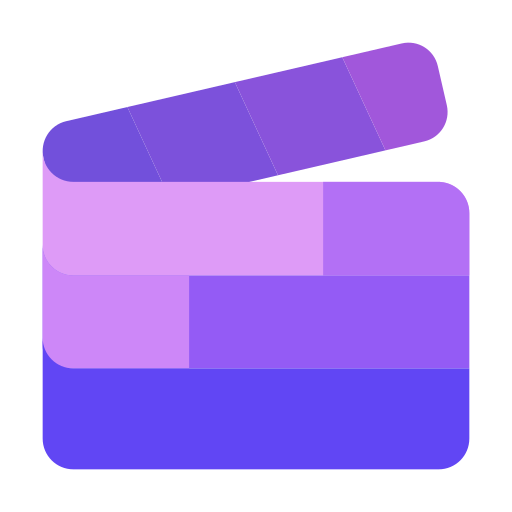
For further support, visit our Clipchamp Video Editor KnowledgeBase article. Learn key editing techniques, add creative elements, and optimize videos for various platforms. 1. Introduction of ClipChamp 2. Getting Started with ClipChamp 3. Hands-On Editing Session 4. Fun Creative Challenge 5. Export & Wrap-Up Register to reserve your spot today!
-
Blender Basics: 3D Modeling and Printing

Students will learn how to navigate around Blender and learn simple Blender tools. The students will then be able to use these tools and techniques to create a small gift box that can then be printed on the Toybox printers! There will not be enough time for everyone to 3D print, but the workshop will…
-
Spring 2025 Student Workshops

The Educational Technology STAs (Student Technology Assistants) are excited to announce their schedule of workshops for the Spring 2025 semester! Registration is appreciated, but not required. Check out each session for details. Not able to make a workshop? Visit the Digital Media Bar!
-
Shading in Blender Fall 2024
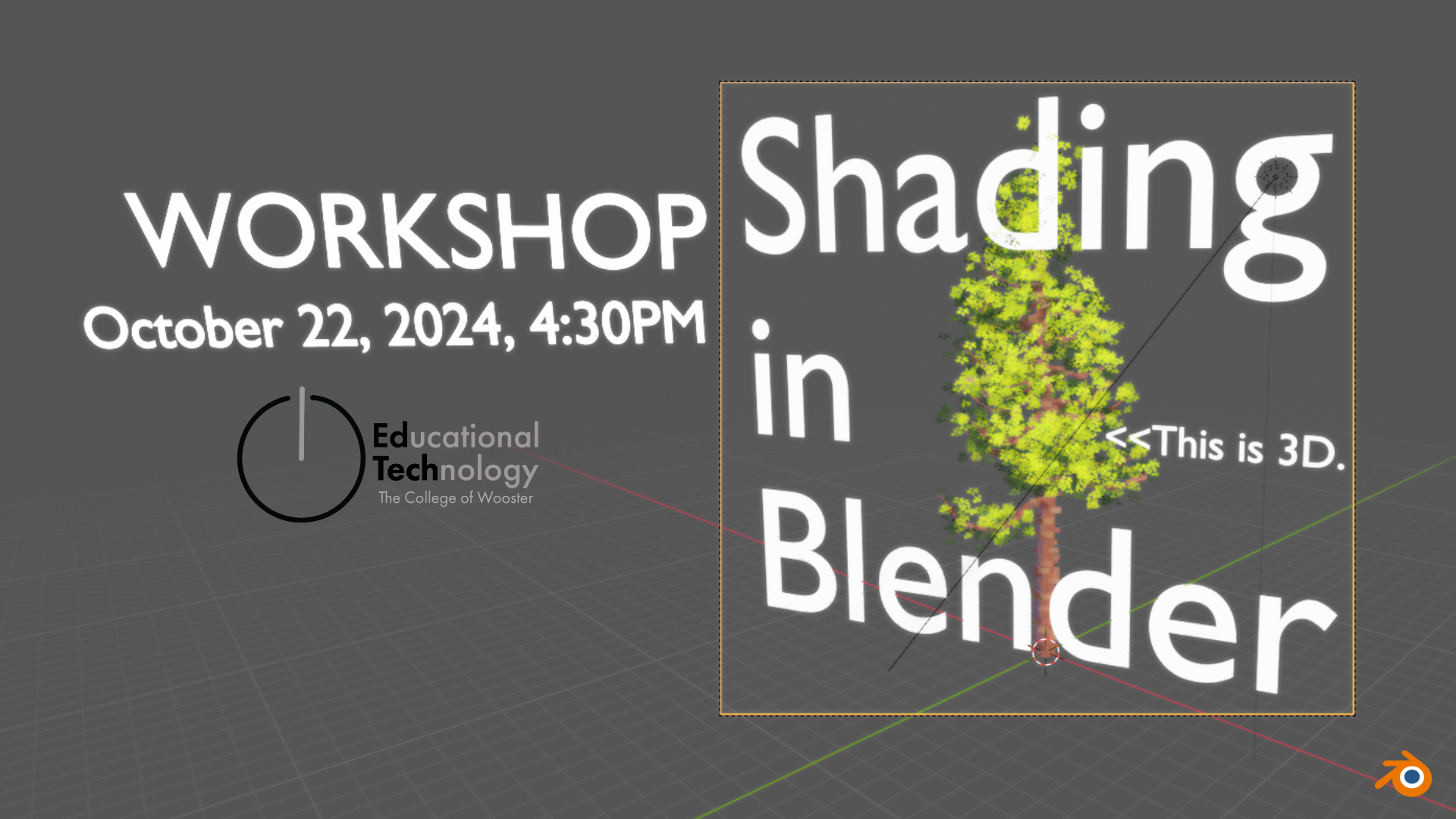
Agenda More Ed Tech Workshops Blender modeling workshop: https://inside.wooster.edu/technology/the-basics-of-blender-3d-modeling Future workshops


