-
VisualEyes
VisualEyes is an HTML5 based tool that allows users to visualize data and more via mapping and timelines. The project interface is connected to a Google Spreadsheet which allows for collaborative editing. You can access VisualEyes documentation from Shanti through their information page. The VisualEyes homepage also has a number of projects that you can…
-
Save Time, Let Moodle Do More workshop

Assignments File Types for Quick Grading In order to do quick grading, students should upload files in a pdf. You can set the file type in the assignment to accept only pdfs. Rubrics Workshops for Assignments Feedback with Audio, Image, or Video Student Folders Quizzes Building a Quiz Question Types Question Bank Quiz FAQ Grades…
-
New Year Workshops For Faculty and Staff 2020
Educational Technology is offering workshops to help faculty and staff launch into the 2nd semester. Registration is appreciated and can be done so by visiting the links below. To see all of our workshops for the rest of the semester, visit our events page. Can They Access That? Tools for Improving the Accessibility of Your…
-
NCPH Digital Media Group
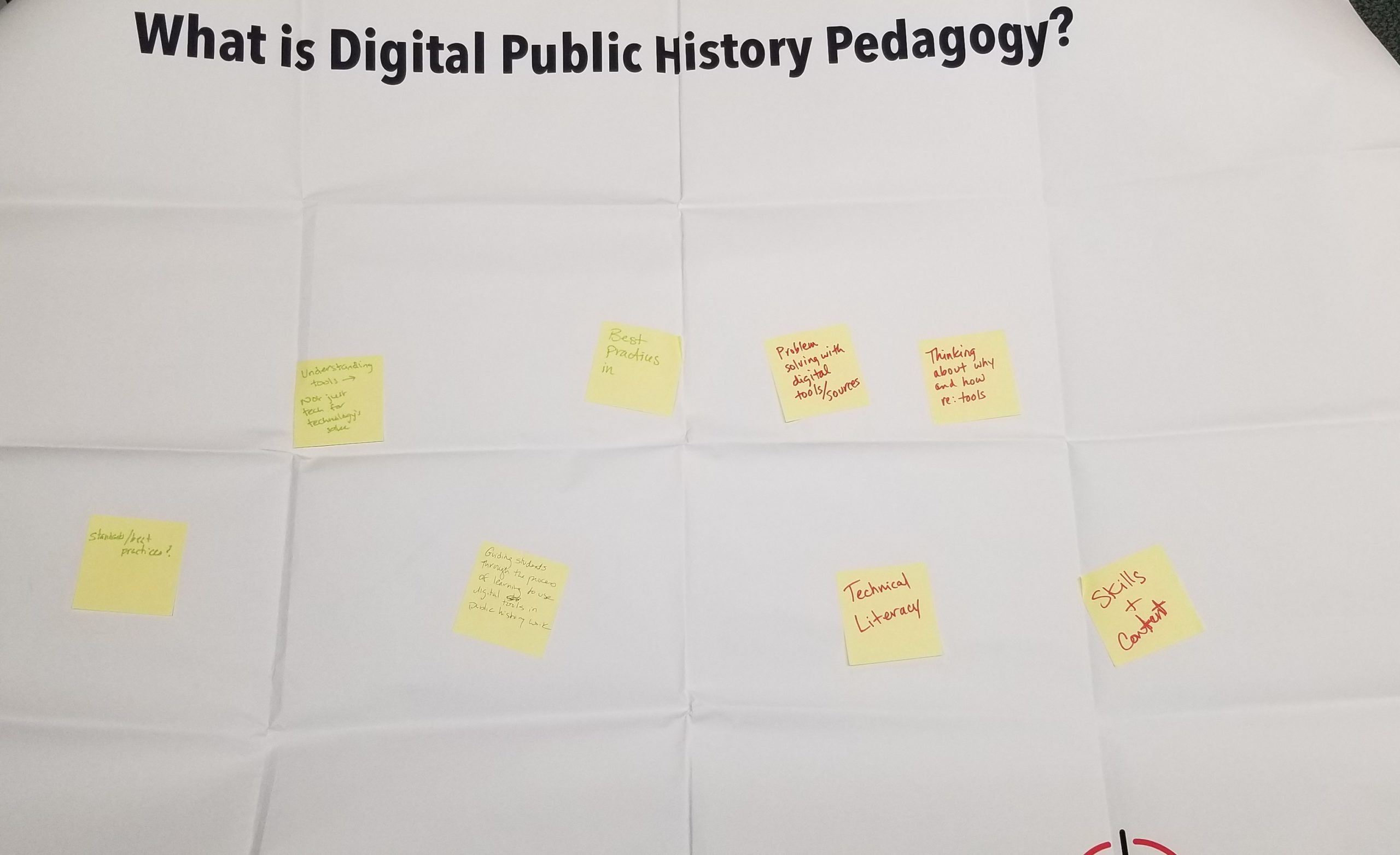
Recently, Educational Technology’s Megan Smeznik joined the National Council on Public History’s Digital Media Group as a committee member for the Digital Public Lab. Megan participated and led a workshop during the Digital Public Lab during the annual meeting for NCPH this year in Hartford, Connecticut. The Digital Media Group is responsible for keeping the…
-
NCPH Conference Recap
The National Council on Public History conference took place in Hartford, Connecticut March 27-30th. The conference brings together public historians from all over to discuss, workshop, share, collaborate, and much more on challenges and opportunities within the public history field. Digital Public History Lab I feel very lucky to have facilitated a session and participated…
-
NCPH Digital History Pedagogy Workshop
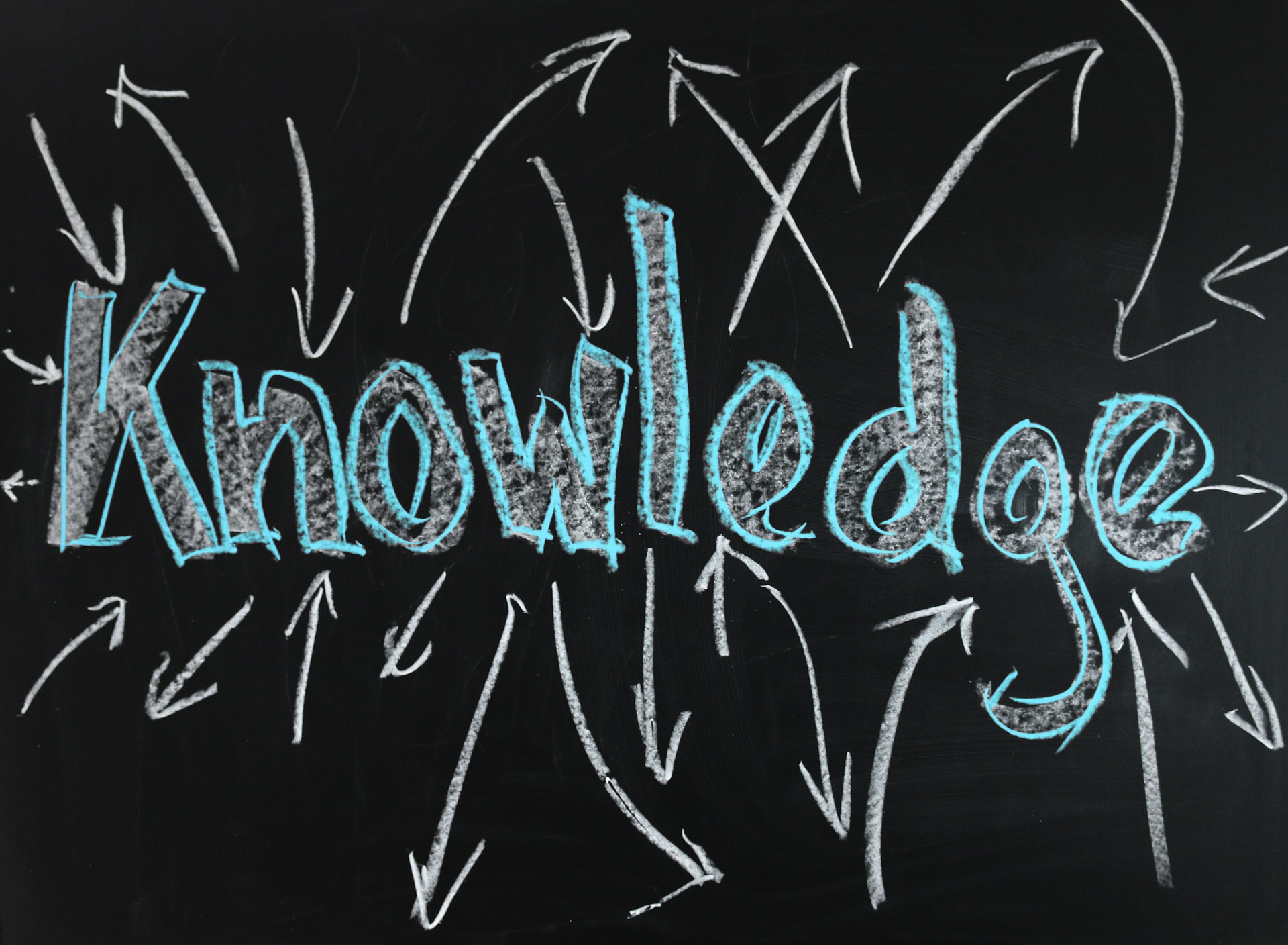
Agenda Introduction Examples and Exploring Pedagogy Experiment Questions and Wrap Up Resources Contact Information Megan Smeznik, Educational Technology Associate: Arts and Humanities Institution: The College of Wooster Email: msmeznik@wooster.edu Website: https://inside.wooster.edu/technology/ Workshop: http://tiny.cc/ncphworkshop
-
Fun in PowerPoint: Updates

Updates will probably soon be rolling out on your device for Microsoft Office PowerPoint. Here is a preview at some new updates that you can expect to see coming your way soon for your Windows or Mac OS. Inserting Online Videos You no longer need a separate plugin for PowerPoint to insert a video from…
-
Draw Naturally with the Trackpad

In the newest update to the Microsoft software for Mac, you can now draw with the trackpad. Whether you need to sign a document or you want to highlight a particular section in your student’s document, this new function allows another option for digital inking. For more information, visit: What’s new for Office Insiders
-
Listen Notes
Need a podcast for class demonstration? Or maybe you would like your students to engage with a topic via audio? Then check out Listen Notes. Listen Notes is a search engine just devoted to podcasts. It combs the web and finds that elusive podcast that Google just can’t seem to pull up in their results.…
-
Photo Essay

What is a photo essay? A photo essay is a series of photos with captions and accompanying text that explores a single subject. Some examples of photo essays may be seen in publications such as magazines or editorial spreads. Tips for taking a photo To get the best photograph, here are some tips to help…
