-
Mobile devices and certificates.
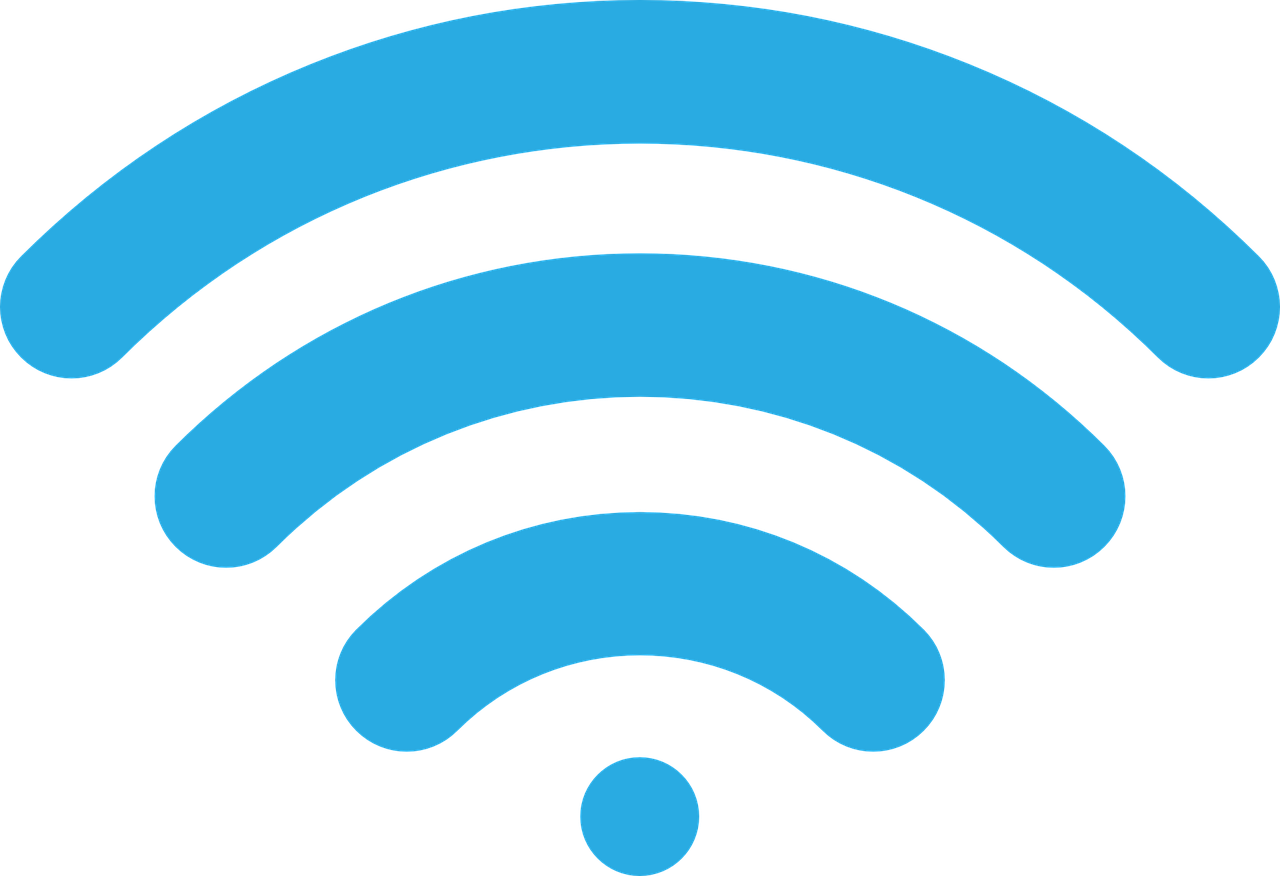
Recently, IT replaced the identity certificates that control network access. This required change has caused your current authentication to expire. When you return to campus you will need to onboard your mobile devices. The best way to accomplish this is to forget “The College of Wooster” on your mobile device, connect to “Start Here” and…
-
Minimizing classroom disruptions from MFA
As of January 28, 2020 all members of the campus community have had Multi-Factor authentication (MFA) activated for their Wooster account. This means that individuals will be prompted for a second authentication method when they login to email, One Drive, or Office products. To lessen the disruption this might have on classroom activities individuals should:…
-
Using the Online Version of an Application to Download a Desktop Version

OneDrive as an Example: OneDrive can be found online via Microsoft 365 where you can log into your College of Wooster email. In the upper left-hand corner of the window, there is a square/waffle, which drops down to reveal all of the Office 365 applications. By selecting an application within this menu you will launch…
