-
Printing Changes Fall 2022/Spring 2023

Printing as a faculty or staff member Printing overview Wooster has implemented native printing through PaperCut as the primary print method for faculty and staff. This method will no longer require the PaperCut popup client. A printer deploy application will be available to assist with the setup of print queues. Mobility print will allow general…
-
Microsoft Lens

Microsoft Lens is a scanning application integrated with Office 365 apps. Microsoft Lens trims, enhances, and makes pictures of whiteboards and documents readable. You can use Microsoft Lens to convert images to PDF, Word, PowerPoint, and Excel files, digitize printed or handwritten text, and save to OneNote, OneDrive, or your local device. Because Lens is linked…
-
Epson Interactive Projectors
Really time interaction with presentations and lessons. These projectors allow for a fully immersive experience with your presentation and allow for interaction with in class students and remote learners. This technology can also be used with Microsoft Teams when you are screen sharing to increase your remote learners experience. These projectors are available through out…
-
Black Magic Pro Board and PTZ Optics Controller TV Studio
The Black Magic Pro Board and PTZ Optics Controller is now available in Gault Recital Hall and McCaw Chapel. These devices allow for seamless control of cameras and streaming performances. You can easily pan, tilt, and zoom with the PTZ Optics Controller and switch between cameras with the Black Magic Pro Board. Giving the complete…
-
Cameras and Microphones

Cameras are a well established part of life, but were you aware of classroom upgrades that include this technology. Several classrooms across campus have been upgraded with mounted and portable cameras to increase interaction between remote faculty, staff, and students. The recent changes across campus also include upgraded mounted microphones/speakers and portable microphones. The Nureva…
-
Machine Learning and Patterns
By Pavithra Brahmananda Reddy Machine learning is quite the buzzword these days. In simple terms, it’s used to predict what kinds of ads you should see, the products you would be interested in buying, and also what movies you would like to watch. There is seemingly no end to the list of applications that machine learning can have today. People keep finding new…
-
Microsoft Teams
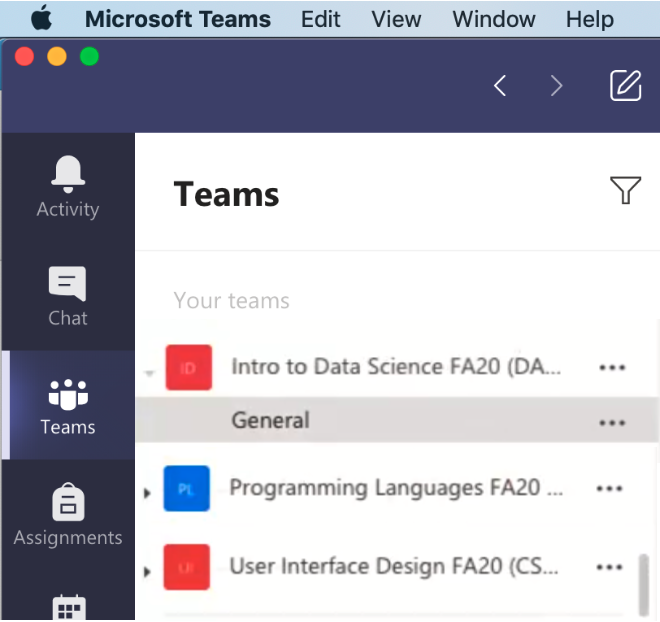
Microsoft Teams is a digital hub that brings chat, video calls, files, and apps together in one place – all from a single experience in Microsoft 365. Any College user can create a Team. Visit our Teams Types post to compare features in the various Team types available.. Further support Visit the Teams Basics click-through guide…
-
Microsoft Office 2019 Available for All College Users

Office 2019 is available for all students, faculty, and staff! Our licensing allows five installs per user across any combination of macOS, Windows, iOS, or Android. Office 2019 comes with a variety of updates, most notably vast improvements to collaboration features using Office 365. Now, for any documents, spreadsheets, etc. that are saved in your OneDrive,…
