-
Technology workshops for students FA17

Student Technology Assistants are offering a series of workshops crafted specifically for students. Epson Interactive Projectors, Statistics with R, Audacity, App Development, Final Cut, and PowerPoint – check out our list of opportunities. To view workshop details and to register, visit the links below or our Facebook page. Please bring a device to the workshop. Have you…
-
Beginning of the Year Educational Technology Workshops
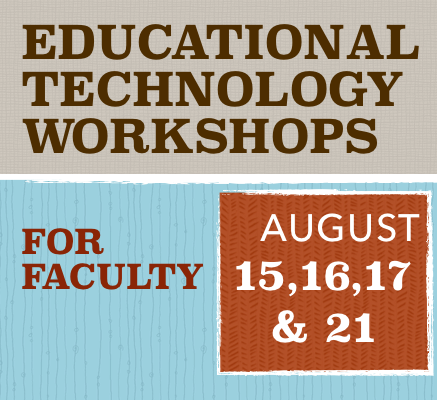
Educational Technology is hosting pre-semester workshops for faculty August 15, 16, 17, and 21. Topics include: course management options including Moodle and WordPress (our Voices blogging software) classroom technologies including Apple TV and interactive projectors We will be repeating the sessions and hosting in a variety of locations, so please join us at a time…
-
Spring17 Workshops for Staff

Join us this spring for computer classes on email, cybersecurity, Microsoft Word, and Microsoft Excel! These sessions are geared for staff members interested in computer fundamentals. No prerequisite skills required. All classes are held from 2:10-3:00p.m. in Timken Science Library computer lab. We will be using Windows 10 desktop computers and Office 2016. If you have a laptop, you are…
-
Word & Excel Basics for Staff
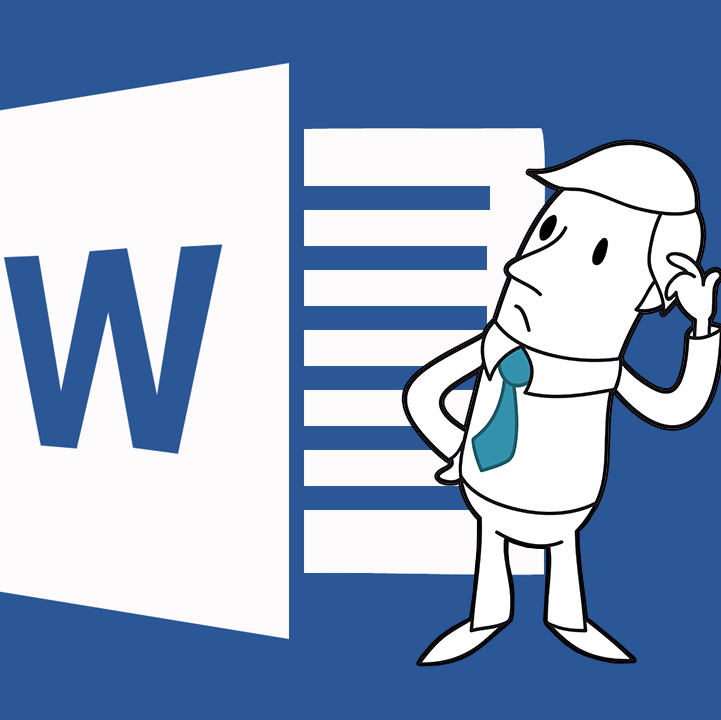
Join us Tuesdays this spring for computer basics as we introduce Microsoft Word and Excel! The introduction to Microsoft Word will provide you with the basics of formatting text to create a professional looking document. The introduction to Microsoft Excel will help you understand what a spreadsheet is, how you might use one, and how to perform basic skills. …
-
Padlet
My sample Padlet Link https://padlet.com/earmour/luo0tu6l1hf0# QR Code Embed
-
Microsoft Excel Basics for staff

Agenda (may be covered in two sessions) Excel 2016 Quick Start (Microsoft Support) Basic Tasks in Excel (Microsoft Support) Tour of layout: task bar, formula bar, worksheet Define terms: cells, column, row, workbook, worksheet, active cell Entering data Cell reference Moving around in the worksheet: enter key, tab key, arrow keys Editing data: making a…
-
Microsoft Word Basics for Staff
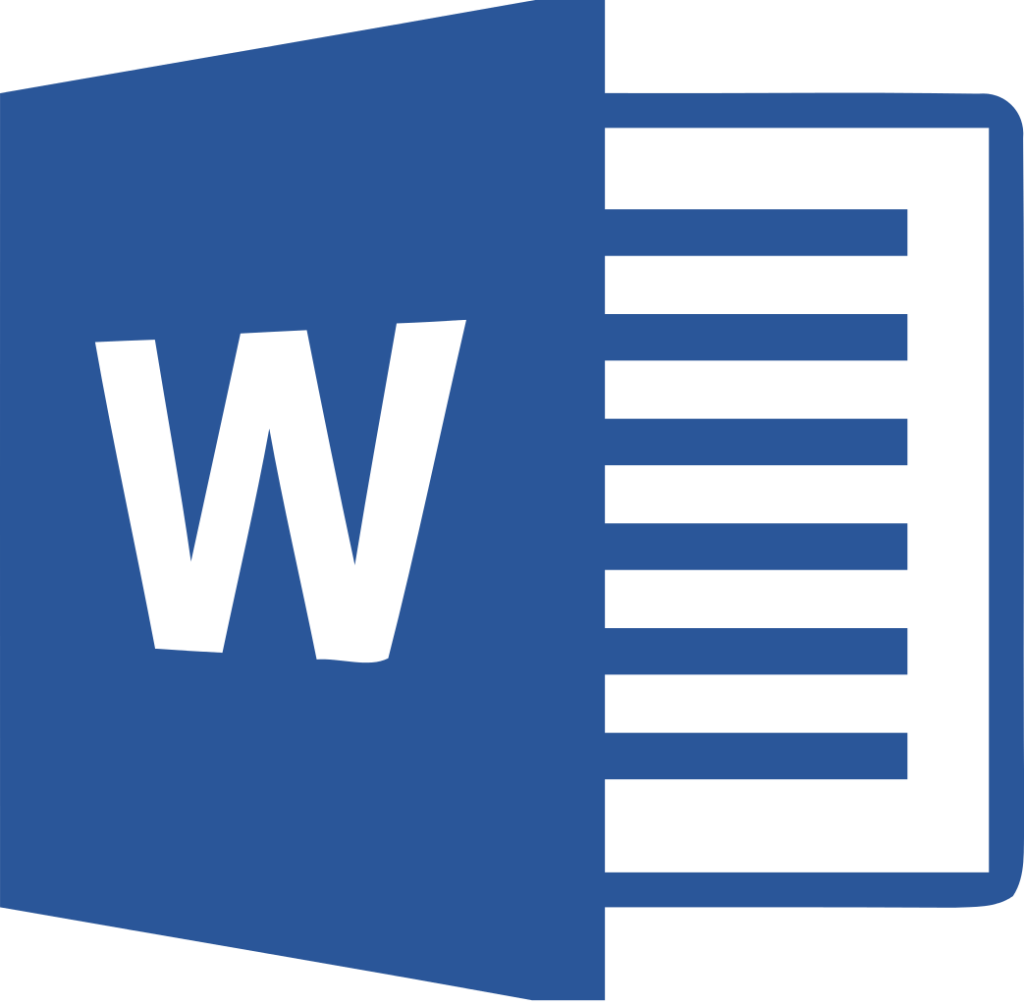
Agenda to be covered in two sessions Start screen User interface: quick access toolbar, the Ribbon Entering text: cursor blinking, automatic text wrap, enter/return key for new paragraph Save & Save As Selecting text: click and drag, double click word, triple click paragraph Editing text: delete/backspace, highlight text and type to overtype Using Cut, Copy…
