-
October Microsoft Sessions

Educational Technology invites faculty and staff for in-person sessions focusing on Microsoft Word. Registration for the workshops is available on our Events page. Registration is encouraged, but not required. Got Style? Word Up! Learn how to use Microsoft Word for formatting documents with styles, automatic table of contents, captions, and more. You’ll be learning by…
-
How to Make a Poster with Canva

You will learn how to make a poster on the graphic design platform Canva. Aubry will guide you through the ins and outs of Canva via Microsoft Teams. She will be available throughout the entire hour to answer any questions related to the workshop and can offer tips on more creative techniques one can use…
-
Adobe Lightroom Classic

This workshop will introduce the attendees to the basics of Adobe Lightroom Classic. At the end of this workshop you should be able to import and export files, apply filters to photos and learn simple photo retouching. This workshop will also give attendees time to experiment with their own photos. Agenda for Workshop Presets a.…
-
Logo Design in Photoshop

Links may direct you to short Hoonuit online training tutorials. Login to our Hoonuit subscription with your College credentials, then visit these links. Getting Started Create new file Background color (Gradient tool) Prepare needed elements Layering Create layers Layer icon Image Segmentation Layer mask Quick selection tool Refine edge tool Organizing Moving tool Filter Gallery…
-
TimelineJS
TimelineJS allows you to make timelines simply by using Google Spreadsheets. Tips & tricks from Timeline JS creators Keep it short. No more than 20 slides. Narrative is important. Limit having stories jump around. Write each event as a part of a larger narrative. Include events that build up to major occurrences — not just…
-
VisualEyes
VisualEyes is an HTML5 based tool that allows users to visualize data and more via mapping and timelines. The project interface is connected to a Google Spreadsheet which allows for collaborative editing. You can access VisualEyes documentation from Shanti through their information page. The VisualEyes homepage also has a number of projects that you can…
-
Save Time, Let Moodle Do More workshop

Assignments File Types for Quick Grading In order to do quick grading, students should upload files in a pdf. You can set the file type in the assignment to accept only pdfs. Rubrics Workshops for Assignments Feedback with Audio, Image, or Video Student Folders Quizzes Building a Quiz Question Types Question Bank Quiz FAQ Grades…
-
Creating Shapes with Adobe Illustrator

Learn how to make shapes by using Adobe Illustrator. Participants will learn about layers, backgrounds, shape tools, and how to export their design. Agenda 1. Layers Making Create artboards b. Introduce to Layers Create Layers Change Layers order Make background Shapes Making Rectangle, Eclipse, … tools Resize shapes and add colors Use of color guide…
-
Creating Effects with Adobe Photoshop

By the end of this session students will be able to: Import photos from the Internet Make and edit different shapes Use Blending Mode to create effects Use Clipping Mask to insert pictures Session outline: Shape Tools: Import pictures from files/Internet to Photoshop Create different types of shapes Edit shapes by rotating, changing sizes Blending…
-
NCPH Digital History Pedagogy Workshop
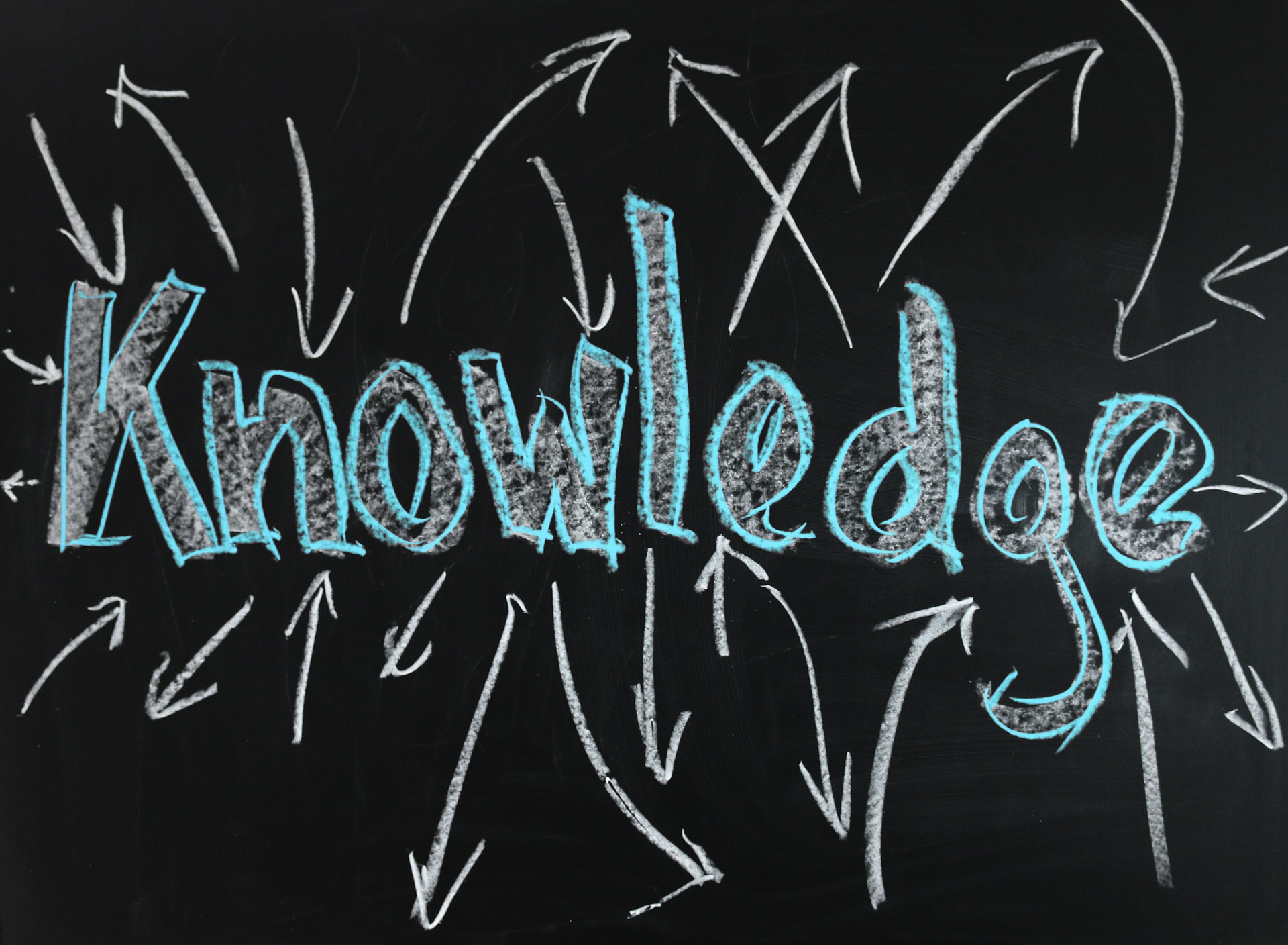
Agenda Introduction Examples and Exploring Pedagogy Experiment Questions and Wrap Up Resources Contact Information Megan Smeznik, Educational Technology Associate: Arts and Humanities Institution: The College of Wooster Email: msmeznik@wooster.edu Website: https://inside.wooster.edu/technology/ Workshop: http://tiny.cc/ncphworkshop
