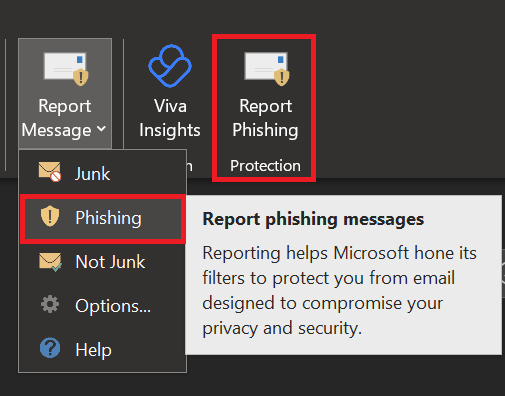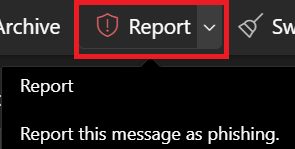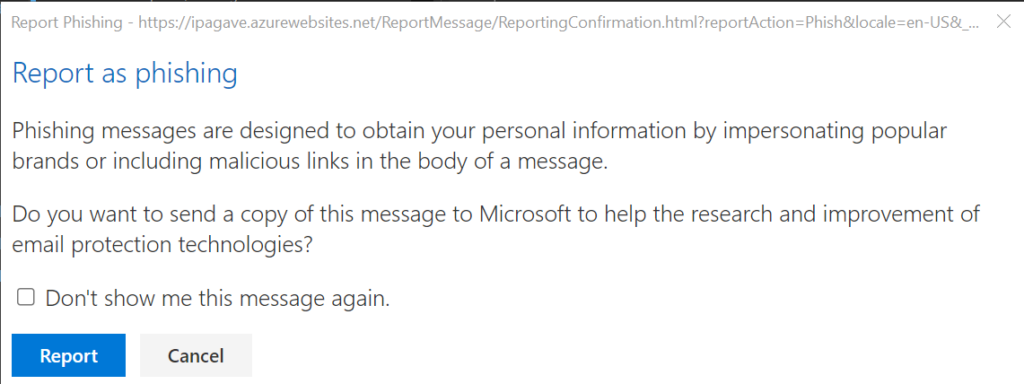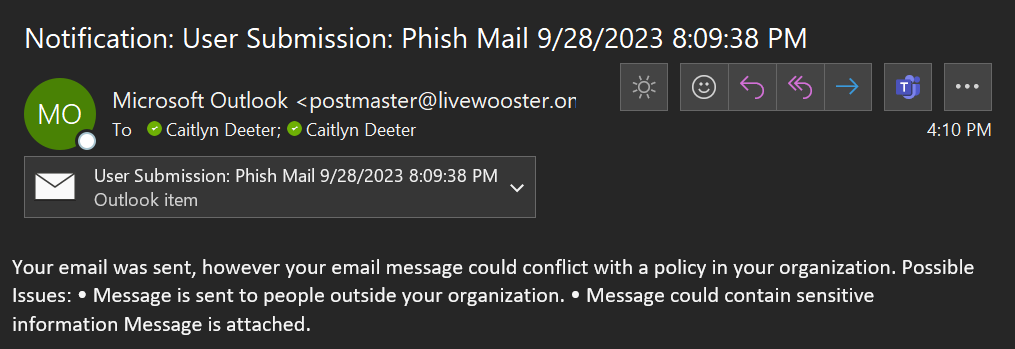Welcome to the 20th Cybersecurity Awareness Month this October!
According to the Cybersecurity and Infrastructure Security Agency (CISA), since 2004, the President of the United States and Congress have declared the month of October to be Cybersecurity Awareness Month. A dedicated month for the public and private sectors, and tribal communities to work together to raise awareness about the importance of cybersecurity.
CISA recognizes the top 4 tips that you can implement to keep your tech secured and prevent risks and breaches all year round:
Using Strong Passwords
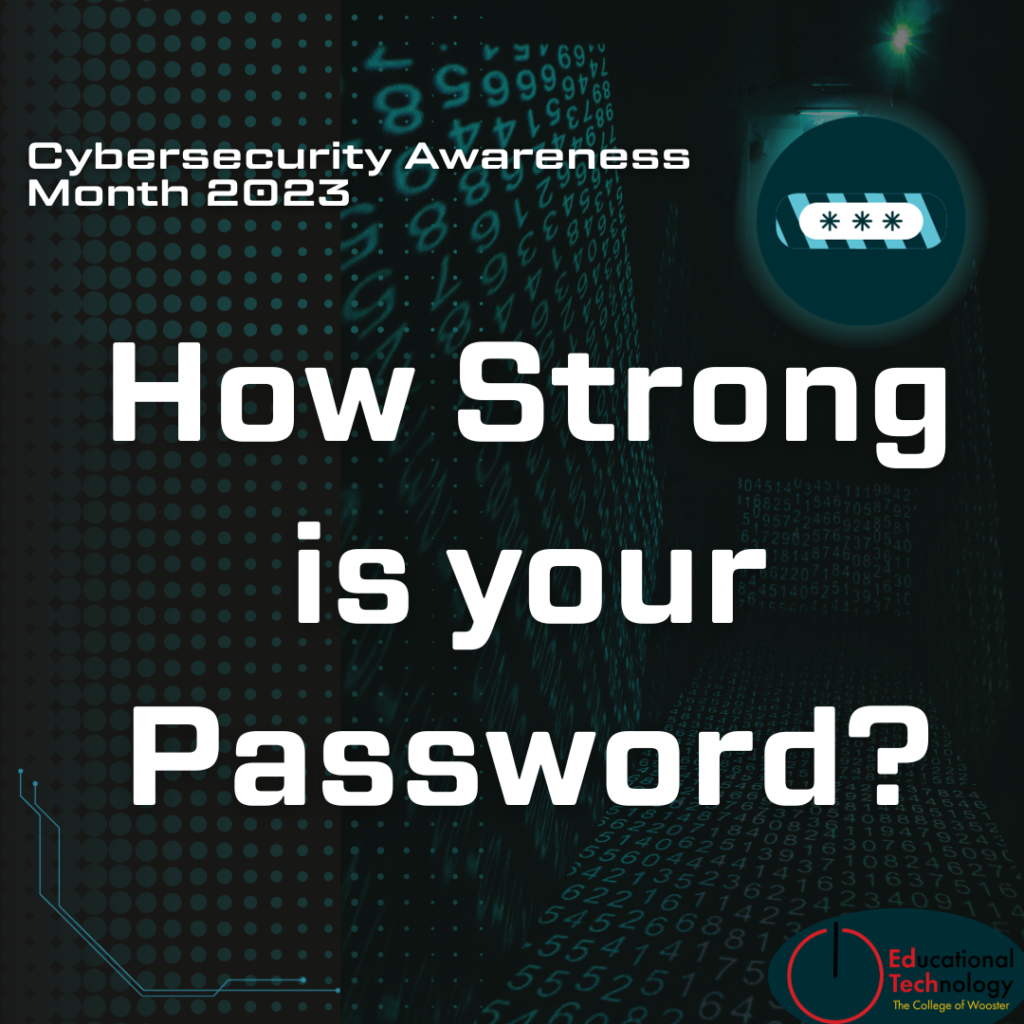
Strong passwords are critical to protecting data. They are long, random, unique, and include all four-character types (uppercase, lowercase, numbers, and symbols). Password managers are a powerful tool to help you create long, random, and unique passwords for each of your accounts. Plus, they make storing passwords and user IDs easy.
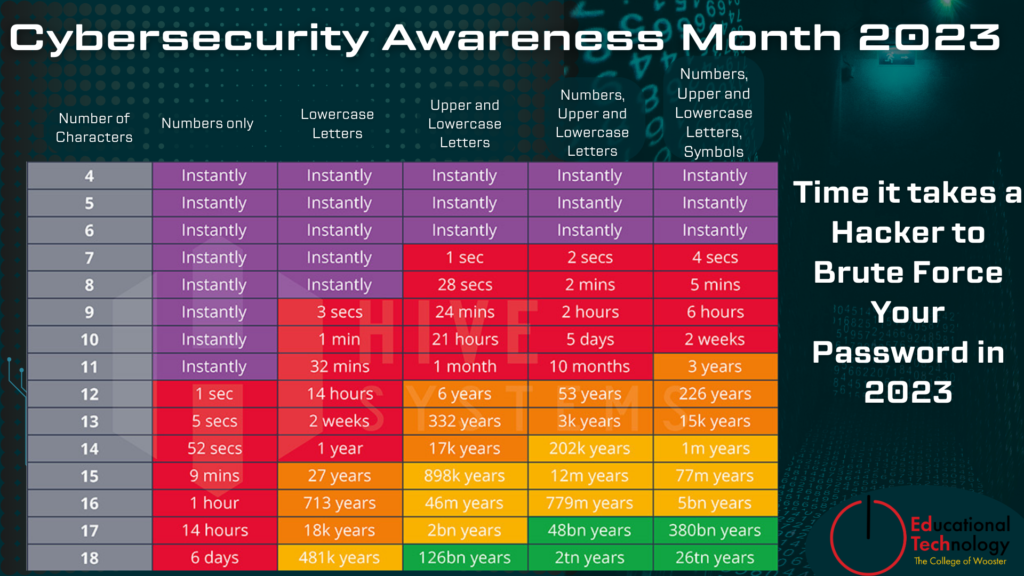
Utilizing Multifactor Authentication (MFA)

You need more than a password to protect your online accounts and enabling MFA makes you significantly less likely to get hacked. Enable multifactor authentication on all your online accounts that offer it, especially email, social media, and financial accounts and use authentication apps or hardware tokens for added security.
MFA at Wooster
Microsoft offers us a few options for our second factor:
- text message token
- phone call token
- authenticator app, available for iOS and Android devices

Information and Planning strongly encourages everyone to setup the authenticator application as one of the MFA options. This will allow access via your mobile device when Wi-Fi is available, but phone service is not. This option is especially important while traveling in areas without cellular access.
*Please set-up as many ways to authenticate as you can.
Recognize and Reporting Phishing

Phishing emails, texts, and calls are the number one way data gets compromised. Be cautious of unsolicited emails, texts or calls asking for personal information. Avoid sharing sensitive information or credentials over the phone or email and don’t click on links or open attachments sent from unknown sources. Verify the authenticity of requests by contacting the individual or organization through a trusted channel.
Be sure that you know the markers of a phishing campaign, and keep your Email safe!
Update Software

Ensuring your software is up to date is the best way to make sure you have the latest security patches and updates on your devices. Regularly check manually for updates if automatic updates are not available and keep operating systems, antivirus software, web browsers, and applications up to date.