Announcing Ellucian’s new Colleague User Interface. Do you currently use Colleague? Ellucian has released a more modern version of the Colleague interface. You’ll find that while it looks different, most of the functionality you already use is the same, and you should be able to use it right away. Please note, nothing is changing in ScotWeb. If you ONLY use ScotWeb you needn’t do anything differently (and you can stop reading now!).
What is it?
Colleague is the College of Wooster’s institutional information system. Colleague is a collection of software applications that enable us to collect, track, and use data that supports our work as an educational, people-based organization. We use Colleague for student records and activities, advising, human resources, requisitioning and purchasing, paying our bills, and tracking and reporting on our budgets and finances. This modern interface is meant to be used by college employees who use Colleague to collect and access this information.
What is it not?
It is not ScotWeb or Colleague Self Service. If you ONLY use ScotWeb or Self Service, nothing is changing (you can stop reading now!)
Why use it?
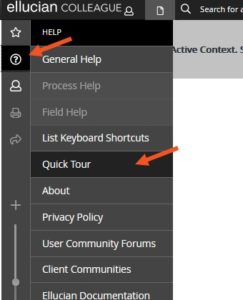
- Because Ellucian has ended support for the old client. The new interface is now what Ellucian supports for Colleague access.
- Because the new more modern interface allows you to do things that you couldn’t do previously. Watch the video, available within Colleague, highlighting the differences.
How can I find out more?
- Read the navigation guides: Colleague Detailed User Guide
- Watch the recorded demo – it will pop up the first time you launch the software.
- Schedule a demo tailored to your office: Contact AppDev@wooster.edu
How do I start using it?
The Colleague User Interface is accessed through a web browser. Use this link: http://colleague.wooster.edu
(We recommend that you bookmark the URL so you need not type it in each time.)
It is highly recommended that you use a private (also called incognito) web browser when accessing Colleague. Contact the Help Desk (330-287-HELP) if you have questions about how this works.
Since it is written in industry standard HTML5, Colleague can be accessed by modern browsers including Google Chrome, Mozilla Firefox, Safari, Internet Explorer, and Microsoft Edge. You must be on the College of Wooster network to access Colleague.
Still have questions? Contact AppDev@wooster.edu or x2304
