
Educational Technology is coordinating with other departments on campus to provide workshops for faculty to get ready for Spring semester.
No registration needed! Just bring a laptop and join us!
Tuesday, January 7
Aligning Learning Goals and Assignments Workshop
facilitated by Missy Schen from 1 – 2:30 pm | Andrews Library CoRE
Are you rethinking some of your assignments for spring or developing a new course? Do you want to focus in on certain topics or skills this semester (such as using AI or the gen ed learning goals)? A key part to successfully implementing these changes is to first make sure your learning goals, lessons, and assignments align well. Bring your syllabus and an assignment (or ideas for one) and join Missy for a workshop on aligning these key aspects of your course.
Wednesday, January 8
facilitated by Alicia Brazeau, Jon Breitenbucher, and Emily Armour

The AI Advantage? Understanding Student Use of Generative Tools for Your Assignments
10:30 to noon | Andrews Library CoRE
Explore how students might use generative AI tools like ChatGPT to tackle assignments and projects for your class. In this hands-on workshop, we’ll learn to use AI as students might, evaluate its outputs, and discuss its implications for both student writers and ourselves.
AI Advantage Workshop resources
noon – 1pm | Join us for lunch in Lowry sponsored by the Dean for Faculty Development
AI-Smart Assignments
1 to 2:30pm | Andrews Library CoRE
In this hands-on workshop, we’ll audit your assignments to identify where AI might assist or hinder student growth. We will also discuss how to redesign assignment prompts, craft clear AI policies, and guide ethical AI use to align with your educational priorities.
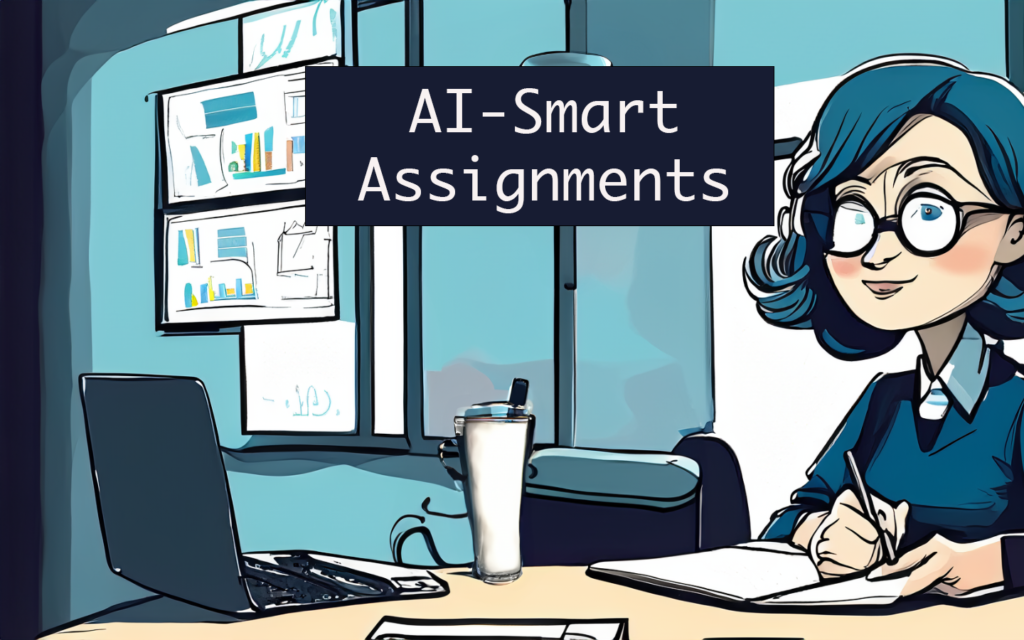
Thursday, January 9
facilitated by Jon Breitenbucher and Emily Armour (Educational Technology)

Moodle Quiz Safe Exam Browser (SEB) lockdown browser
9:00-9:50am | Andrews Library Longbrake Commons
If protecting academic integrity has been weighing on your mind, Moodle offers a lockdown browser feature through the Moodle quiz activity. You can also allowlist specific URLs for students to take online assessments at other websites. Join us to practice using the tool, set up a quiz in your Moodle course, and prepare your students for the experience.
Empowering Inclusive Learning Using Generative AI to Support Neurodivergent Students
10:00am – 10:50am | Andrews Library Longbrake Commons
The workshop will offer recommendations on how faculty can ensure that their course is accessible to neurodivergent students. We’ll explore strategies that support diverse learning needs and AI tools that can help you address them. You’ll leave with strategies for providing accessible and flexible content and using sensory-friendly design.

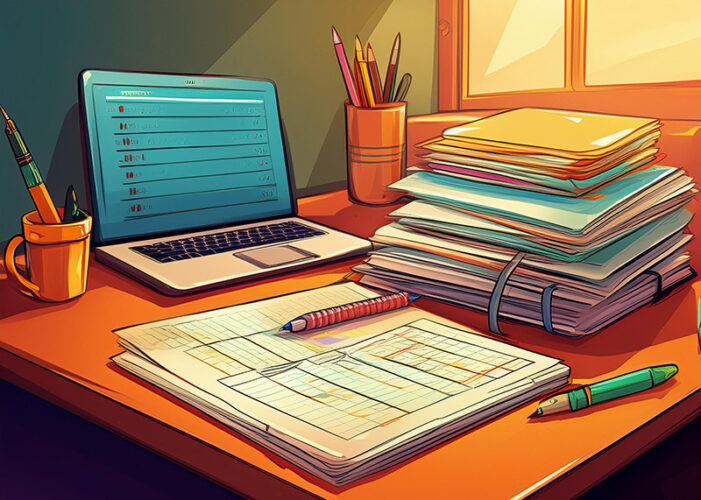
Moodle Gradebook drop-in
1:00 – 3:00pm | Andrews Library Longbrake Commons
Drop in! Bring your syllabus and grading policy, your laptop, and we’ll help you get your Moodle gradebook setup.
