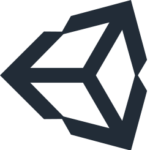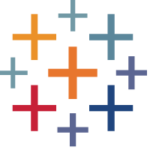Student Technology Assistants are offering workshops on a variety of software applications crafted specifically for students.
To view workshop details and to register, visit the links below or our Events page.
For workshops held in Taylor 205 or the McCoy lab, you may bring your own device or use a lab computer. For workshops held in CoRE, please bring your own device.
Final Cut Pro X
video editing
Thursday, April 6, 2017 at 8PM in Taylor 205
GarageBand
audio editing
Wednesday, March 29, 2017 at 7PM in Taylor 205
Wednesday, April 26, 2017 at 7PM in Taylor 205
Adobe Illustrator
graphic design
Thursday, February 16, 2017 at 7PM in Taylor 205
Thursday, February 23, 2017 at 7PM in Taylor 205
Thursday, March 2, 2017 at 7PM in Taylor 205
iMovie
video editing (Mac)
Monday, April 17, 2017 at 7PM in Taylor 205
Tuesday, April 18, 2017 at 7PM in Taylor 205
iOS App Development
Tuesday, March 7, 2017 at 7PM in Taylor 205
IS formatting
Tuesday, January 24, 2017 at 7PM in McCoy Lab
Wednesday, January 25, 2017 at 4PM in CoRE
Wednesday, February 1, 2017 at 4PM in CoRE
Thursday, March 9, 2017 at 4PM in CoRE
IS Poster formatting
Tuesday, April 4, 2017 at 11AM in CoRE
Tuesday, April 11, 2017 at 11AM in CoRE
Wednesday, April 12, 2017 at 4PM in CoRE
Microsoft Excel
Wednesday, February 8, 2017 at 7PM in McCoy Lab
Monday, March 27, 2017 at 4PM in McCoy Lab
Microsoft PowerPoint for posters
Monday, April 10, 2017 at 5PM in CoRE
Microsoft PowerPoint for presentations
Monday, April 24, 2017 at 7PM in Taylor 205
Prezi
Thursday, March 2, 2017 at 8:30PM in CoRE
Tableau
Tuesday, April 4, 2017 at 4PM in CoRE
Thursday, April 6, 2017 at 7PM in CoRE
Unity (3 part series)
a free game engine and game development application
#1 Wednesday, February 15, 2017 at 7PM in Taylor 205
#2 Wednesday, February 22, 2017 at 7PM in Taylor 205
#3 Wednesday, March 1, 2017 at 7PM in Taylor 205
Microsoft Word Formatting Basics
Monday, January 30, 2017 at 5 PM in CoRE
All sessions involving Microsoft Office applications assume participants are using Office 2016, which can be downloaded from email.wooster.edu by clicking on Office 365 (next to Outlook). Contact the Help Desk (email helpdesk@wooster.edu or dial x4357) for assistance installing Office 2016.