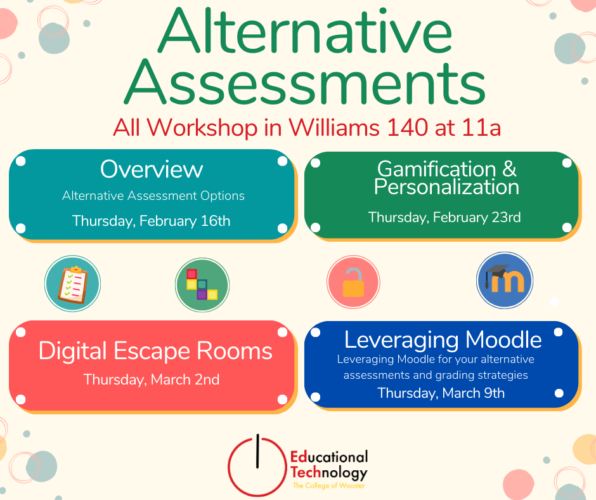
Whether you’re looking for a new way to reach your students, want to help them build real-world skills for life beyond the classroom, just want to mix up your assignment schedule a little, or want to be able to answer the question “When am I going to use this?” you’re probably looking for an alternative assessment to get you going.
Register for the SP23 Overview on Thursday, February 16th @ 11am in Williams 140!
There are a number of ways your class can introduce and utilize alternative assessments to gauge student achievement and mastery! First, you’ll want to understand how traditional assessment styles may fall short, and how alternatives might make a more accessible space for your students! That doesn’t mean you have to ditch the standard exam entirely, sometimes students just need to know specific information, rather than high level concepts, but that doesn’t mean that we can’t engage their critical thinking skills and allow them to show additional mastery in other ways!
- Traditional Assessments
- What is a traditional Assessment?
- Why do they fail?
- student ingenuity
- 3rd party sites like chegg and quizlet
- Solutions that aren’t solutions
- SEB
- Proctored exams
- strict rules
- Traditional Assessments with a Twist
- Cheat safe exam – let them cheat!
- Rephrase and replicate
- Student generated exam – make them do the work for you!
- Other Types of Assignments
- Digital Storytelling
- Podcasting/Audio Assignments
- Social media
- WikiEdu
- Personalized Classroom Experience
- By Topic
- Students get to choose their topics
- Type of assignment stays the same
- By Assignment
- Students get to choose their turn in
- Topic stays the same
- Personalize by both
- Mix-n-match throughout your course, you make the rules!
- By Topic
- Gamification
- Gamified Assignment
- Digital Escape rooms
- simulations
- adjacent: Find a game in a topic
- Gamified Module
- make it game week
- Whole Course Layout
- storyboarding
- badges
- make it optional?
- Gamified Assignment
Register for the SP23 event on personalization and gamification on Thursday, February 23rd @ 11am in Williams 140!
Personalization is likely already happening in some of your classrooms! Allowing students to choose a topic for a particular assignment, like a research paper, is a form of personalization. But how can you take it a step further to ensure your students are engaging in their assignments and still showcasing mastery of the content? You can allow them to choose how they turn in their assessments! This doesn’t mean overwhelming them with options, but allowing them to choose can reduce plagiarism and allow students some peace of mind while they confidently showcase their information retention and content mastery!
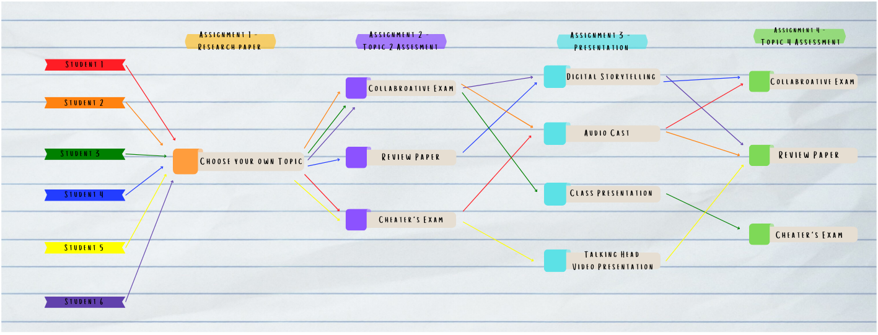
Want to take it a step further and really have some fun with your students? Turn your course into a game! That’s right! When most people thinking of gamification, they assume they either need to find, or worse, create a game for their students to play as they move through some or all of the content for your course! While this can be fun and engaging for your students, it can be difficult to assess and even harder to find. What if the “game” your students played was the class itself? Students could move through the assignments you’re already providing and “level up” as your content progresses and gets more challenging! Your students become the characters in your very own class room game!
Agenda
- Overview of Personalization in the Classroom
- What is it
- Giving students a unique classroom experience
- Why Personalize?
- Accessibility
- Self-expression
- Time Management
- Challenge Themselves
- Break up the Mundane
- Relatability in content
- What is it
- Personalization by Assignment Type
- Likely already happening in your classroom
- Students choose their topics
- Assignment type stays the same
- Why?
- Content Relatability to interests and goals
- Consistent rubrics and grading scheme
- Why not?
- Not testing on the same content area
- Student access not standardized across the board
- Likely already happening in your classroom
- Personalization by Assignment type
- Not commonly utilized at this time
- Students can choose their topic – often are assigned a topic/content area
- Assignment submission can be a variety of formats among class
- Why?
- More accessible to students
- Standardized content for assessment
- Why not?
- Multiple rubrics and grading schemes
- Inconsistent grading frame of mind
- Not commonly utilized at this time
- Blended personalization
- Personalization type differs by assignment/content area
- Can intersperse topic choices, and submission choices
- Why?
- Student accessibility options
- Allows for continued/consistent content checks
- Relatability in content specialization
- Why not?
- Inconsistent grading frame of mind
- Can mean setting up/building different assignments throughout
- If not prepared correctly can make for a messy looking gradebook for instructor
- Personalization type differs by assignment/content area
- Topic Deep Dive – Flipped classroom style
- Students choose a topic and continue to work within it the entire semester
- Can choose to allow other personalization methods
- Why?
- Student accessibility options
- Extreme Relatability in content specialization
- Flipped Classroom Approach
- Critical thinking and research skill practice
- Why not?
- Inconsistent grading frame of mind
- Can mean setting up/building different assignments throughout
- Potentially missing key concepts from class – particularly in a tiered/series courses
- Students choose a topic and continue to work within it the entire semester
- Gamification Overview
- Often refers to using a game (Table top, video, etc) to learn
- Can be cumbersome to build
- Requires technical knowledge
- Extreme time costs
- Grading completion v experience v skill checks
- Make the course the game
- Students act as “players/characters” in your course game
- Assignment types can be more traditional
- Depending on needs can be cumbersome to update/build within LMS
- Can be difficult to track if hand tracking certain “perks”
- Storyboarding both rewarding and time consuming
- Students can engage in their own topic areas and expand those areas
- Can be used in mastery check situations
- Base assignments
- Optional/additional assignments.
- Often refers to using a game (Table top, video, etc) to learn
Register for the SP23 event on Digital Escape Rooms on Thursday, March 2nd @ 11am in Williams 140.
Giving students a chance to have fun in their assessments, or have an alternative study method, while still moving through course content can be a great way to show their problem solving and critical thinking skills. Where better to do that than in an escape room?
You won’t need fancy software, or even a lot of technical skills to build your own digital escape room. It simply takes the H5P and Lesson plug-ins in Moodle and your students will be ready to get going on their own adventure!
You can find written instructions on how to create your own Digital Escape Room in our Project in a Box!
- Benefits of Escape Rooms
- Student engagement
- Break from the normal for instructors and students
- It’s fun!
- Storyboarding
- What’s your backstory?
- Outline your clues and your puzzles
- Have an idea in mind about grading/rubric for scoring
- No grading
- Completion credit
- Particular score on the puzzles?
- Building your interactive rooms (H5P) – Moodle
- Add an H5P plug-in
- Hidden from student view
- Options for room/content
- Interactive Video (more advanced)
- Image Hotspots
- Other content uses?
- Upload photo
- Create Hotspots based on puzzles
- “Save and display”
- Download to computer
- Upload to OneDrive
- Add an H5P plug-in
- Inputting base rooms into interactive quizzing format (Lesson)
- Intro page
- Explain story
- Explain grading
- Explain movement through escape room
- First Room
- Upload H5P content
- Create generic placeholders for buttons
- Create “Quiz Questions”
- Can create from scratch
- Use from Question Bank
- Import from downloaded question
- Continue to build other content pages
- Other Room hotspots
- Content pages
- Quizes/questions/puzzles
- Intro page
- Check Buttons/Nagivation
- Create Clusters/Branches to keep yourself organized
Register for the SP23 event on Leveraging Moodle in your Alternative Assessments on Thursday, March 9th @ 11am in Williams 140.
Grab your gradebook and leverage Moodle to make your alternative assessments a success! Track, manage, and grade your students from day one to successful completion of the course! We’ll explore:
